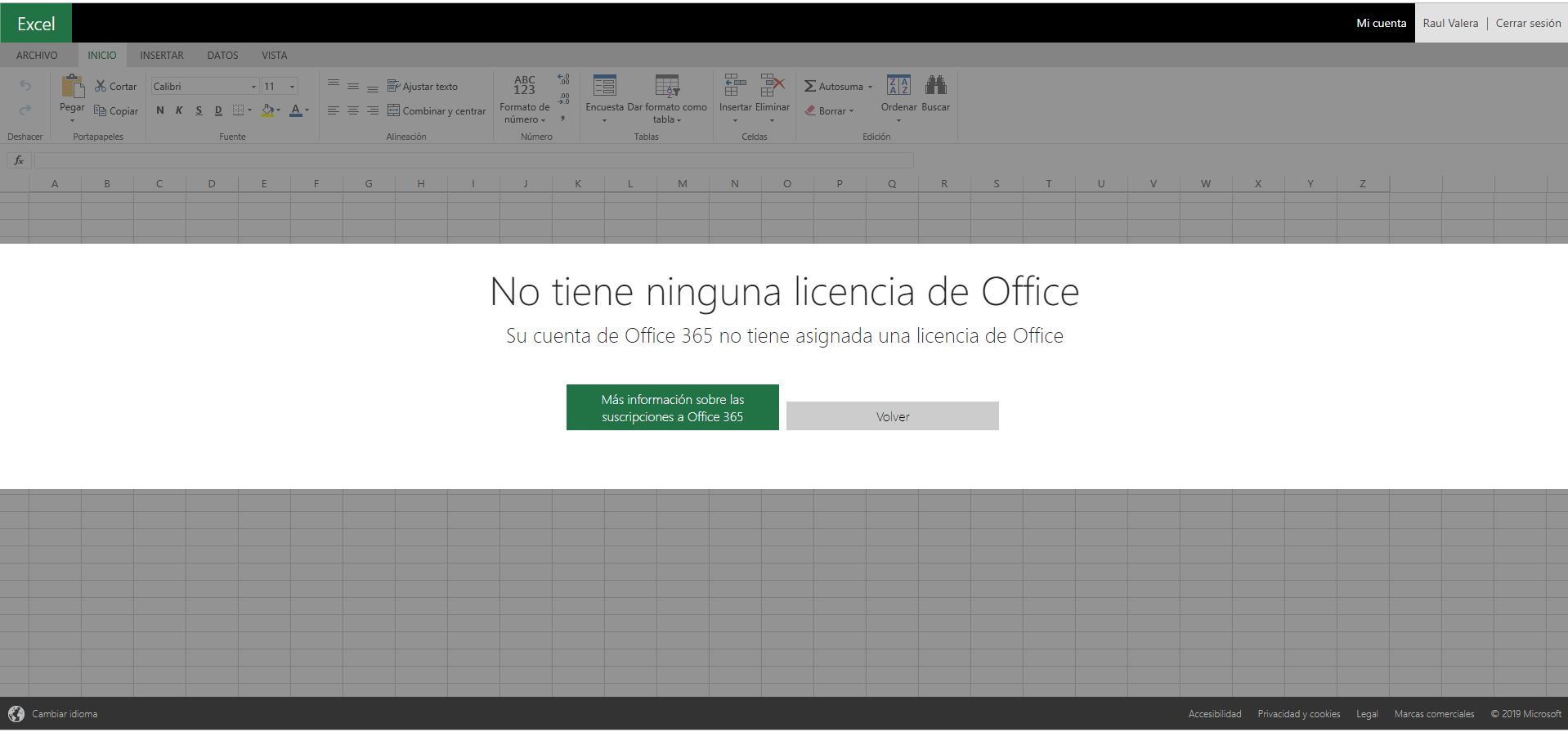We are aware of the issue with the badge emails resending to everyone, we apologise for the inconvenience - learn more here.
Forum Discussion
EllKay
6 years agoHelpful | Level 5
Why do I need a license to edit Word and Excel files now?
So this just happened today. I can't create new Word or Excel files, nor can I edit existing ones. There is now a paywall that says I need a commercial Office 365 version.
Um what?
Working for an org that has a number of remote colleagues, we rely on being able to share and collaborate on our in-progress work. Having to pay for an essential embedded program on top of a subscription, without any warning, is not cool.
- HeidiZNew member | Level 2
Hello,
For the past few months I've been able to open files online. Now it's asking me to sign-in to my Office 365, which I've also had and been using. However, when I enter the email address, that I have confirmed is correct and reset the password that I've checked and works, I'm getting a prompt that the username is incorrect. The prompt to sign-in appeared from one day to another and still doesn't seem to work.
Also, I've tried to open the files in different web browsers and I'm either getting a prompt to log-in to Office 365 (which isn't working) or it's just a clear screen that won't change regardless of how many times I refresh or relaunch the file.
What am I missing?
Thank you in advance for the help :-)
- Daphne
Dropbox Staff
Hey there EllKay,
Just as a side note, I've merged your post here as it pertains to the same issue.
I've reached out to your email address associated with your Community profile so that we can look into this a bit further. Please just check your inbox when you have a moment and we'll go from there.
Thanks!
- TommyACNew member | Level 2
Hi Dafne - I've replied to the email you sent me but I still haven't gotten a response
- alexcooteNew member | Level 2
My team and I cannot access our excel files using excel online. I am fairly certain our license has not expired but we all get the message:
Almost there...To edit business documents you'll need a commercial Office 365 subscription.I believe this is the same issue as in: https://www.dropboxforum.com/t5/Files-folders/Can-t-open-Excel-online/td-p/317571- SD2000New member | Level 2
I was having this same problem for a while where I could not open Excel files online. The page would just be blank. It used to work perfectly.
It just started working again after I created a new excel spreadsheet from within the Dropbox browser interface (not editing an existing file). I was expecting to be asked to sign it, but it just created a new spreadsheet for me. I added some dummy data, and saved it to Dropbox.
Then I went back to one of my existing spreadsheets, and it opened normally with Excel online.
I suspect the licensing/authentication for the microsoft account through Dropbox got hung up, and creating a new file shook it loose.
- Iliana-DBX
Dropbox Staff
When viewing your license on the Office Portal, you want to make sure you see 'Office for the web' is listed under the appropriate business license name (Business, Business Premium, ProPlus, E3, E4, or E5).
If you do not see 'Office for the web', you will need to reach out to the administrator of the team's Microsoft account to get that app permission added.
- MrRogers83Helpful | Level 6
Our employees are experiencing the same thing. We have a Dropbox Business Enterprise account, and many of our employees rely heavily on the ability to simultaneously work on the same file within Excel Online.
We have had this Dropbox account for quite some time, and this is the second time this issue has occurred. The first time I got a lot of mixed responses, but generally, the blame went to Microsoft when asking Dropbox reps.
I just read through the forum post where a Dropbox rep suggested "If you have a Dropbox Business account, you will need an enterprise Microsoft account with a license that allows editing in Office Online" but didn't technically solve the issue within the forum post, and instead moved to private messages. I'm curious what happened there?
An actual solution was not found last time and we had all but fully switched to using the Dropbox app despite our desire to remain online only when Microsoft Online suddenly started working again without the sign-in prompt. It has worked fine for ages, and then clearly something happened to many customers all at the same time.
I would love a quick fix for this, but in the meantime, I'll wish us all luck that it just starts working again.
- Daphne
Dropbox Staff
Hey there alexcoote and MrRogers83,
To have a further look into this I've reached out to both of your email addresses, associated with your Community profiles, through our Support channel. This will allow us to discuss some account specifics as we can't do this here on the Community as it's a public forum.
When you have the chance, please just check your inbox and we can go from there.
Thanks!
- Jay
Dropbox Staff
Hi EllKay, we're sorry to hear about this.
It sounds like you've recently joined a paid Dropbox Business team, which does require a paid subscription to Office 365. On a free or paid personal plan, there's no need for a license, which is why it's worked up until now.
In this instance, you'll need to contact your team admin to purchase the necessary license in order for you to be able to edit docs on your account which you're connected to the Business team.
As a workaround, if you do have a separate personal Dropbox account, you could copy the document there, edit it, and then download and re-upload to the Business account.
I hope this helps to clarify matters!
- EllKayHelpful | Level 5
Thank you Jay, but my organization has had a Dropbox for Business subscription for about 6 months now, and that is the account that I'm having the issue with. Two of my colleagues encountered the same paywall.
I don't think this is the solution.
- Jay
Dropbox Staff
In that case, it's possible that the Office 365 subscription expired, leading to this message.
Have you managed to get in contact with your admin to look into this matter further?
Let us know what you find out!
- skyburzNew member | Level 2
This is truly annoying. Why do products always get worse over time?
- WDHelpful | Level 5
True… We got Dropbox Business 3 years ago and it was clearly the best option at the time.
Nowadays OneDrive offers much more (full O365 compatiblity + allows to sync Desktop, Documents etc...) and as it's included in O365, there's no reason to pay for Dropbox anymore...
- BrookChouNew member | Level 2
the same issue with me :tired_face:
by the way, google doc. is free and responsible for itself.
- SBrooksNew member | Level 2
I tried to sign up dor Google.doc and it wanted me to buy a domain.
- forwardmauiNew member | Level 2Almost there...To edit business documents you'll need a commercial Office 365 subscription
- Celeste
Dropbox Staff
Hi forwardmaui, thanks for checking in about this!
In order for us to look into this a bit deeper, I have reached out to you via email to the email address associated with your Community profile.
Keep an eye out for my mesage and reply when you can, and we'll take it from there.
Thanks!
- jaredrNew member | Level 2
Same issue here. Just started today.
- austrieNew member | Level 2
Hi,
Having the same issue across our entire team! "To edit business documents you'll need a commercial Office 365 subscription" when we've worked totally fine off it until now. Microsoft's help team didnt' have an answer for us either.
- Lusil
Dropbox Staff
Hey austrie, thanks for pinging us on this thread and sorry to hear that you're also having trouble with this.
I've also sent you an email to the address connected to your Community profile, so have a look at your inbox and don't hesitate to get back to me there.
Looking forward to hearing back from you!
- GJensenNew member | Level 2
I have an interesting twist to this issue. I have recently updated my Microsoft Office products and now am unable to edit due to the ""To edit business documents you'll need a commercial Office 365 subscription" message. However, others on the team are able to edit these documents and they have not updated their Microsoft Office products as of yet. Please let me know when this will be resolved.
Most respectfully.
- MrRogers83Helpful | Level 6
I heard back from our Dropbox rep, and he repeated what he said when this happened nearly a year ago. "Thank you for reaching out. I have looked into this and got the same answer as last time. This has nothing to do with Dropbox but more on the Microsoft side. There is no bug or permission settings from our side that controls MS permissions."
Alternatively, the Dropbox support team that has been contacting me has stated that their engineers are working on the issue.
I've also started commenting on a related Microsoft forum thread, but so far no responses from anyone at Microsoft.
Best of luck everyone!
- TommyACNew member | Level 2
None of my excel sheets saved in my dropbox are opening through the online microsoft excel. To be able to view them or work on them I have to download them to my computer. I want to be able to open them online and edit online. Any suggestions on how to fix this problem?
- acoolaccountsExplorer | Level 4
The same thing happens in my company since Tuesday. We have an Office 365 license and it doesn't let us edit. If the files open on the computer, they open normally, but only one of the administrators can edit in Excel Online, having the same license as the rest. How can I solve it?
- Fiona
Dropbox Staff
Hey there acoolaccounts.
Welcome to Community.
Sorry to hear some members cannot edit using Office 365, while they do have licenses. Allow me to ask, are the members getting an error when trying to edit? If this is the case, please add it with your next response.
If there is no error there, could we have a screenshot of the "Open with" options the members facing the issue are getting ?
Please show us their options both online and their desktops.
Looking forward to your screenshots to assist. Thank you!
- acoolaccountsExplorer | Level 4
Thank you Fiona.
We have the options to open with Excel on the computer, it works very well, but when I save, it is only saved on the computer, not in Dropbox. Google Sheets doesn't work because the email doesn't match. And the Excel Online, it says that I don't have a license, I have tried to buy a license through the link that appears to solve it, but it tells me that I already have a license and I can't buy another one.
- taz3New member | Level 2
I am new DB user, I was invited to use my company's business DB account. We all use a spreadsheet file to track inventories. We all work from home on our PC's. Many of us have access & the ability to edit this spreadsheet. The spreadsheet will then save our edits. I was using it everyday just fine, but a few days ago I got a message when I tried opening the spreadsheet, the message stated I had to purchase Microsoft Office 360 to open the file and would not allow me to proceed. What changed? I tried deleting cache, rebooting, using a different browser to no avail. The other associates on our team are NOT having this issue. Up until now I would access the file and it would open via Excel without any issues. Please help. I use this spreadsheet daily to perform my responsibilities. Thanks.
- KF6New member | Level 2
Same issue as the previous message. Other people on my team are not having an issue------ "I am new DB user, I was invited to use my company's business DB account. We all use a spreadsheet file to track inventories. We all work from home on our PC's. Many of us have access & the ability to edit this spreadsheet. The spreadsheet will then save our edits. I was using it everyday just fine, but a few days ago I got a message when I tried opening the spreadsheet, the message stated I had to purchase Microsoft Office 360 to open the file and would not allow me to proceed. What changed? I tried deleting cache, rebooting, using a different browser to no avail. The other associates on our team are NOT having this issue. Up until now I would access the file and it would open via Excel without any issues. Please help. I use this spreadsheet daily to perform my responsibilities. Thanks."
- Lusil
Dropbox Staff
Hey peeps, thanks for reaching out - I'd be more than happy to help.
taz3, I've sent you a ticket to the email address associated with your Community profile to look into this matter together.
KF6, I've replied to your support request, so when you have a chance, please check your inbox for my latest message.
I look forward to hearing back from you!
About Integrations
Find solutions to issues with third-party integrations from the Dropbox Community. Share advice and help members with their integration questions.
Need more support
If you need more help you can view your support options (expected response time for an email or ticket is 24 hours), or contact us on X or Facebook.
For more info on available support options for your Dropbox plan, see this article.
If you found the answer to your question in this Community thread, please 'like' the post to say thanks and to let us know it was useful!