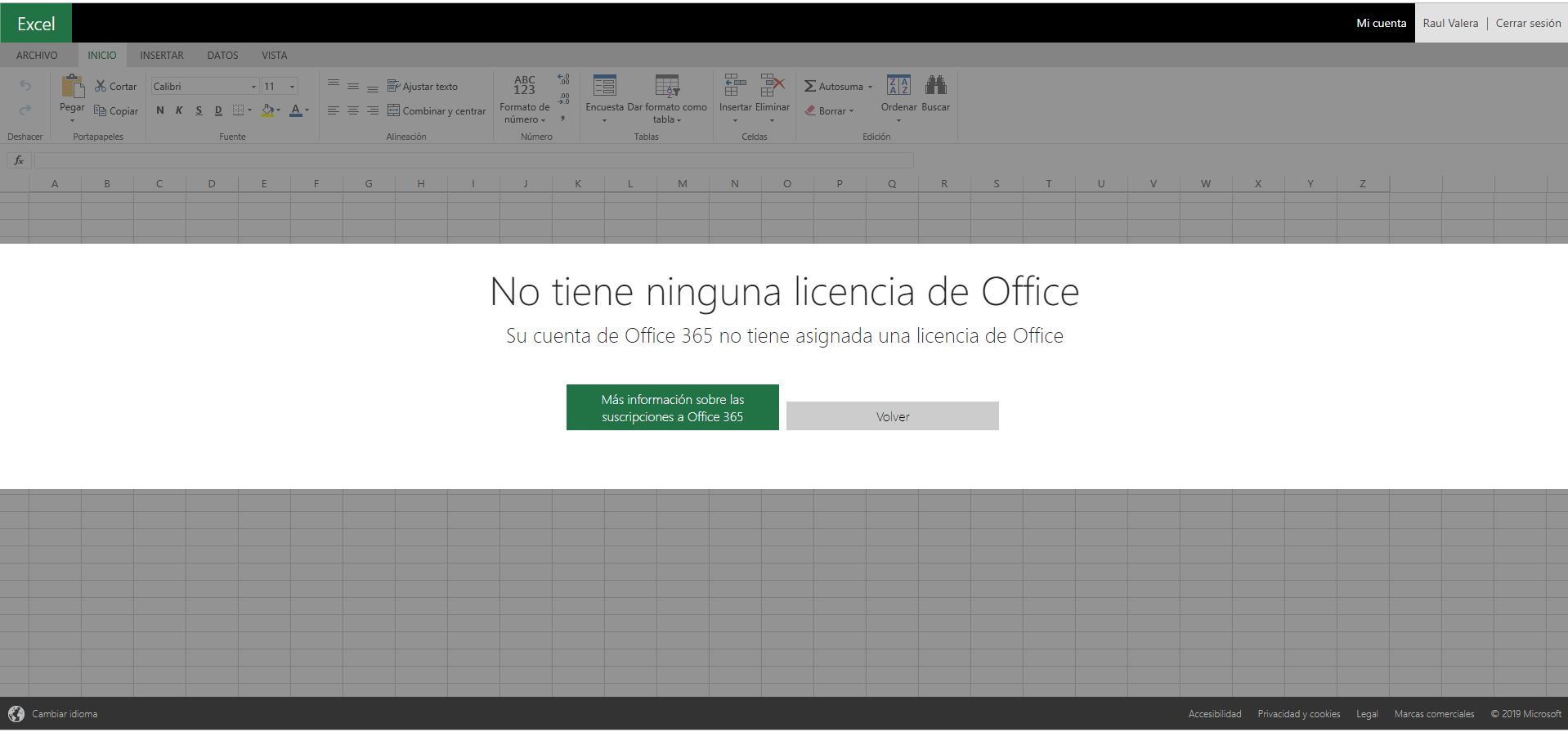You might see that the Dropbox Community team have been busy working on some major updates to the Community itself! So, here is some info on what’s changed, what’s staying the same and what you can expect from the Dropbox Community overall.
Forum Discussion
EllKay
6 years agoHelpful | Level 5
Why do I need a license to edit Word and Excel files now?
So this just happened today. I can't create new Word or Excel files, nor can I edit existing ones. There is now a paywall that says I need a commercial Office 365 version.
Um what?
Working for an...
Fiona Dropbox Staff
Dropbox Staff
 Dropbox Staff
Dropbox StaffHey there acoolaccounts.
Welcome to Community.
Sorry to hear some members cannot edit using Office 365, while they do have licenses. Allow me to ask, are the members getting an error when trying to edit? If this is the case, please add it with your next response.
If there is no error there, could we have a screenshot of the "Open with" options the members facing the issue are getting ?
Please show us their options both online and their desktops.
Looking forward to your screenshots to assist. Thank you!
acoolaccounts
6 years agoExplorer | Level 4
Thank you Fiona.
We have the options to open with Excel on the computer, it works very well, but when I save, it is only saved on the computer, not in Dropbox. Google Sheets doesn't work because the email doesn't match. And the Excel Online, it says that I don't have a license, I have tried to buy a license through the link that appears to solve it, but it tells me that I already have a license and I can't buy another one.
- Fiona6 years ago
Dropbox Staff
I see. Thanks for the additional information.
Please contact Microsoft and let them know about this error message. Once the license problem is resolved you will be able to edit normally. Unfortunately I can not know what the problem is with the license.
I would like to understand if we also have a syncing issue though, cause I can definitely troubleshoot that. :nerd:
You mentioned different emails. Are you accessing another account/email online, rather than the one that is linked on your desktop?
Please note each Dropbox account, is assigned on a unique email address. So if you are using two, we have two accounts here. :thinking: The license would work for only one of the two accounts.
Thanks in advance for clarifying this.
- acoolaccounts6 years agoExplorer | Level 4
Yes, we have 8 accounts, everyone with Dropbox license and Office license. I'm acceding with the same account in Dropbox and Office, but isn't working.
I think it isn't a synchronization problem. It's just that some of my colleagues don't have Dropbox installed and they work through the web and if they modify the file after downloading it, they have to upload it, since it isn't updated directly as we would like.
I will contact Microsoft to try to solve it. Thank you
- Fiona6 years ago
Dropbox Staff
Good job with finding the alternative to continue working!
I am so sorry for the inconvenience this has clearly caused. :slight_frown: Hope the Microsoft error will be solved soon.
If you could get back to us with any updates on the matter, it would be super helpful for all users to know how this was solved.
If there is something more I can do on my end to help with your Dropbox, let me know. I will be more than happy to.
About Integrations
Find solutions to issues with third-party integrations from the Dropbox Community. Share advice and help members with their integration questions.
Need more support
If you need more help you can view your support options (expected response time for an email or ticket is 24 hours), or contact us on X or Facebook.
For more info on available support options for your Dropbox plan, see this article.
If you found the answer to your question in this Community thread, please 'like' the post to say thanks and to let us know it was useful!