We are aware of the issue with the badge emails resending to everyone, we apologise for the inconvenience - learn more here.
Forum Discussion
jwool1965
6 years agoNew member | Level 2
How can I cancel a free trial?
When I started the free trial subscription I had an Android, now I have an Iphone. How do I cancel my free trial?
Hey there jwool1965 - how are you today?
At first, I'd suggest taking a look at the following Help Center article:
https://help.dropbox.com/billing/cancel-free-trial
Let me know how this goes!
- Walter
Dropbox Staff
Hey there jwool1965 - how are you today?
At first, I'd suggest taking a look at the following Help Center article:
https://help.dropbox.com/billing/cancel-free-trial
Let me know how this goes!
- steve67Explorer | Level 3
Hi There
Cancel free trial: 2TB space 7 days
I try to follow the steps as set out but the menu and directions given do not correlate to my screen. I cannot identify the menu selections inorder to complete the steps.
- Walter
Dropbox Staff
Hello to you too Steve - how are you today?
I understand you're having issues with cancelling a Trial subscription - is that correct?
If I want to be completely honest here, I'm not aware of a weekly Trial subscription as the one you mentioned; could it be that you're on the Basic plan that comes with 2 GB of space and comes for free and perhaps you're referring to another service?
Just to make sure we're on the same page, can you take a look at your account's plan tab and let me know what it reports there?
https://www.dropbox.com/account/plan
Let me know what you find and we'll take it from there steve67. Thanks!
- Dinesh P KNew member | Level 2
Hello
Am almost completing my free trial period and dont need the service further, so please advise how to cancel during the trial period.
I cant find the Admin console on the left side or after clicking on the logo.Please guide me.
Thanks
Dinesh
- Daphne
Dropbox Staff
Hey Dinesh P K, I hope you're well today!
If you haven't already, please take a look at the link Walter provided above.
If you're not seeing the Admin console, you can check which trial you're currently using from your Plan page here.
Let me know if this helps!
- homemrs1mcNew member | Level 2
oh my, I am striving not to get frausted. I have twitted many tweets and have emailed many emails. I want to cancel my free subscription. I apologized but I do not need this service as of now. Please get me out so I will not be charged!
- Walter
Dropbox Staff
Hi there homemrs1mc; welcome to our Community!
As your query seems to echo a discussion I had some time ago, I moved your post under this thread.
Whenever you get the chance, please take a look at the previous comments and let me know if you have any follow up questions.
Thanks!
PS: If your account's plan tab shows that you're on the Basic plan, you won't get charged for anything; this plan comes for free.
- ChipkillExplorer | Level 4
Hi all,
Please help me to cancel the Dropbox Trial Professional
I have clicked "Cancel Trial" but nothing happen :(
- ChipkillExplorer | Level 4
Thanks but I have clear all cache/cookies in Safari/Chrome, click "Cancel Trial" again but cannot cancel trial
- shannon5Explorer | Level 4
Hi, I received an email saying I have until April 30, 2020 to cancel my Dropbox Professional Trial before being charged. I went to the "Plan" tab to the right of the "General" tab in Settings. I clicked on the "Cancel trial" button to the right of the Plan summary (Dropbox Professional Trial) but nothing happens. The button appears to be broken. When I click on the button, the button is briefly outlined in light blue and the text turns royal blue but nothing happens. Thinking the Safari browser is the problem, I switched to Google Chrome but I continue to have the same problem. What am I doing wrong? Is there any other way to cancel the trial before being charged?
- tijanamladjenExplorer | Level 3
Hello,
Tomorrow my pro plan is ending. I can not cancel the plan, since tha cancel trial button does not work.
What to do?
- Jay
Dropbox Staff
Hi tijanamladjen, thanks for posting on the Community!
If you’re on a Plus or Professional trial, you can downgrade your plan here, provided you're signed into the correct account.
Please note that you’ll need to follow the instructions to fully downgrade from the trial.
Let me know how it goes!
- Thomas LaneNew member | Level 2I downloaded the application. Nothing indicated that I started the free trial. I uninstalled the application, with no plan to reinstall. I really don't need this application. I don't want to be charged.
- Lusil
Dropbox Staff
Hey Thomas Lane, I moved your post here where other users have expressed a similar concern.
You can check out this article if you're on an individual subscription (Plus or Professional), and this one if you're on a Business plan.
If you have any trouble along the way, just give us a nudge and we'll make sure to get back to you as soon as possible. Cheers!
- NathanGrosetNew member | Level 2
I have been trying cancel my Trial. I click the button and nothing happens.
I cannot Downgrade to a lesser plan either.
I do not require the the current plan and do not wish to be charged for it.
I have tried clicking the button in multiple different browsers and nothing happens; beyond the button clicking. It stays on the same screen.
Please cancel the trial Prior to be me being charged for it.
- NathanGrosetNew member | Level 2
I have resolved this issue.
I had to disconnect my group and revert my work account to a full personal account. After I did this I was able to click Cancel
- Pieter BothaNew member | Level 2
Dont need the space
Thanks
- Pieter BothaNew member | Level 2
Re: I want to cancel my trial
- idarcy997Explorer | Level 4
I have been trying for days to cancel my free trial with no avail. I go to my account, open the "Plan" tab, and then proceed to click "Cancel Trial" but nothing happens.
Every link that I have found has led me to the same page where the same thing evidently happens. I have been logging on and doing this for about a week now and nothing has changed.
Can my membership status be changed internally so that I am not charged on 5/12?
- anonymous
Hello idarcy997!
I recommend that you clear your browser cookies and cache. Below I have provided step-by-step instructions on how to do so. After you are done, go back and cancel your trial (I will also provide instructions below). If you are trying to cancel from the DropBox App, Uninstall the app and then reinstall it. I hope this helps!
How to Clear Browser Cookies and Cache
Chrome:
- On your computer, open Chrome.
- At the top right, click More (Button with Three Dots).
- Click More tools
Clear browsing data. - At the top, choose a time range. To delete everything, select All time.
- Next to "Cookies and other site data" and "Cached images and files," check the boxes.
- Click Clear data.
Microsoft Edge:
- Open the new Microsoft Edge and then select Settings and more > Settings > Privacy and services.
- Under Clear browsing data, select Choose what to clear.
- Under Time range, choose a time range.
- Select Cookies and other site data, and then select Clear now.
Firefox:
- Click the menu button and select Preferences.
- Select the Privacy & Security panel and go to the Cookies and Site Data section.
- Click the Clear Data… button. The Clear Data dialog will appear.
- Cookies and Site Data (to remove login status and site preferences) and Cached Web Content (to remove stored images, scripts, and other cached content) should both be check marked.
- Click Clear.
How to Cancel Free Trial
If you signed up for your free trial with a phone or tablet (through iTunes or Google Play)
Learn how to cancel your free trial if you signed up with a phone or tablet.
If you signed up for your free trial on a desktop computer or laptop (through Dropbox)
- Sign in to dropbox.com.
- Click your profile picture or face icon in the upper-right corner.
- Click Settings.
- Click the Plan tab.
- Click Manage plan.
- Click Cancel trial.
- Click I still want to downgrade.
- Select the reason why you’re canceling.
- Click I still want to downgrade.
You’ll receive an email confirmation that your free trial has been canceled. If you signed up with a credit card, your plan will downgrade at the end of your trial period. If you signed up with PayPal, your trial will end immediately.
--------------------------
 Did this post help you? If so please mark it for some Kudos below.
Did this post help you? If so please mark it for some Kudos below.  Did this post fix your issue/answer your question? If so please press the 'Accept as Solution' button to help others find it.
Did this post fix your issue/answer your question? If so please press the 'Accept as Solution' button to help others find it.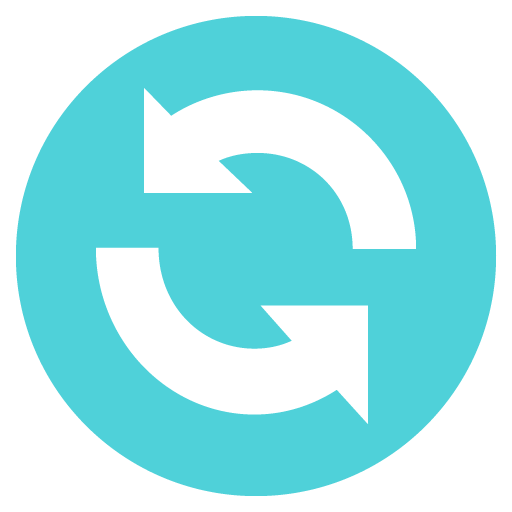 Did this post not resolve your issue? If so please provide some more information so we can try and help - please remember we cannot see over your shoulder so be as descriptive as possible!
Did this post not resolve your issue? If so please provide some more information so we can try and help - please remember we cannot see over your shoulder so be as descriptive as possible! - idarcy997Explorer | Level 4
Hi anonymous ,
Thanks so much for the info! Unfortunately, I tried this but nothing changed.
- zuzutxNew member | Level 2
can you please cancel my free trial ? it is impossible to find where i need to go, i triied for the last 20 min. you have my email on the account thank you . i dont want to call my bank for this.
- anonymous
Hello!
You can follow the relevent steps to cancel a free trial below:
https://help.dropbox.com/accounts-billing/cancellations-refunds/cancel-free-trial
- zuzutxNew member | Level 2
ok walter, i cant do it through there so if you can cancel my account now please.
- EstherDNew member | Level 2
I've been trying since yesterday to cancel my trial professional membership to no avail. Can i please get a real person to assist me. I have followed all of the can responses and stil the cancel trial button is not working. My trial ends tonight.
- Lusil
Dropbox Staff
Hi there EstherD, thanks for reaching out to us. I moved your post here, as other users have been expressing a similar concern.
Have a look at what they mention and, if you're still having trouble cancelling your trial, check your options to contacting our Support team from here for a better look into this.
If you have any trouble along the way, just give us a nudge. Cheers!
- paul35New member | Level 2
1st of all, What is my "AVATAR"
2nd, how do I cancel this 14 Day FREE TRIAL so I'm not charged for a subscription.
- KevinBlue28Explorer | Level 4
The avatar is your profile picture.
About Plans and Subscriptions
Ask the Dropbox Community for help if you have questions about your Dropbox plan or subscription. Find solutions and share advice with members.
Need more support
If you need more help you can view your support options (expected response time for an email or ticket is 24 hours), or contact us on X or Facebook.
For more info on available support options for your Dropbox plan, see this article.
If you found the answer to your question in this Community thread, please 'like' the post to say thanks and to let us know it was useful!
