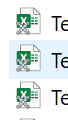You might see that the Dropbox Community team have been busy working on some major updates to the Community itself! So, here is some info on what’s changed, what’s staying the same and what you can expect from the Dropbox Community overall.
Forum Discussion
FrancisBacon
5 years agoExplorer | Level 4
Windows File Explorer Dropbox Folder failing to open some files
Hi
My employer uses dropbox as a shared drive, and has done so successfully for several years. However I've just started, and have run into an issue where many files are not openable via the windows file explorer folder.
I work with primarily excel .xlsx files, however i have noticed this with .pdf files too. It also seems pretty random as to whether particular files work or not.
I can see the files in windows file explorer, however they have a little grey x in the icon. When I try to open them, I get an error message explaining the file extension is not valid.
However, I can open them if I download them from the dropbox website (preview sometimes works, sometimes doesnt), and my colleagues are able to open these files normally.
What is happening here? How can I make sure dropbox works properly? Having to download copies from the website is a pain and inevitably causes issues with tracking versions.
Thanks
Thanks for the follow up Francis!
Can you please install our new desktop app's stable version (90.4.307) and let me know if you're still seeing this?
While at it, make sure to install it with admin rights on the affected computer to enable Smart Sync to work properly.
Keep me posted!
- Walter
Dropbox Staff
Hi FrancisBacon - welcome to our Community!
I'd love to look into this for you; I'll just need some additional information:
1. What's the exact status of our desktop app on the affected computer (as shown within your system tray/menu bar)? Is it 'up to date' or still syncing?
2. Are the files you're trying to access via the 3rd party apps you mentioned set to be 'Online Only' via our Smart Sync feature or are they locally available?
3. Could you send me a screenshot of how those files' icons look like on your end?
Thanks a bunch Francis!
- FrancisBaconExplorer | Level 4
Hi Walter
Thanks for responding
1. the dropbox icon says up to date
2. when I right-click the folder -> smartsync, there's a green tick next to 'local'
3.
Thanks for your help!
- Walter
Dropbox Staff
Thanks for the follow up Francis!
Can you please install our new desktop app's stable version (90.4.307) and let me know if you're still seeing this?
While at it, make sure to install it with admin rights on the affected computer to enable Smart Sync to work properly.
Keep me posted!
About View, download, and export
Need support with viewing, downloading, and exporting files and folders from your Dropbox account? Find help from the Dropbox Community.
Need more support
If you need more help you can view your support options (expected response time for an email or ticket is 24 hours), or contact us on X or Facebook.
For more info on available support options for your Dropbox plan, see this article.
If you found the answer to your question in this Community thread, please 'like' the post to say thanks and to let us know it was useful!