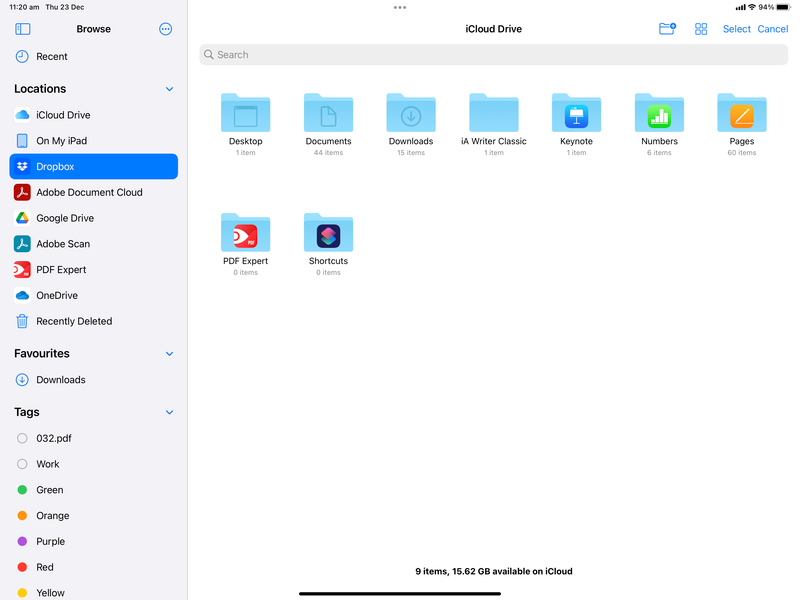Integrations
Find solutions to issues with third-party integrations from the Dropbox Community. Share advice and help members with their integration questions.
- The Dropbox Community
- :
- Ask the Community
- :
- Integrations
- :
- Re: Integration with iOs Files app dropping out
- Subscribe to RSS Feed
- Mark Topic as New
- Mark Topic as Read
- Float this Topic for Current User
- Bookmark
- Subscribe
- Mute
- Printer Friendly Page
Re: Integration with iOs Files app dropping out
- Labels:
-
Mobile
-
Third Party Integrations
Integration with iOs Files app dropping out
- Mark as New
- Bookmark
- Subscribe
- Mute
- Subscribe to RSS Feed
- Permalink
- Report Inappropriate Content
I am running an iPad Pro (3rd generation) with iOs 15.1, but I had the same problem with previous versions of iOs as well. I have two issues.
First, I have tried a number of times to add Dropbox folders as "Favourites" in the side bar. It works when I add them, but then later they just disappear.
Second, when trying to access my Dropbox files through the iOs Files app, the connection seems to periodically drop out. It works fine most of the time, but often I will try to load it and it just shows me a blank screen. I then have to leave it sitting there for about 10 minutes and eventually it reloads and takes me back to the home Dropbox folder. But during that time if I try to access Dropbox through the Files app it just doesn't load. Below is a screenshot of me trying to access Dropbox:
- Labels:
-
Mobile
-
Third Party Integrations
- 1 Likes
- 66 Replies
- 7,381 Views
- Dmkiz
- /t5/Integrations/Integration-with-iOs-Files-app-dropping-out/td-p/565731
- Mark as New
- Bookmark
- Subscribe
- Mute
- Subscribe to RSS Feed
- Permalink
- Report Inappropriate Content
Hey all, happy Wednesday!
Would it be okay for me to reach out via email, in order to investigate this more closely?
Keep me posted.
Megan
Community Moderator @ Dropbox
dropbox.com/support
![]() Did this post help you? If so, give it a Like below to let us know.
Did this post help you? If so, give it a Like below to let us know.![]() Need help with something else? Ask me a question!
Need help with something else? Ask me a question!![]() Find Tips & Tricks Discover more ways to use Dropbox here!
Find Tips & Tricks Discover more ways to use Dropbox here!![]() Interested in Community Groups? Click here to join!
Interested in Community Groups? Click here to join!
- Mark as New
- Bookmark
- Subscribe
- Mute
- Subscribe to RSS Feed
- Permalink
- Report Inappropriate Content
Paulette
- Mark as New
- Bookmark
- Subscribe
- Mute
- Subscribe to RSS Feed
- Permalink
- Report Inappropriate Content
Sure no problem
- Mark as New
- Bookmark
- Subscribe
- Mute
- Subscribe to RSS Feed
- Permalink
- Report Inappropriate Content
Hello
I have the exact same problem, both on my iPad (Pro 5th gen) and iPhone (12 mini), both running iOS 15.5.
The problem started one year ago, on the iPad ne the iPhone when I reluctantly upgraded them from the antiquated iPad Air 2 and iPhone SE, both running some version of iOS 14. The irony being that since this switch, my workflow has diminished because of that Dropbox issue.
I have tried deleting the app completely, and reinstalling it and desynchronising my Dropbox account from File. Nothing helped. I took the devices to an Apple Store, they ran a diagnostic but it came back clear.
I saw that multiple people in this feed were contacted directly by mail, and have since vanished. I assume a fix must have been found. Care to share ? 🙂
- Mark as New
- Bookmark
- Subscribe
- Mute
- Subscribe to RSS Feed
- Permalink
- Report Inappropriate Content
Kindest regards,
Paulette
- Mark as New
- Bookmark
- Subscribe
- Mute
- Subscribe to RSS Feed
- Permalink
- Report Inappropriate Content
Hello all, happy Friday!
I just reached out to you via email, and I'll be happy to see you there.
Cheers!
Megan
Community Moderator @ Dropbox
dropbox.com/support
![]() Did this post help you? If so, give it a Like below to let us know.
Did this post help you? If so, give it a Like below to let us know.![]() Need help with something else? Ask me a question!
Need help with something else? Ask me a question!![]() Find Tips & Tricks Discover more ways to use Dropbox here!
Find Tips & Tricks Discover more ways to use Dropbox here!![]() Interested in Community Groups? Click here to join!
Interested in Community Groups? Click here to join!
- Mark as New
- Bookmark
- Subscribe
- Mute
- Subscribe to RSS Feed
- Permalink
- Report Inappropriate Content
For what it’s worth, I have the exact same problem. It has been driving me nuts for over a year. It happens with the Files app, iOS email, Adobe Acrobat, and office 365 apps. It happens on my new iPad Pro, my old iPad, and my iPhone. It has happened across the last year‘s worth of iOS updates. The only way I have found to restore the connection manually is to close both the Dropbox app as well as the app trying to access Dropbox and then restart the device. It will usually reconnect at that point. The frequency of the disconnects seems to be getting faster making it harder and harder to use dropbox as a storage platform.
I hope dropbox support is looking at this considering it appears to be a widespread and long ongoing problem. Unfortunately, it has become such a hindrance that I am starting to make plans to convert from dropbox to Google drive which does not have the problem.
- Mark as New
- Bookmark
- Subscribe
- Mute
- Subscribe to RSS Feed
- Permalink
- Report Inappropriate Content
Hi @skifanatech, thanks for posting here today!
Have you tried contacting our Support about this? If so, what is the ticket number reference that you have?
Keep me posted!
Megan
Community Moderator @ Dropbox
dropbox.com/support
![]() Did this post help you? If so, give it a Like below to let us know.
Did this post help you? If so, give it a Like below to let us know.![]() Need help with something else? Ask me a question!
Need help with something else? Ask me a question!![]() Find Tips & Tricks Discover more ways to use Dropbox here!
Find Tips & Tricks Discover more ways to use Dropbox here!![]() Interested in Community Groups? Click here to join!
Interested in Community Groups? Click here to join!
- Mark as New
- Bookmark
- Subscribe
- Mute
- Subscribe to RSS Feed
- Permalink
- Report Inappropriate Content
I have the same problems with my iPad and iPhone. The solution seems to be uninstalling Dropbox and installing it again. I use dropbox a lot trough iPhone and iPad and it just ruins my work day with all the stops. It’s a beautiful process when it works but it just takes a toll when it freezes.
I have had this problem for well over a year. Always hoping an update or a new iOS will fix it, but now its been numerous dropbox updates and a couple iOS updates and nothing seems to help.
- Mark as New
- Bookmark
- Subscribe
- Mute
- Subscribe to RSS Feed
- Permalink
- Report Inappropriate Content
Hi @Kjellby - sorry to hear you're having issues with this.
Have you reached out to our support team to look further into this perhaps?
If so, please share your ticket's ID so that we can locate it in our system.
Walter
Community Moderator @ Dropbox
dropbox.com/support
![]() Did this post help you? If so, give it a Like below to let us know.
Did this post help you? If so, give it a Like below to let us know.![]() Need help with something else? Ask me a question!
Need help with something else? Ask me a question!![]() Find Tips & Tricks Discover more ways to use Dropbox here!
Find Tips & Tricks Discover more ways to use Dropbox here!![]() Interested in Community Groups? Click here to join
Interested in Community Groups? Click here to join
Hi there!
If you need more help you can view your support options (expected response time for a ticket is 24 hours), or contact us on X or Facebook.
For more info on available support options for your Dropbox plan, see this article.
If you found the answer to your question in this Community thread, please 'like' the post to say thanks and to let us know it was useful!