Turn on suggestions
Auto-suggest helps you quickly narrow down your search results by suggesting possible matches as you type.
Turn on suggestions
Auto-suggest helps you quickly narrow down your search results by suggesting possible matches as you type.
Announcements
What’s new: end-to-end encryption, Replay and Dash updates. Find out more about these updates, new features and more
here.
View, download, and export
Need support with viewing, downloading, and exporting files and folders from your Dropbox account? Find help from the Dropbox Community.
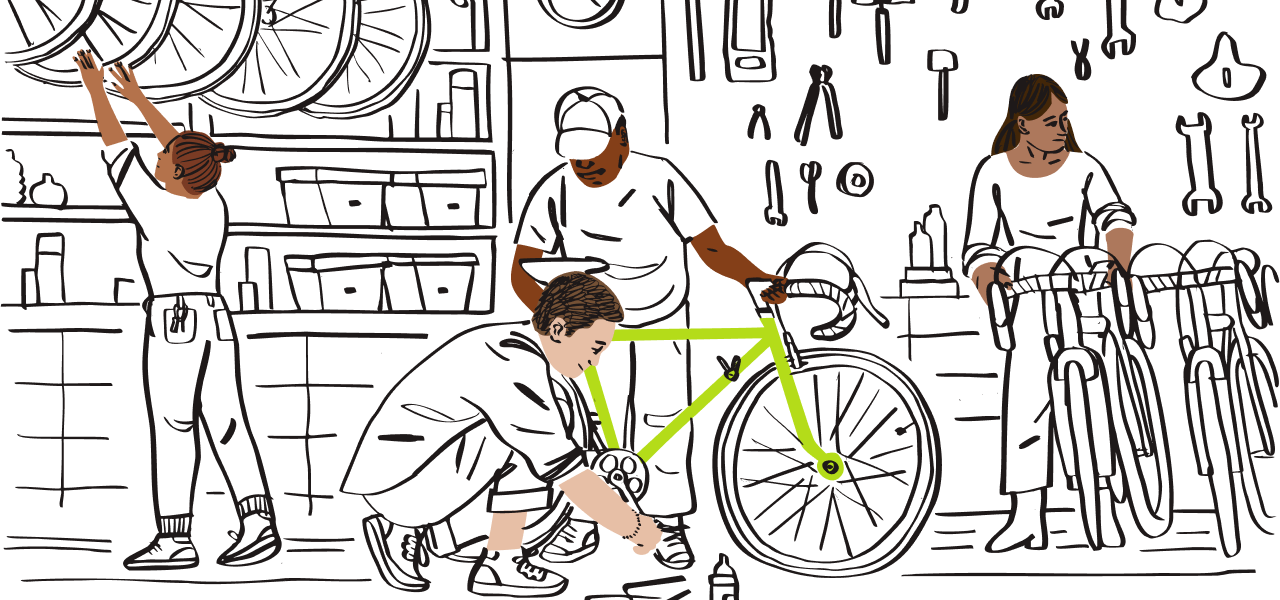
1252494members
517016posts
2148online
- Dropbox Community
- :
- Ask the Community
- :
- View, download, and export
- :
- Topics with Label: Mobile
Options
- Mark all as New
- Mark all as Read
- Float this item to the top
- Subscribe
- Bookmark
- Subscribe to RSS Feed
Showing topics with label Mobile.
Show all topics
Latest Discussions in View, download, and export
| Custom List Message Item |
|---|
|
|
Offline mode not working on Androidupdated by: d96gsv -
|
Bring back the file indexupdated by: Chrisfabs -
|
|
|
|
|
IOS app - Save to Device option is missingupdated by: NJoyChase -
|
|
|
|
|
Number of photos and position of actual photo I'm viewing to be shown at the topupdated by: Gabor V. -
Solved
|
|
|
|
|
|
|
File/Video won't save to iPad or iPhoneupdated by: Hannah
 - - |
|
|
|
|
|
|
Audio Files Cut Out When Playingupdated by: Hannah
 - -
Solved
|
|
|
The Option to Opt Outupdated by: Graham
 - - |
|
Solved
|
Labels
-
Account Security
3 -
Create
1 -
Desktop
315 -
Desktop and Web
316 -
Download
977 -
Dropbox AI
1 -
Dropbox Backup
68 -
Dropbox Basic
112 -
Dropbox Capture
9 -
Dropbox Family
13 -
Dropbox for Business
53 -
Dropbox Paper
44 -
Dropbox Passwords
1 -
Dropbox Plus
54 -
Dropbox Pro
22 -
Dropbox Replay
3 -
Dropbox Shop
1 -
Dropbox Sign
10 -
Dropbox Spaces
3 -
Dropbox Transfer
26 -
Dropbox Vault
6 -
Error Messages
489 -
Export
141 -
Google
1 -
Memory Usage
1 -
Mobile
320 -
Plans and upgrades
6 -
Preview
656 -
Restore or delete
45 -
Security
1 -
Security Threats
1 -
Setting up the apps
8 -
Share
220 -
Sharing
1 -
Sort and Preview
221 -
Space and storage
38 -
Sync and upload
317 -
Tablet
28 -
Team admin
3 -
Third Party Integrations
3 -
Tips and Tricks
1 -
View
879 -
Web
311
- « Previous
- Next »
Work Smarter with Dropbox
The way we work is changing. Share and discover new ways to work smarter with Dropbox in our community.
Sound good? Let's get started.
Top Liked
-
How can I turn off the preview on the site?
in View, download, and export posted
Solved
-
Only one tab displaying in spreadsheets stored on Dropbox
in View, download, and export posted
Solved
-
Dropbox web app crashes every time I view an image full screen
in View, download, and export posted
Solved
- Smaller Header of Dropbox on the Website in View, download, and export posted