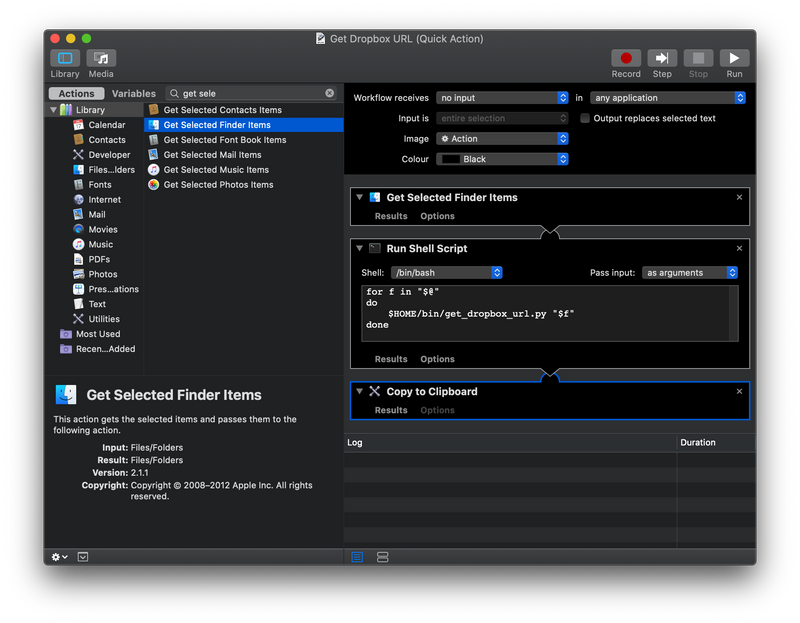View, download, and export
Need support with viewing, downloading, and exporting files and folders from your Dropbox account? Find help from the Dropbox Community.
- The Dropbox Community
- :
- Ask the Community
- :
- View, download, and export
- :
- Key Command/Shortcut to "Copy Dropbox Link" from M...
- Subscribe to RSS Feed
- Mark Topic as New
- Mark Topic as Read
- Float this Topic for Current User
- Bookmark
- Subscribe
- Mute
- Printer Friendly Page
Key Command/Shortcut to "Copy Dropbox Link" from Mac Finder.
- Labels:
-
Desktop and Web
-
Download
-
Share
-
Sync and upload
- Mark as New
- Bookmark
- Subscribe
- Mute
- Subscribe to RSS Feed
- Permalink
- Report Inappropriate Content
I copy download links all day from the Mac Finder. It would be great to assign a key command so that you can highlight a file in your Dropbox via Mac Finder, and press a key command to copy the link instead of right clicking.
- Labels:
-
Desktop and Web
-
Download
-
Share
-
Sync and upload
- 41 Likes
- 67 Replies
- 16K Views
- Justin P.2
- /t5/View-download-and-export/Key-Command-Shortcut-to-quot-Copy-Dropbox-Link-quot-from-Mac/td-p/168482
- Mark as New
- Bookmark
- Subscribe
- Mute
- Subscribe to RSS Feed
- Permalink
- Report Inappropriate Content
Update (2023-01-17)
I've moved the script to a repository and expanded on the instructions.
I wanted this now, so I wrote a Python script to get the URL from the command line and created an Automator QuickAction that calls the script with the selected file(s) in Finder:
Now, ^⌘L copies the Dropbox URL of any number of files selected in the Dropbox folder.
- Mark as New
- Bookmark
- Subscribe
- Mute
- Subscribe to RSS Feed
- Permalink
- Report Inappropriate Content
Keyboard shortcuts and touchbar integration would really be a big improvement
- Mark as New
- Bookmark
- Subscribe
- Mute
- Subscribe to RSS Feed
- Permalink
- Report Inappropriate Content
@Gene_Parmesan thanks for creating that script - I did all the steps but it results in error when I run it - any thoughts or can you help!?
- Mark as New
- Bookmark
- Subscribe
- Mute
- Subscribe to RSS Feed
- Permalink
- Report Inappropriate Content
Possibly, but I'd need to see the error.
- Mark as New
- Bookmark
- Subscribe
- Mute
- Subscribe to RSS Feed
- Permalink
- Report Inappropriate Content
@Gene_Parmesan I've been searching all over for something like this -- thank you!! I've followed all the steps in your screenshots and GitHub, but I'm getting the following error when I run the Quick Action: "ERROR: file isn't in the Dropbox folder". I see where this error is returned in your code, but I'm not fluent enough to understand what causes it. Any thoughts?
- Mark as New
- Bookmark
- Subscribe
- Mute
- Subscribe to RSS Feed
- Permalink
- Report Inappropriate Content
- Mark as New
- Bookmark
- Subscribe
- Mute
- Subscribe to RSS Feed
- Permalink
- Report Inappropriate Content
My guess is that your Dropbox folder is not at ~/Dropbox. I've changed the script to fetch the path of the Dropbox folder in your home directory from ~/.dropbox/info.json. However, there can be two paths there: one for personal Dropbox accounts and one for business accounts. The script only looks for personal accounts, but you can change that to 'business' on line 42 if necessary. (See more about info.json.) You need to use the account which the TOKEN is attached to.
I've also added a more descriptive error message when the path calculation fails. Hopefully that will give you enough clues as to what has gone wrong. Let me know if it works now!
- Mark as New
- Bookmark
- Subscribe
- Mute
- Subscribe to RSS Feed
- Permalink
- Report Inappropriate Content
@Gene_Parmesan I use a Dropbox business account, and changing 'personal' to 'business' on line 42 did the trick! I've been dreaming of this functionality for a long time -- thank you!!!
- Mark as New
- Bookmark
- Subscribe
- Mute
- Subscribe to RSS Feed
- Permalink
- Report Inappropriate Content
Great to hear! I've tweaked the script slightly to call out the personal/business dichotomy more clearly, and updated my earlier comment to take account of the new line numbers. Enjoy your new Finder keyboard command! 😄
- Mark as New
- Bookmark
- Subscribe
- Mute
- Subscribe to RSS Feed
- Permalink
- Report Inappropriate Content
I would die to know how to create this shortcut for Windows!!!
Hi there!
If you need more help you can view your support options (expected response time for a ticket is 24 hours), or contact us on X or Facebook.
For more info on available support options for your Dropbox plan, see this article.
If you found the answer to your question in this Community thread, please 'like' the post to say thanks and to let us know it was useful!