We're making changes to the Community, so you may have received some notifications - thanks for your patience and welcome back. Learn more here.
Forum Discussion
xyz2023
12 months agoExplorer | Level 3
Can I change the sender name when sending over a signature request?
When I send documents to get e-signed, the recipients get an email that shows the sender name as just my first name, with all lower case letters. How do I change this? (It's my work account, so look...
Nancy Dropbox Staff
Dropbox Staff
 Dropbox Staff
Dropbox StaffHey @andrewkol, hope it’s OK to jump in.
I tested this on Dropbox directly (not Dropbox Sign) and the signature request shows my full name (meaning the account’s username shown here).
Can you send me a screenshot of how the request appears after being sent perhaps, so that I can have a look and make sure I haven't missed anything? Feel free to hide any details you don’t want us to see.
andrewkol
3 months agoExplorer | Level 3
Hi Nancy,
Thanks for this.
My Dropbox account settings shows my full name.
But when I sent something for signature, the email that appeared only had my first name in lowercase.
I can also see that when I sign into hellosign.com using 'Sign in with dropbox', the account now accurately reflects the documents I've sent out for signature using the 'signatures' feature on dropbox.com. When I go to Settings > Profile, my full name is shown and there's no field that has my first name only in lowercase.
Thanks!
Andrew
- Jay3 months ago
Dropbox Staff
Hi andrewkol, thanks for the info. I'd recommend contacting the support team directly to look into this matter in more detail on their end.
- andrewkol3 months agoExplorer | Level 3
For anyone else looking for a solution to this, there is no current solution to his issue, as advised by the support team --
As I can see from the screenshots the name that is appearing on the Signature request is taken from your email directly. As your email address is andrew@*****, it is seeing that your name as 'andrew', and this is how it is presenting it on the signature requests.
Unfortunately at this time there is no way that you can manually choose what name is shown on the signature request.
We're always looking for ways to improve Dropbox. We regularly release new versions of our products with better performance, additional features, and security enhancements.
As this is a feature that is not yet in use on Dropbox, I will send this as a feature request feedback to our team at Dropbox.
The best way to have your idea reviewed by our development team is to visit our Share an Idea board. This board allows you to post new ideas or add your vote to existing ideas from other users. Share your ideas here.
We appreciate your contributions and bringing this to our attention
Thank you for using Dropbox, and have a great day!
- Nancy3 months ago
Dropbox Staff
Hey again, andrewkol! One more thing I’d like to clarify; if you go to your Dropbox Sign account here, do you see your full name capitalized? Feel free to send me a screenshot of what you see, too.
I’d like to gather as much info as possible and log your feedback with our team, based on what you see.
- andrewkol3 months agoExplorer | Level 3
Hi Nancy,
Yes, my full name is there and capitialised - see screenshot here.
Cheers
Andy
- andrewkol2 months agoExplorer | Level 3
That would be great. Another staff member has reached out though and told me that there is no current solution and it's on a future improvements list? Would love it to be fixed though.
- Walter2 months ago
Dropbox Staff
Thanks for the cooperation, Andrew. You've got
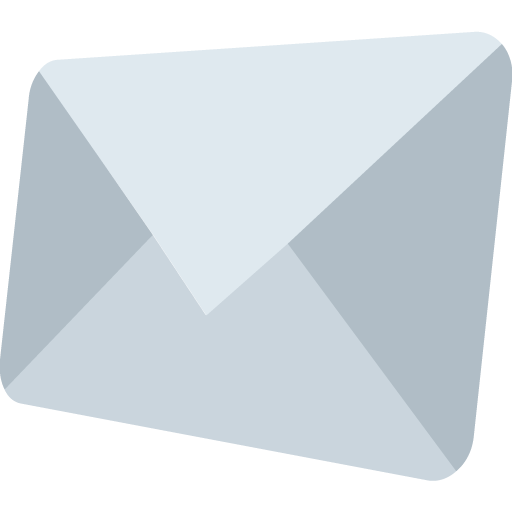
About Settings and Preferences
The Dropbox Community is here to help if you have questions about your account settings and preferences. Learn and share advice with members.
Need more support
If you need more help you can view your support options (expected response time for an email or ticket is 24 hours), or contact us on X or Facebook.
For more info on available support options for your Dropbox plan, see this article.
If you found the answer to your question in this Community thread, please 'like' the post to say thanks and to let us know it was useful!