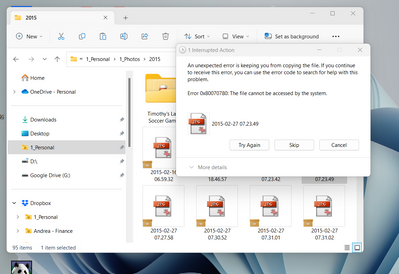View, download, and export
Need support with viewing, downloading, and exporting files and folders from your Dropbox account? Find help from the Dropbox Community.
- The Dropbox Community
- :
- Ask the Community
- :
- View, download, and export
- :
- File cannot be accessed by the system
- Subscribe to RSS Feed
- Mark Topic as New
- Mark Topic as Read
- Float this Topic for Current User
- Bookmark
- Subscribe
- Mute
- Printer Friendly Page
File cannot be accessed by the system
- Labels:
-
Desktop
-
Error Messages
-
View
- Mark as New
- Bookmark
- Subscribe
- Mute
- Subscribe to RSS Feed
- Permalink
- Report Inappropriate Content
I have a paid account from Dropbox Plus. When I attempt to access some files in Dropbox, I get the File Cannot be Accessed by the System error. This happens with all of my jpg and other photo files. I have been able to access all of these files in the past. It's only since I moved to Windows 11 that this has started. Any help is appreciated
- Labels:
-
Desktop
-
Error Messages
-
View
- 0 Likes
- 8 Replies
- 6,551 Views
- Joycegtx1951
- /t5/View-download-and-export/File-cannot-be-accessed-by-the-system/td-p/657742
Accepted Solutions
- Mark as New
- Bookmark
- Subscribe
- Mute
- Subscribe to RSS Feed
- Permalink
- Report Inappropriate Content
The problem is fixed. I uninstalled Dropbox from my pc p, under my login and my husband’s login. I then deleted the Dropbox folder located in the user subdirectory on the hard drive. Rebooted and reinstalled. The only issue I have is that the thumbnails for photos stored on Dropbox do not show, only a folder icon.
thanks for your offer to help
- Mark as New
- Bookmark
- Subscribe
- Mute
- Subscribe to RSS Feed
- Permalink
- Report Inappropriate Content
@Joycegtx1951 wrote:
When I attempt to access some files in Dropbox, I get the File Cannot be Accessed by the System error. ... It's only since I moved to Windows 11 that this has started.
Right-click one of the files and select Make available offline, then try opening it again.
- Mark as New
- Bookmark
- Subscribe
- Mute
- Subscribe to RSS Feed
- Permalink
- Report Inappropriate Content
I tried to right click and the only Dropbox choice is "send with Dropbox transfer". No other options. The photo displays correctly in dropbox.com. And on my iPhone and iPad. The problem is Windows 11 explorer
- Mark as New
- Bookmark
- Subscribe
- Mute
- Subscribe to RSS Feed
- Permalink
- Report Inappropriate Content
Hey @Joycegtx1951, sorry to see you're having this issue.
Can you please send us a screenshot of the error message you're getting and a screenshot of your right-click options?
Also, what's the current sync status and version of the Dropbox application?
You can hover over the Dropbox icon in your system tray for this info.
Hannah
Community Moderator @ Dropbox
dropbox.com/support
![]() Did this post help you? If so, give it a Like below to let us know.
Did this post help you? If so, give it a Like below to let us know.![]() Need help with something else? Ask me a question!
Need help with something else? Ask me a question!![]() Find Tips & Tricks Discover more ways to use Dropbox here!
Find Tips & Tricks Discover more ways to use Dropbox here!![]() Interested in Community Groups? Click here to join!
Interested in Community Groups? Click here to join!
- Mark as New
- Bookmark
- Subscribe
- Mute
- Subscribe to RSS Feed
- Permalink
- Report Inappropriate Content
Thanks for your response and your offer to thelp. Here are the right click Dropbox options
Here is the error I get when I try to access a photo from Dropbox via Windows Explorer. I have no trouble accessing Word, Excel or PDF files in the same manner. It's just photos. Not only does the thumbnail not display, now it says I have no permission.
I have administrative rights to the root folder
- Mark as New
- Bookmark
- Subscribe
- Mute
- Subscribe to RSS Feed
- Permalink
- Report Inappropriate Content
Besides my response with screenshots, now I can't access any file. PDF, DOCX or Excel. Same issue
- Mark as New
- Bookmark
- Subscribe
- Mute
- Subscribe to RSS Feed
- Permalink
- Report Inappropriate Content
The problem is fixed. I uninstalled Dropbox from my pc p, under my login and my husband’s login. I then deleted the Dropbox folder located in the user subdirectory on the hard drive. Rebooted and reinstalled. The only issue I have is that the thumbnails for photos stored on Dropbox do not show, only a folder icon.
thanks for your offer to help
- Mark as New
- Bookmark
- Subscribe
- Mute
- Subscribe to RSS Feed
- Permalink
- Report Inappropriate Content
I just went though this with my new installation on a Windows 10 computer. Patience. I finally tried to copy the file to another location when I found out that Dropbox had not finished synchronization. Once it was finished, everything works fine.
- Mark as New
- Bookmark
- Subscribe
- Mute
- Subscribe to RSS Feed
- Permalink
- Report Inappropriate Content
Issue: files in dropbox folder)s) showing grey x and receiving system error the "file cannot be accessed by the system".
The correct solution is: confirm if the issue is only on one device or all. If just one device,
1. uninstall dropbox,
2. delete the dropbox folder.
3. restart computer
4. re-install dropbox
5. log in and let files re-sync from dropbox server.
Hi there!
If you need more help you can view your support options (expected response time for a ticket is 24 hours), or contact us on X or Facebook.
For more info on available support options for your Dropbox plan, see this article.
If you found the answer to your question in this Community thread, please 'like' the post to say thanks and to let us know it was useful!