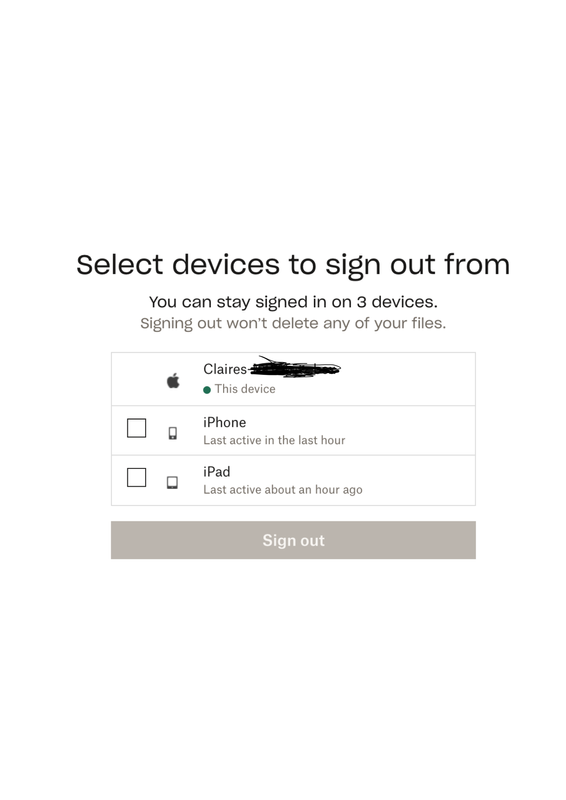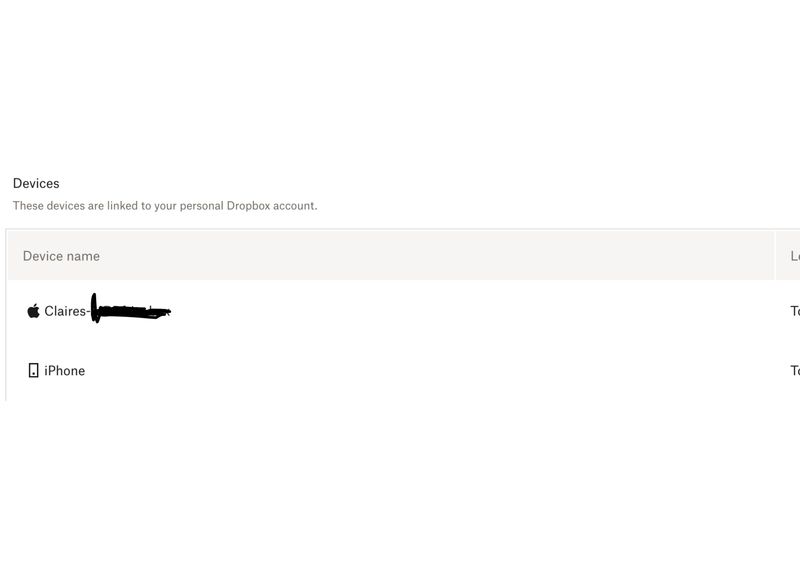Security and Permissions
Start a discussion in the Dropbox Community forum to get help with your account security and permissions. Find support from Community members.
- The Dropbox Community
- :
- Ask the Community
- :
- Security and Permissions
- :
- Re: I cannot see my device to sign out of it
- Subscribe to RSS Feed
- Mark Topic as New
- Mark Topic as Read
- Float this Topic for Current User
- Bookmark
- Subscribe
- Mute
- Printer Friendly Page
Re: I cannot see my device to sign out of it
- Labels:
-
Dropbox Basic
-
Security
-
Web
- Mark as New
- Bookmark
- Subscribe
- Mute
- Subscribe to RSS Feed
- Permalink
- Report Inappropriate Content
Hi
I use four devices on Dropbox. Whenever I want to use the 4th device I sign out of one. This has worked for years. However, just recently I found I cannot sign out of my main computer it is always signed in. It never appears on the link of 'Which one do you want to sign out from'. Can anyone assist, please? I have tried to log out of all devices and it has still not worked.
Thanks
Claire
- Labels:
-
Dropbox Basic
-
Security
-
Web
- 0 Likes
- 13 Replies
- 1,901 Views
- claireb1
- /t5/Security-and-Permissions/I-cannot-see-my-device-to-sign-out-of-it/td-p/734073
Accepted Solutions
- Mark as New
- Bookmark
- Subscribe
- Mute
- Subscribe to RSS Feed
- Permalink
- Report Inappropriate Content
Thanks for the reply, Claire.
You don't need to quit the Dropbox app on your desktop, but sign out of it. Signing out will unlink the computer, if it's linked to the account.
Can you try and let me know if it works?
Hannah
Community Moderator @ Dropbox
dropbox.com/support
![]() Did this post help you? If so, give it a Like below to let us know.
Did this post help you? If so, give it a Like below to let us know.![]() Need help with something else? Ask me a question!
Need help with something else? Ask me a question!![]() Find Tips & Tricks Discover more ways to use Dropbox here!
Find Tips & Tricks Discover more ways to use Dropbox here!![]() Interested in Community Groups? Click here to join!
Interested in Community Groups? Click here to join!
- Mark as New
- Bookmark
- Subscribe
- Mute
- Subscribe to RSS Feed
- Permalink
- Report Inappropriate Content
Hi @claireb1, thanks for bringing this to our attention.
Just for clarification, does the devices page not show your current machine in order to sign out from it?
Any other info or screenshots (while hiding personal information) would be helpful!
Jay
Community Moderator @ Dropbox
dropbox.com/support
![]() Did this post help you? If so, give it a Like below to let us know.
Did this post help you? If so, give it a Like below to let us know.![]() Need help with something else? Ask me a question!
Need help with something else? Ask me a question!![]() Find Tips & Tricks Discover more ways to use Dropbox here!
Find Tips & Tricks Discover more ways to use Dropbox here!![]() Interested in Community Groups? Click here to join!
Interested in Community Groups? Click here to join!
- Mark as New
- Bookmark
- Subscribe
- Mute
- Subscribe to RSS Feed
- Permalink
- Report Inappropriate Content
That is correct. I am on my phone so screenshot doesn’t attach here. But I have pasted the text. So it is not showing the main computer on the list. I have to select one to sign in on my laptop. It thinks 3 devices are already logged in which is true but it doesn’t show the third one that is in.
Select devices to sign out from
You can stay signed in on 3 devices.
Signing out won't delete any of your files.
Claires- New device I’m trying to log in with
• This device
iPhone
Last active in the last hour
iPad
Last active about an hour ago
Sign out
- Mark as New
- Bookmark
- Subscribe
- Mute
- Subscribe to RSS Feed
- Permalink
- Report Inappropriate Content
From what you posted, it states that 3 devices are logged into the account, which is two mobile devices and a desktop device. Are you not able to sign out of the desktop device already logged in via that page?
Are you certain that this desktop is the same device, and that it isn't already signed in on the Dropbox desktop application?
Please could you upload a screenshot from a desktop machine in order to understand exactly what you're looking at.
Jay
Community Moderator @ Dropbox
dropbox.com/support
![]() Did this post help you? If so, give it a Like below to let us know.
Did this post help you? If so, give it a Like below to let us know.![]() Need help with something else? Ask me a question!
Need help with something else? Ask me a question!![]() Find Tips & Tricks Discover more ways to use Dropbox here!
Find Tips & Tricks Discover more ways to use Dropbox here!![]() Interested in Community Groups? Click here to join!
Interested in Community Groups? Click here to join!
- Mark as New
- Bookmark
- Subscribe
- Mute
- Subscribe to RSS Feed
- Permalink
- Report Inappropriate Content
Hi Jay
I have attached the screenshot. The iPhone is linked, and the iPad is linked. Also my desktop is linked and not showing on this screenshot. The 'this device' is my laptop which I want to connect and unlink the desktop but that is not appearing.
If the desktop was not linked, then I shouldn't have to unlink either of the iPad or the iPhone.
Thanks
Claire
- Mark as New
- Bookmark
- Subscribe
- Mute
- Subscribe to RSS Feed
- Permalink
- Report Inappropriate Content
Thanks for the screenshot.
Is this the same thing that you see when you login to your account online and go to the "devices" section in your security page?
Hannah
Community Moderator @ Dropbox
dropbox.com/support
![]() Did this post help you? If so, give it a Like below to let us know.
Did this post help you? If so, give it a Like below to let us know.![]() Need help with something else? Ask me a question!
Need help with something else? Ask me a question!![]() Find Tips & Tricks Discover more ways to use Dropbox here!
Find Tips & Tricks Discover more ways to use Dropbox here!![]() Interested in Community Groups? Click here to join!
Interested in Community Groups? Click here to join!
- Mark as New
- Bookmark
- Subscribe
- Mute
- Subscribe to RSS Feed
- Permalink
- Report Inappropriate Content
Hi Hannah
Yes, it only shows two devices logged in: my laptop and my iPhone. I had to log out of my iPad to connect to my laptop.
- Mark as New
- Bookmark
- Subscribe
- Mute
- Subscribe to RSS Feed
- Permalink
- Report Inappropriate Content
Thanks for the screenshot, Claire!
Have you tried manually signing out of the Dropbox application on that computer, to see if that helps?
Hannah
Community Moderator @ Dropbox
dropbox.com/support
![]() Did this post help you? If so, give it a Like below to let us know.
Did this post help you? If so, give it a Like below to let us know.![]() Need help with something else? Ask me a question!
Need help with something else? Ask me a question!![]() Find Tips & Tricks Discover more ways to use Dropbox here!
Find Tips & Tricks Discover more ways to use Dropbox here!![]() Interested in Community Groups? Click here to join!
Interested in Community Groups? Click here to join!
- Mark as New
- Bookmark
- Subscribe
- Mute
- Subscribe to RSS Feed
- Permalink
- Report Inappropriate Content
Hi Hannah
I can quit on the icon at the top of my screen. But in my finder on my Mac desktop, I still have access to Dropbox. I have restarted my Mac Desktop. So there is nowhere I can quit as it does not show up when I try to log in with a 4th machine and try to log out of the desktop.
Interestingly, when I try to log in with a 4th device, it should show the three linked, but it doesn't show the desktop. It shows 3 of 3 devices connected, the laptop and the iPhone, and when trying to log in with the iPad, it says that the iPad is linked, but it is not.
That is the one I am trying to log in with. And it still does not show the desktop that has access to Dropbox.
Very confused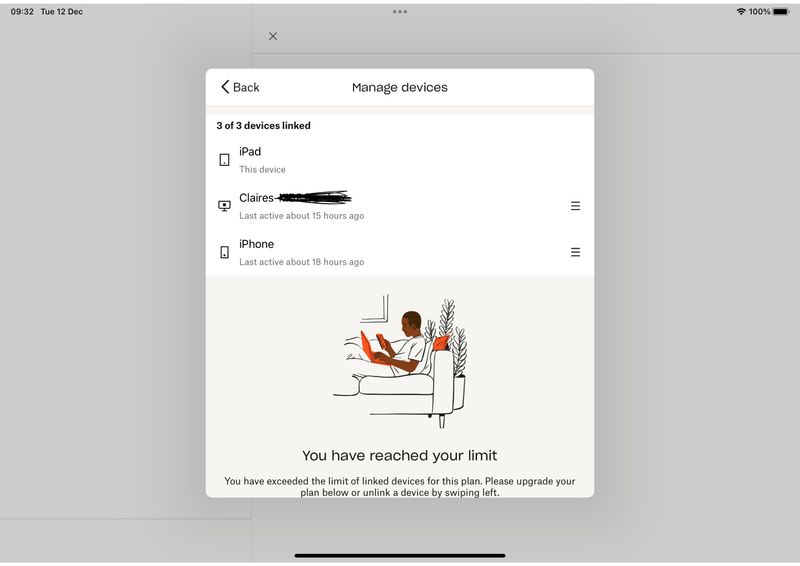
- Mark as New
- Bookmark
- Subscribe
- Mute
- Subscribe to RSS Feed
- Permalink
- Report Inappropriate Content
Thanks for the reply, Claire.
You don't need to quit the Dropbox app on your desktop, but sign out of it. Signing out will unlink the computer, if it's linked to the account.
Can you try and let me know if it works?
Hannah
Community Moderator @ Dropbox
dropbox.com/support
![]() Did this post help you? If so, give it a Like below to let us know.
Did this post help you? If so, give it a Like below to let us know.![]() Need help with something else? Ask me a question!
Need help with something else? Ask me a question!![]() Find Tips & Tricks Discover more ways to use Dropbox here!
Find Tips & Tricks Discover more ways to use Dropbox here!![]() Interested in Community Groups? Click here to join!
Interested in Community Groups? Click here to join!
Hi there!
If you need more help you can view your support options (expected response time for a ticket is 24 hours), or contact us on X or Facebook.
For more info on available support options for your Dropbox plan, see this article.
If you found the answer to your question in this Community thread, please 'like' the post to say thanks and to let us know it was useful!