We're making changes to the Community, so you may have received some notifications - thanks for your patience and welcome back. Learn more here.
Forum Discussion
Speez
4 months agoHelpful | Level 6
No option to remove payment method on my Basic plan
Last year we had a teams account for a specific project which has now completed. My email was the admin account. After canceling the renewal since the account was no longer needed, my credit card is ...
JohnnyDogman
4 months agoCollaborator | Level 8
Here’s what you can do:
Visit the Billing Page: Go to the Dropbox website and log in to your account. Navigate to your account settings and then to the billing page.
Remove Payment Method:
- If there’s no direct option to remove the payment method, try changing the payment method to a different one (e.g., a virtual card with no funds).
I hope this helps you get your payment info removed!
- Speez4 months agoHelpful | Level 6
Unfortunately there is no option to remove the payment method or change/add a payment method (although I don't want to do that either, just want it removed entirely).
Walter contact via email would be fine is that something you can initiate?
- Walter4 months ago
Dropbox Staff
Sure thing Speez - you've got
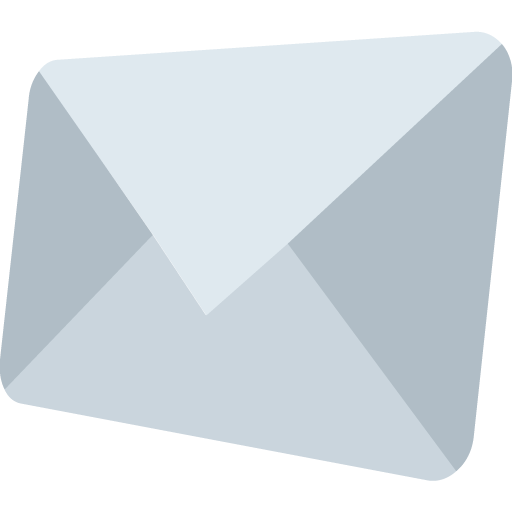
Whenever you get the chance, please have a look at your inbox and we'll take it from there.
- Boxuser113 months agoNew member | Level 2
Hello, I am having the exact same issue as Speez. Here is a screenshot:
I would like to be reached out via email in order to have this card info removed. Thank you.
About Plans and Subscriptions
Ask the Dropbox Community for help if you have questions about your Dropbox plan or subscription. Find solutions and share advice with members.
Need more support
If you need more help you can view your support options (expected response time for an email or ticket is 24 hours), or contact us on X or Facebook.
For more info on available support options for your Dropbox plan, see this article.
If you found the answer to your question in this Community thread, please 'like' the post to say thanks and to let us know it was useful!