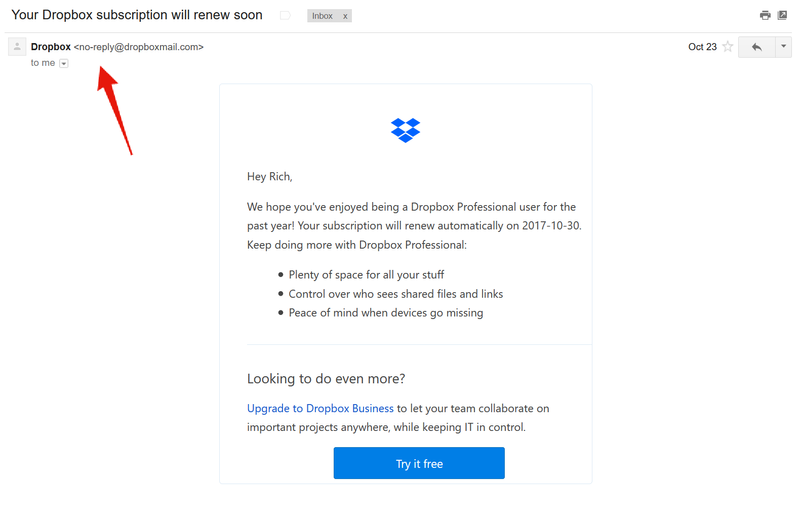Plans and Subscriptions
Ask the Dropbox Community for help if you have questions about your Dropbox plan or subscription. Find solutions and share advice with members.
- The Dropbox Community
- :
- Ask the Community
- :
- Plans and Subscriptions
- :
- Re: How do i cancel subscription
- Subscribe to RSS Feed
- Mark Topic as New
- Mark Topic as Read
- Float this Topic for Current User
- Bookmark
- Subscribe
- Mute
- Printer Friendly Page
Re: How do i cancel subscription
- Mark as New
- Bookmark
- Subscribe
- Mute
- Subscribe to RSS Feed
- Permalink
- Report Inappropriate Content
the instructions on how to delete my upgrade subscription isn't very clear or in fact misleading. Once I download my photos to a thumb drive, I plan to kill the app. unless reaches out to me soon.
- 1 Likes
- 32 Replies
- 26.3K Views
- Simpson3501
- /t5/Plans-and-Subscriptions/How-do-I-cancel-subscription/td-p/233069
- Mark as New
- Bookmark
- Subscribe
- Mute
- Subscribe to RSS Feed
- Permalink
- Report Inappropriate Content
yea these guys are garbage. they are relying on the fact that people will not want to spend hours figuring out how to cancel their subscription or deleting their account all together, i gave this crap program a chance but turns out it is a bloatware program that is overpriced and the people that run it are scummy people that would rather confuse and frustrate their customers into another 10 bucks for another month or two than offer a decent product that is user friendly and not purposely terrible to un sub from. im deleting my account and i run the IT dept at a major university, no computer on this campus will have this program ever again and everyone here on campus will be warned not to fall for this and i will be sure to educate everyone in the area on your competitors. seriously bad business practice for something that should be so simple. shame on you.
- Mark as New
- Bookmark
- Subscribe
- Mute
- Subscribe to RSS Feed
- Permalink
- Report Inappropriate Content
Yep... I went through all the hoops (and I mean ALL the hoops) after our intern left to cancel his plan but it didn't work.
Don't bother looking on the "billing" page to cancel. I finally found it hidden below the fold of the "plans" page. After clicking on cancel, it asks you if you are sure... don't click on the bright blue button which looks like a confirmation button in the middle of the page. Instead, scroll all the way down, ignore the other two blue buttons, and click on the subtle white button instead. Don't assume the next page (which looks like a confirmation page) is what you think it is. You have to scroll down below the fold again for ANOTHER confirmation button, but read carefully again, and click the white button. Only to get a THIRD confirmation page...
Make sure you read each option carefully until it says it's canceled.
But then don't assume it worked, either. Double check for a confirmation email. I thought I was in the clear, but only learned three months later that in fact it has been debiting $9.99 from my bank account every month! I am hoping that dropbox will credit me.
(Dropbox, do you really have to trick people into using your product? I'm pretty unhappy with the process, it's incredibly misleading. Is it so hard to get people to use your product that you'd rather risk having people be pissed off to make another $9.99 a month? And if you don't credit me, it's a downright scam.)
- Mark as New
- Bookmark
- Subscribe
- Mute
- Subscribe to RSS Feed
- Permalink
- Report Inappropriate Content
I ended up deleting my reply because I was so fuming that one night I stayed up trying to cancel and thought maybe I was over-reacting?
But somehow I am still subscribed (to receiving notifications on threads I’ve posted on for this) and keep getting inbox messages from others reporting same or very similar experiences. I’m obviously about to unsubscribe finally, I just find this kind of “business” practice laughable. Shady business practices- just makes one feel distrustful and angry with the company as a whole, it is not working to their advantage. Cancelling or revising and/or deactivating should all be very easy to do and straightforward.
I don’t remember which obscure link I finally was able to find and clicked on that ultimately allowed me to cancel my plan, but at that point I was so relieved to have made it out of the labyrinth that I simply said ”eff it” and fled the scene. Other people (like myself) who do eventually figure out how to get free most likely do the same.
Dropbox is like some crazy ex that you can never be rid of, and the “loyal customers” here trying to “help” on this forum act as if they have no clue about how truthfully frustrating and confusing this is for so many.
- Mark as New
- Bookmark
- Subscribe
- Mute
- Subscribe to RSS Feed
- Permalink
- Report Inappropriate Content
- Mark as New
- Bookmark
- Subscribe
- Mute
- Subscribe to RSS Feed
- Permalink
- Report Inappropriate Content
302Amboy wrote:
There is no "Cancel" button at the bottom of the page.
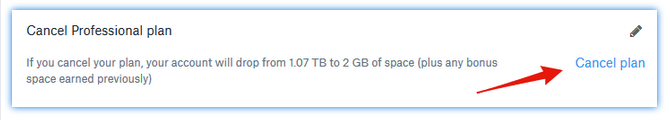
- Mark as New
- Bookmark
- Subscribe
- Mute
- Subscribe to RSS Feed
- Permalink
- Report Inappropriate Content
No such cancel button.
All posts from admin are just bull.
- Mark as New
- Bookmark
- Subscribe
- Mute
- Subscribe to RSS Feed
- Permalink
- Report Inappropriate Content
I recently thought I canceled my yearly dropbox suscription by replying to an email about two weeks before it was scheduled to renew, however, I just got an email it had renewed. Why did this happen?
- Mark as New
- Bookmark
- Subscribe
- Mute
- Subscribe to RSS Feed
- Permalink
- Report Inappropriate Content
udderguy1 wrote:
I recently thought I canceled my yearly dropbox suscription by replying to an email about two weeks before it was scheduled to renew, however, I just got an email it had renewed. Why did this happen?
Because you can't canel your subscription by replying to an automated email reminder. If you look, the email address used by the email reminder is a "no reply" address, meaning it does not accept replies.
In order to cancel your subscription, you have to do so from your Account Plan page, as described above. The people stating that it's not possible are incorrect.
- Mark as New
- Bookmark
- Subscribe
- Mute
- Subscribe to RSS Feed
- Permalink
- Report Inappropriate Content
Jane
Community Moderator @ Dropbox
dropbox.com/support
![]() Did this post help you? If so please give it a Like below.
Did this post help you? If so please give it a Like below. ![]() Did this post fix your issue/answer your question? If so please press the 'Accept as Best Answer' button to help others find it.
Did this post fix your issue/answer your question? If so please press the 'Accept as Best Answer' button to help others find it.![]() Still stuck? Ask me a question! (Questions asked in the community will likely receive an answer within 4 hours!)
Still stuck? Ask me a question! (Questions asked in the community will likely receive an answer within 4 hours!)
- Mark as New
- Bookmark
- Subscribe
- Mute
- Subscribe to RSS Feed
- Permalink
- Report Inappropriate Content
How do I change/downgrade/cancel my subscritpion? I followed the instructions but there isn't a cancel button in the Plan area.
I would rather downgrade but if changing isn't possible, I'll cancel it. At this point I'm getting tired of researching and chasing a ghost button.
This link is useless for me for some reason. https://www.dropbox.com/help/billing/cancel-dropbox-plus
if there's no button. Please send me a link to the button it's self if nothing else works
Hi there!
If you need more help you can view your support options (expected response time for a ticket is 24 hours), or contact us on X or Facebook.
For more info on available support options for your Dropbox plan, see this article.
If you found the answer to your question in this Community thread, please 'like' the post to say thanks and to let us know it was useful!