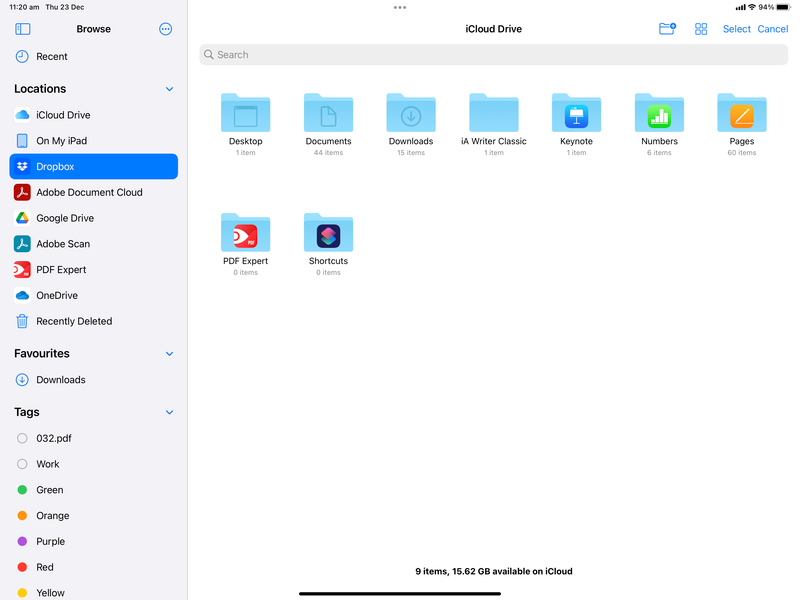Integrations
Find solutions to issues with third-party integrations from the Dropbox Community. Share advice and help members with their integration questions.
- The Dropbox Community
- :
- Ask the Community
- :
- Integrations
- :
- Re: Integration with iOs Files app dropping out
- Subscribe to RSS Feed
- Mark Topic as New
- Mark Topic as Read
- Float this Topic for Current User
- Bookmark
- Subscribe
- Mute
- Printer Friendly Page
Re: Integration with iOs Files app dropping out
- Labels:
-
Mobile
-
Third Party Integrations
Integration with iOs Files app dropping out
- Mark as New
- Bookmark
- Subscribe
- Mute
- Subscribe to RSS Feed
- Permalink
- Report Inappropriate Content
I am running an iPad Pro (3rd generation) with iOs 15.1, but I had the same problem with previous versions of iOs as well. I have two issues.
First, I have tried a number of times to add Dropbox folders as "Favourites" in the side bar. It works when I add them, but then later they just disappear.
Second, when trying to access my Dropbox files through the iOs Files app, the connection seems to periodically drop out. It works fine most of the time, but often I will try to load it and it just shows me a blank screen. I then have to leave it sitting there for about 10 minutes and eventually it reloads and takes me back to the home Dropbox folder. But during that time if I try to access Dropbox through the Files app it just doesn't load. Below is a screenshot of me trying to access Dropbox:
- Labels:
-
Mobile
-
Third Party Integrations
- 1 Likes
- 66 Replies
- 6,680 Views
- Dmkiz
- /t5/Integrations/Integration-with-iOs-Files-app-dropping-out/td-p/565731
- Mark as New
- Bookmark
- Subscribe
- Mute
- Subscribe to RSS Feed
- Permalink
- Report Inappropriate Content
- Mark as New
- Bookmark
- Subscribe
- Mute
- Subscribe to RSS Feed
- Permalink
- Report Inappropriate Content
Hi there again.
I can see on here and in other various forums that there is many having this same issue across the files app and Dropbox. Have there been concluded on anything or is there any quickfix in place at this point. This absolutely disrupt my work flow and I am starting to question if dropbox is the right solution. I have been a dropbox subscriber for a lot of years almost since the very start.
- Mark as New
- Bookmark
- Subscribe
- Mute
- Subscribe to RSS Feed
- Permalink
- Report Inappropriate Content
Hi @Kjellby, happy Thursday!
Have you tried any of the troubleshooting mentioned in this thread? In case you have, and you still experience the same behavior, I'd suggest contacting our Support directly, in order for them to have a closer look into this.
If you do, feel free to send me the ticket number reference.
Thanks a bunch!
Megan
Community Moderator @ Dropbox
dropbox.com/support
![]() Did this post help you? If so, give it a Like below to let us know.
Did this post help you? If so, give it a Like below to let us know.![]() Need help with something else? Ask me a question!
Need help with something else? Ask me a question!![]() Find Tips & Tricks Discover more ways to use Dropbox here!
Find Tips & Tricks Discover more ways to use Dropbox here!![]() Interested in Community Groups? Click here to join!
Interested in Community Groups? Click here to join!
- Mark as New
- Bookmark
- Subscribe
- Mute
- Subscribe to RSS Feed
- Permalink
- Report Inappropriate Content
- Mark as New
- Bookmark
- Subscribe
- Mute
- Subscribe to RSS Feed
- Permalink
- Report Inappropriate Content
- Mark as New
- Bookmark
- Subscribe
- Mute
- Subscribe to RSS Feed
- Permalink
- Report Inappropriate Content
Hi there @skifanatech & @jonbader, sorry to hear you're having issues with this.
Would it be OK if we reach out via email to have a further look internally at this point?
Walter
Community Moderator @ Dropbox
dropbox.com/support
![]() Did this post help you? If so, give it a Like below to let us know.
Did this post help you? If so, give it a Like below to let us know.![]() Need help with something else? Ask me a question!
Need help with something else? Ask me a question!![]() Find Tips & Tricks Discover more ways to use Dropbox here!
Find Tips & Tricks Discover more ways to use Dropbox here!![]() Interested in Community Groups? Click here to join
Interested in Community Groups? Click here to join
- Mark as New
- Bookmark
- Subscribe
- Mute
- Subscribe to RSS Feed
- Permalink
- Report Inappropriate Content
- Mark as New
- Bookmark
- Subscribe
- Mute
- Subscribe to RSS Feed
- Permalink
- Report Inappropriate Content
- Mark as New
- Bookmark
- Subscribe
- Mute
- Subscribe to RSS Feed
- Permalink
- Report Inappropriate Content
Hey both! I just sent you an email, and I'll be happy to see you there.
Thanks a bunch!
Megan
Community Moderator @ Dropbox
dropbox.com/support
![]() Did this post help you? If so, give it a Like below to let us know.
Did this post help you? If so, give it a Like below to let us know.![]() Need help with something else? Ask me a question!
Need help with something else? Ask me a question!![]() Find Tips & Tricks Discover more ways to use Dropbox here!
Find Tips & Tricks Discover more ways to use Dropbox here!![]() Interested in Community Groups? Click here to join!
Interested in Community Groups? Click here to join!
- Mark as New
- Bookmark
- Subscribe
- Mute
- Subscribe to RSS Feed
- Permalink
- Report Inappropriate Content
For anyone still following this thread, I thought I would provide an update. First of all, I’m an IT professional with almost 30 years of technology experience. I’ve been experiencing this particular problem with Dropbox for over four years. With the renewed comments on this thread, dropbox support did reach out to me. Tier 1 spent time collecting a lot of data, including screenshots and video of the problem occurring in real time. I provided detailed information on how the problem occurs. They then sent me to tier 2 where the tech immediately blamed the problem on Apple and closed the ticket. It’s clear that this problem will never get fixed so if you’re monitoring this thread holding out hope, I hate to be the bearer of bad news. You might as well go somewhere else. For what it’s worth, OneDrive, iCloud, and Google Drive all work fine… none of them experience this problem. I will be moving away from Dropbox not only because of the problem, but even more because of the way support handled this. Without good customer support, tech products are useless.
Happy computing.
Hi there!
If you need more help you can view your support options (expected response time for a ticket is 24 hours), or contact us on X or Facebook.
For more info on available support options for your Dropbox plan, see this article.
If you found the answer to your question in this Community thread, please 'like' the post to say thanks and to let us know it was useful!