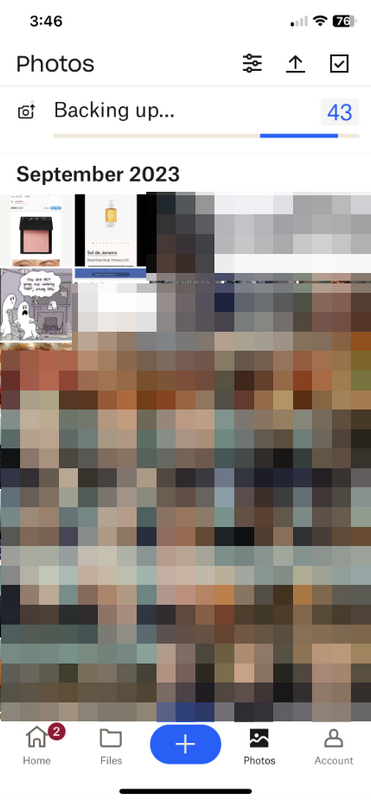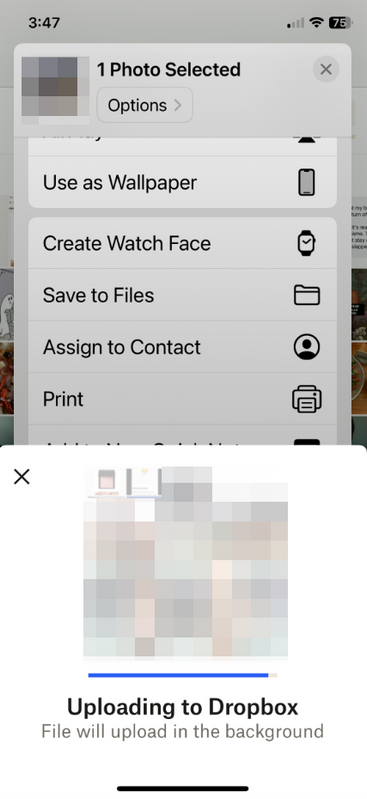Create, upload, and share
Find help to solve issues with creating, uploading, and sharing files and folders in Dropbox. Get support and advice from the Dropbox Community.
- The Dropbox Community
- :
- Ask the Community
- :
- Create, upload, and share
- :
- Re: Photo backup on iPhone isn’t working - alterna...
- Subscribe to RSS Feed
- Mark Topic as New
- Mark Topic as Read
- Float this Topic for Current User
- Bookmark
- Subscribe
- Mute
- Printer Friendly Page
Re: Photo backup on iPhone isn’t working - alternating between files
- Labels:
-
Create
-
Mobile
-
Sync and upload
- Mark as New
- Bookmark
- Subscribe
- Mute
- Subscribe to RSS Feed
- Permalink
- Report Inappropriate Content
I am on the latest iOS and Dropbox for my iPhone 13. Dropbox 324.2 and iOS 16.4.1
I noticed that it was going forth between 5 and 4 photos left. There is plenty of room in dropbox. Nothing has been uploaded.
I followed the instructions mentioned here https://www.dropboxforum.com/t5/Storage-Space/Photo-backup-on-iPhone-isn-t-working/td-p/515471 for clearing the cache and rebooting. Still have the same issue and it won't give it up.
Problem also exists backing up via cellular.
Problem also persists after full delete and reinstallation of Dropbox on iPhone.
- Labels:
-
Create
-
Mobile
-
Sync and upload
- 10 Likes
- 42 Replies
- 26.5K Views
- urbanracer34
- /t5/Create-upload-and-share/Photo-backup-on-iPhone-isn-t-working-alternating-between-files/td-p/676662
- Mark as New
- Bookmark
- Subscribe
- Mute
- Subscribe to RSS Feed
- Permalink
- Report Inappropriate Content
- Mark as New
- Bookmark
- Subscribe
- Mute
- Subscribe to RSS Feed
- Permalink
- Report Inappropriate Content
My Camera Uploads stopped working in my Dropbox app on my iPhone yesterday. All it does is find the number of pictures to upload and run a neverending blue bar back and forth across the screen non-stop, but it does not upload anything. (Sometimes it'll alternate between one number and the number just below it, such as 60 - 59 - 60 - 59, etc. but nothing is actually happening.) I left the phone screen on and the app open for over an hour, and the phone was plugged in and fully charged. I have plenty of space in my Dropbox. I discovered that the app had updated itself yesterday and I think that is the cause of the trouble. (To be clear, I am talking about a Dropbox app update, not an iOS update.) I've checked my Wifi, restarted my device, all the things that the help documents tell you to try, with no success. It looks as though many others here are experiencing the same thing. I hope Dropbox can issue a new update that will fix these bugs, as I rely heavily on Camera Uploads to transfer my pictures.
- Mark as New
- Bookmark
- Subscribe
- Mute
- Subscribe to RSS Feed
- Permalink
- Report Inappropriate Content
- Mark as New
- Bookmark
- Subscribe
- Mute
- Subscribe to RSS Feed
- Permalink
- Report Inappropriate Content
I had to reboot to solve it, but now I got everything double as he is uploading all photo's of the last month again.
So THANKS for dropbox to NOT really solve this issue. I can over hundreds of photo's and delete all the double.
But at least it is working again.
- Mark as New
- Bookmark
- Subscribe
- Mute
- Subscribe to RSS Feed
- Permalink
- Report Inappropriate Content
iPhone 13 , iOS 16.6 , Dropbox app 342.2.2,
My camera upload say 1524 photos and don’t upload , the blue bar with backing up keeps going let and right and the number of photo don’t decrease,
-the weird thing is that one of 2 pictures seams to be uploaded per day instead of the hundred I take per day …
- and all the rest of the app seams to work ( file opening , looking for deleted file , download file file ..)
Already clear the cache , sign out ,reboot and reinstall the app . connected on wifi or 3g .Still not working
Please help !
Thanks in advance
- Mark as New
- Bookmark
- Subscribe
- Mute
- Subscribe to RSS Feed
- Permalink
- Report Inappropriate Content
Hey @Birlago, sorry to hear about this.
Do you see the same even if you keep the app open in the foreground at all times?
Hannah
Community Moderator @ Dropbox
dropbox.com/support
![]() Did this post help you? If so, give it a Like below to let us know.
Did this post help you? If so, give it a Like below to let us know.![]() Need help with something else? Ask me a question!
Need help with something else? Ask me a question!![]() Find Tips & Tricks Discover more ways to use Dropbox here!
Find Tips & Tricks Discover more ways to use Dropbox here!![]() Interested in Community Groups? Click here to join!
Interested in Community Groups? Click here to join!
- Mark as New
- Bookmark
- Subscribe
- Mute
- Subscribe to RSS Feed
- Permalink
- Report Inappropriate Content
- Mark as New
- Bookmark
- Subscribe
- Mute
- Subscribe to RSS Feed
- Permalink
- Report Inappropriate Content
Hi @Supanut L., sorry to hear about this.
Can you please let us know your device's exact OS version and the version of the Dropbox mobile app installed there as well?
Also, have you tried another wifi network or doing this via cellular data?
Walter
Community Moderator @ Dropbox
dropbox.com/support
![]() Did this post help you? If so, give it a Like below to let us know.
Did this post help you? If so, give it a Like below to let us know.![]() Need help with something else? Ask me a question!
Need help with something else? Ask me a question!![]() Find Tips & Tricks Discover more ways to use Dropbox here!
Find Tips & Tricks Discover more ways to use Dropbox here!![]() Interested in Community Groups? Click here to join
Interested in Community Groups? Click here to join
- Mark as New
- Bookmark
- Subscribe
- Mute
- Subscribe to RSS Feed
- Permalink
- Report Inappropriate Content
And just an update, it seems to have worked now, as of this writing. I don’t know why it didn’t work moments ago though.
- Mark as New
- Bookmark
- Subscribe
- Mute
- Subscribe to RSS Feed
- Permalink
- Report Inappropriate Content
@Hannah @Megan My iPhone just updated to iOS 16.6.1 a few days ago, and today updated to Dropbox version 346.4.2.
Camera uploads is doing this very weird this where it seems to "think" that is backing up, but nothing is happening.
On top of that, I know for a fact that since the last update at some point yesterday, there aren't that many new photos to upload and backup, and yet, the number of photos back up count went from 31 to 27 to 30 to 43, and I have NOT added any new photos to my camera roll. At the moment, it's been sitting at 43 photos to backup for the last 3 hours. And since I could use Camera Uploads to backup, I had to manually save the screenshot to a temporary folder in my Dropbox to share here. I have blanked out the personal photos for privacy reasons.
And before you ask, I've done the usual things you normally recommending, like resetting, opening and closing the app, etc.
It would be really nice if Camera Uploads was not so glitchy after every app update. This seems to be an ongoing problem and I'm getting to sound like a broken record and it's rather exhausting.
I would just like Camera Uploads to work without issue.
Hi there!
If you need more help you can view your support options (expected response time for a ticket is 24 hours), or contact us on X or Facebook.
For more info on available support options for your Dropbox plan, see this article.
If you found the answer to your question in this Community thread, please 'like' the post to say thanks and to let us know it was useful!