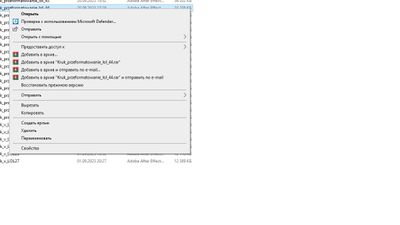Create, upload, and share
Find help to solve issues with creating, uploading, and sharing files and folders in Dropbox. Get support and advice from the Dropbox Community.
- The Dropbox Community
- :
- Ask the Community
- :
- Create, upload, and share
- :
- synchronization button for online and offline sync...
- Subscribe to RSS Feed
- Mark Topic as New
- Mark Topic as Read
- Float this Topic for Current User
- Bookmark
- Subscribe
- Mute
- Printer Friendly Page
synchronization button for online and offline synchronization
- Labels:
-
Desktop
-
Sync and upload
synchronization button for online and offline synchronization
- Mark as New
- Bookmark
- Subscribe
- Mute
- Subscribe to RSS Feed
- Permalink
- Report Inappropriate Content
Hello, the synchronization button for online and offline synchronization in the context menu disappeared when right-clicked. How can they be restored?
- Labels:
-
Desktop
-
Sync and upload
- 0 Likes
- 3 Replies
- 517 Views
- Lalita
- /t5/Create-upload-and-share/synchronization-button-for-online-and-offline-synchronization/td-p/715197
- Mark as New
- Bookmark
- Subscribe
- Mute
- Subscribe to RSS Feed
- Permalink
- Report Inappropriate Content
Hey @Lalita, sorry to hear about this.
Could you please let us know your computer's exact OS version and the version and status of the Dropbox desktop app installed there as well as shown in your menu bar/system tray at the moment?
If you could also attach a screenshot of the options you get when you right or control click on your files in your Dropbox folder on your computer, I'd appreciate it.
Thanks!
Walter
Community Moderator @ Dropbox
dropbox.com/support
![]() Did this post help you? If so, give it a Like below to let us know.
Did this post help you? If so, give it a Like below to let us know.![]() Need help with something else? Ask me a question!
Need help with something else? Ask me a question!![]() Find Tips & Tricks Discover more ways to use Dropbox here!
Find Tips & Tricks Discover more ways to use Dropbox here!![]() Interested in Community Groups? Click here to join
Interested in Community Groups? Click here to join
- Mark as New
- Bookmark
- Subscribe
- Mute
- Subscribe to RSS Feed
- Permalink
- Report Inappropriate Content
Hello, computer's exact OS version Windows 10, Dropbox v182.4.6427 Desktop version. Unfortunately, I have a Cyrillic desktop. I translated it using Google, I hope it helps.
- Mark as New
- Bookmark
- Subscribe
- Mute
- Subscribe to RSS Feed
- Permalink
- Report Inappropriate Content
Hey @Lalita, sorry to jump in here!
So, it looks like you don't have any Dropbox options, when you right click on a file in your Dropbox folder.
I also don't see any syncing icons on your files; is the Dropbox application running?
What's the sync status when you hover over your Dropbox icon?
Have you tried closing the app and relaunching it, to see if that helps?
Hannah
Community Moderator @ Dropbox
dropbox.com/support
![]() Did this post help you? If so, give it a Like below to let us know.
Did this post help you? If so, give it a Like below to let us know.![]() Need help with something else? Ask me a question!
Need help with something else? Ask me a question!![]() Find Tips & Tricks Discover more ways to use Dropbox here!
Find Tips & Tricks Discover more ways to use Dropbox here!![]() Interested in Community Groups? Click here to join!
Interested in Community Groups? Click here to join!
Hi there!
If you need more help you can view your support options (expected response time for a ticket is 24 hours), or contact us on X or Facebook.
For more info on available support options for your Dropbox plan, see this article.
If you found the answer to your question in this Community thread, please 'like' the post to say thanks and to let us know it was useful!