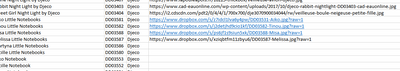Create, upload, and share
Find help to solve issues with creating, uploading, and sharing files and folders in Dropbox. Get support and advice from the Dropbox Community.
- The Dropbox Community
- :
- Ask the Community
- :
- Create, upload, and share
- :
- Re: How to get url with .jpg end and what works wi...
- Subscribe to RSS Feed
- Mark Topic as New
- Mark Topic as Read
- Float this Topic for Current User
- Bookmark
- Subscribe
- Mute
- Printer Friendly Page
Re: How to get url with .jpg end and what works with [img] tags?
- Labels:
-
Desktop and Web
-
Share
- Mark as New
- Bookmark
- Subscribe
- Mute
- Subscribe to RSS Feed
- Permalink
- Report Inappropriate Content
Hi,
I would like to share my pictures to forums where pictures are embedded like [img]http://imageurl.jpg[/img].
How to share pictures from Dropbox to the forums like that? I cant find a option where to get direct urls.
- Labels:
-
Desktop and Web
-
Share
- 1 Likes
- 20 Replies
- 138K Views
- Millenium
- /t5/Create-upload-and-share/How-do-I-embed-images-with-a-direct-link-from-Dropbox/td-p/245432
Accepted Solutions
- Mark as New
- Bookmark
- Subscribe
- Mute
- Subscribe to RSS Feed
- Permalink
- Report Inappropriate Content
Hi,
It is super easy to get direct download link of image files that are saved in your Dropbox account. And more importantly they will work with [img] commands used in forums that you mentioned in your question.
Here is the step by step instructions:
1) Copy Dropbox link of the image file that you want to share. (Right click on image file in your Dropbox folder and choose Copy Dropbox Link). You should have something similar to this:
https://www.dropbox.com/s/tg0cfa565aue4ak/zoo.jpg?dl=0
2) Just delete dl=0 at the end of the link and replace it with raw=1
Now your link that you gonna use should look like this:
https://www.dropbox.com/s/tg0cfa565aue4ak/zoo.jpg?raw=1
Basically, what you are doing by adding the raw=1 to the end of the link is hotlinking it. That's is sharing direct download link to the file. Anyone who clicks on hotlinked file will not see any of the Dropbox frames, logos, etc. It works for any type of file that you share.
And when you use this modified link with [img] commands there should be no problems. I always use Dropbox images on other forums.
Hope it helps!
- Mark as New
- Bookmark
- Subscribe
- Mute
- Subscribe to RSS Feed
- Permalink
- Report Inappropriate Content
Hi,
It is super easy to get direct download link of image files that are saved in your Dropbox account. And more importantly they will work with [img] commands used in forums that you mentioned in your question.
Here is the step by step instructions:
1) Copy Dropbox link of the image file that you want to share. (Right click on image file in your Dropbox folder and choose Copy Dropbox Link). You should have something similar to this:
https://www.dropbox.com/s/tg0cfa565aue4ak/zoo.jpg?dl=0
2) Just delete dl=0 at the end of the link and replace it with raw=1
Now your link that you gonna use should look like this:
https://www.dropbox.com/s/tg0cfa565aue4ak/zoo.jpg?raw=1
Basically, what you are doing by adding the raw=1 to the end of the link is hotlinking it. That's is sharing direct download link to the file. Anyone who clicks on hotlinked file will not see any of the Dropbox frames, logos, etc. It works for any type of file that you share.
And when you use this modified link with [img] commands there should be no problems. I always use Dropbox images on other forums.
Hope it helps!
- Mark as New
- Bookmark
- Subscribe
- Mute
- Subscribe to RSS Feed
- Permalink
- Report Inappropriate Content
Thanks a lot, that really was easy 🙂
I wonder why DB doesnt offer a option to choose different kind of links to share content.
- Mark as New
- Bookmark
- Subscribe
- Mute
- Subscribe to RSS Feed
- Permalink
- Report Inappropriate Content
@Millenium wrote:
Hi,
I would like to share my pictures to forums where pictures are embedded like [img]http://imageurl.jpg[/img].
I wonder why DB doesnt offer a option to choose different kind of links to share content.
Hello, @Millenium...
You can read this Dropbox Help Center article that discusses dl=1 or raw=1 options.
It's your choice to use @behzod's suggestion, but I think that you should know what could happen if you do.
If you link to your images/videos stored within your Dropbox account then that counts against your daily bandwidth allotment. Every time those images/videos are viewed in a forum or blog post can add-up quickly (especially when shared via different social media oulets).
NOTE: The first time that you go over your bandwidth limit will result with your Dropbox account being suspended for 24 to 72 hours (will resume automatically afterwards). However, any suspension after that will last longer so keep that in mind.
Usually, it's only a problem when you have a free Basic account, but it's something you should be aware of ahead of time. In order to avoid bandwidth limitations, you can upload your pictures/videos directly into the forum, website or blog post.
HELP CENTER ARTICLES:
- Why were my links banned?
- Why did my shared link stop working?
- How do I upgrade to a Dropbox Plus subscription?
FREE DROPBOX MEMBERS SHOULD BE AWARE:
- There are 20 GB bandwidth limitations set per day. This means that every file, photo or video that's viewed and/or downloaded counts against your daily allotment.
- EXAMPLE: You share a link to a 500 MB video (0.5 GB) and it's viewed 40 times in less than 24 hours, then your 20 GB bandwidth limit for a free Dropbox account has been attained (your links will be temporarily disabled, and anyone who tries to access them will see an error page instead of your files).
- Keep in mind that if you share a link with people who in turn shares the link with their friends, especially via social media, then your bandwidth limit could be reached in an hour (not hours).
- Upgrading to a Plus account will remove the daily 20 GB restriction and will increase it to 200 GB.
- Mark as New
- Bookmark
- Subscribe
- Mute
- Subscribe to RSS Feed
- Permalink
- Report Inappropriate Content
That's weird, DB says:
"Dropbox Plus and Business users: Beginning September 1, 2017, you can no longer render HTML content."
But I have Plus account (1TB) and my picturs can be seen with raw=1 ?
- Mark as New
- Bookmark
- Subscribe
- Mute
- Subscribe to RSS Feed
- Permalink
- Report Inappropriate Content
Because they are not in the public folder @Millenium - its only that one way of doing it that stopped.
![]() -
- ![]() -
- ![]() -
- ![]() -
- ![]()
![]() Did this post help you? If so please mark it for some Kudos below.
Did this post help you? If so please mark it for some Kudos below.
![]() Did this post fix your issue/answer your question? If so please press the 'Accept as Solution' button to help others find it.
Did this post fix your issue/answer your question? If so please press the 'Accept as Solution' button to help others find it.
![]() Did this post not resolve your issue? If so please give us some more information so we can try and help - please remember we cannot see over your shoulder so be as descriptive as possible!
Did this post not resolve your issue? If so please give us some more information so we can try and help - please remember we cannot see over your shoulder so be as descriptive as possible!
- Mark as New
- Bookmark
- Subscribe
- Mute
- Subscribe to RSS Feed
- Permalink
- Report Inappropriate Content
your reply was very helpful thank you!
i revised all the image files i was trying to share with ?raw=1
that fixed my issue for almost all the files, but a handful still won't load on the other end. they get an error - unrecognized image format. meanwhile all the other images upload just fine.
do you have any suggestions?
thank you in advance
- Mark as New
- Bookmark
- Subscribe
- Mute
- Subscribe to RSS Feed
- Permalink
- Report Inappropriate Content
- Mark as New
- Bookmark
- Subscribe
- Mute
- Subscribe to RSS Feed
- Permalink
- Report Inappropriate Content
thank you for your prompt reply.
and you're correct. after scanning the thousands of images, i realized a handful did not have image file extensions. doh.
thanks! huge help!
- Mark as New
- Bookmark
- Subscribe
- Mute
- Subscribe to RSS Feed
- Permalink
- Report Inappropriate Content
Hello,
We have a large folder of images I need to link via spreadsheet to upload to our shop website on opencart. I have found instructions about editing the end of links to be ?raw=1 to hotlink, but despite my best efforts the links do not pull through and download from dropbox like they have done with other hotlinks i've made on our site. Here's a screenshot of my spreadsheet; the non-dropbox links have worked but the dropbox ones don't. Any ideas?
Alternatively if anyone has any other solutions please let me know your ideas..
Hi there!
If you need more help you can view your support options (expected response time for a ticket is 24 hours), or contact us on X or Facebook.
For more info on available support options for your Dropbox plan, see this article.
If you found the answer to your question in this Community thread, please 'like' the post to say thanks and to let us know it was useful!