Apps and Installations
Have a question about a Dropbox app or installation? Reach out to the Dropbox Community and get solutions, help, and advice from members.
- The Dropbox Community
- :
- Ask the Community
- :
- Apps and Installations
- :
- Re: Microsoft Visual C++ Runtime library error on ...
- Subscribe to RSS Feed
- Mark Topic as New
- Mark Topic as Read
- Float this Topic for Current User
- Bookmark
- Subscribe
- Mute
- Printer Friendly Page
Re: Microsoft Visual C++ Runtime library error on dropboxupdate.exe, R6030 CRT not initialized
- Labels:
-
Desktop
-
Error Messages
Microsoft Visual C++ Runtime library error on dropboxupdate.exe, R6030 CRT not initialized
- Mark as New
- Bookmark
- Subscribe
- Mute
- Subscribe to RSS Feed
- Permalink
- Report Inappropriate Content
Hi,
I got this error message today, after login into my computer. How can I solve it?
I use Windows 10 LTSC.
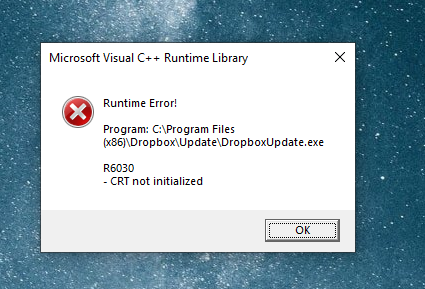
Thanks,
Feriman
- Labels:
-
Desktop
-
Error Messages
- 3 Likes
- 40 Replies
- 24K Views
- Feriman
- /t5/Apps-and-Installations/Microsoft-Visual-C-Runtime-library-error-on-dropboxupdate-exe/td-p/628940
- Mark as New
- Bookmark
- Subscribe
- Mute
- Subscribe to RSS Feed
- Permalink
- Report Inappropriate Content
It is not just a "visual issue" though as it forces users to look for solutions to this annoyance and therefore wasting everyone's time. I had the same error appearing every day this week. (Windows 10 22H2 x64). I seem to have solved it by disabling vpn at startup. Hope this tip might be helpful to someone else.
- Mark as New
- Bookmark
- Subscribe
- Mute
- Subscribe to RSS Feed
- Permalink
- Report Inappropriate Content
I'm having the same problem.
They happen once in a while.
Win11 22H2 22621.2428
No anti-virus software is installed.
- Mark as New
- Bookmark
- Subscribe
- Mute
- Subscribe to RSS Feed
- Permalink
- Report Inappropriate Content
Hi @vbtueli, thanks for posting here!
Can you also clarify your desktop app version? Also, does the error remain once you restart your device?
Do you use any VPN on your end?
Keep me posted!
Megan
Community Moderator @ Dropbox
dropbox.com/support
![]() Did this post help you? If so, give it a Like below to let us know.
Did this post help you? If so, give it a Like below to let us know.![]() Need help with something else? Ask me a question!
Need help with something else? Ask me a question!![]() Find Tips & Tricks Discover more ways to use Dropbox here!
Find Tips & Tricks Discover more ways to use Dropbox here!![]() Interested in Community Groups? Click here to join!
Interested in Community Groups? Click here to join!
- Mark as New
- Bookmark
- Subscribe
- Mute
- Subscribe to RSS Feed
- Permalink
- Report Inappropriate Content
I received the CRT message today, Oct 27, 2023. It appeared when I unlocked my screen (system had been up and running for several hours).
Tray icon functions normally. Sync is current. I have not restarted Dropbox.
Windows 11 Pro Version 10.0.22621 Build 22621
Domain-joined system. Cylance AV installed. No messages in Cylance log.
Dropbox version 185.4.6054
No active VPN (CATO VPN client is installed)
- Mark as New
- Bookmark
- Subscribe
- Mute
- Subscribe to RSS Feed
- Permalink
- Report Inappropriate Content
Sorry to see you're also getting this pop-up message, @LakerNetman.
Can you actually restart the Dropbox app, to see if that helps?
Make sure to also restart the computer, if you haven't already, of course.
Hannah
Community Moderator @ Dropbox
dropbox.com/support
![]() Did this post help you? If so, give it a Like below to let us know.
Did this post help you? If so, give it a Like below to let us know.![]() Need help with something else? Ask me a question!
Need help with something else? Ask me a question!![]() Find Tips & Tricks Discover more ways to use Dropbox here!
Find Tips & Tricks Discover more ways to use Dropbox here!![]() Interested in Community Groups? Click here to join!
Interested in Community Groups? Click here to join!
- Mark as New
- Bookmark
- Subscribe
- Mute
- Subscribe to RSS Feed
- Permalink
- Report Inappropriate Content
I have a user also seeing this pop up message. Uninstalled and reinstalled Dropbox, rebooted multiple times, tried repairing every installed instance of C++ that would let me repair it but still getting the pop up message. Dropbox appears to be fuctioning correctly but the popup is very annoying. User is running Win11 22H2 and a new download of the installer. Any help you could provide would be greatly appreciated.
- Mark as New
- Bookmark
- Subscribe
- Mute
- Subscribe to RSS Feed
- Permalink
- Report Inappropriate Content
Hi @bkimball90, if they're not on a Dropbox Basic plan with more than 3 devices connected, could they try an advanced reinstall of the app using the steps in this link?
Are there any apps that could be affecting the downloaded copy of the file, such as a firewall or security software? Could they try downloading the installer from a different browser entirely?
Jay
Community Moderator @ Dropbox
dropbox.com/support
![]() Did this post help you? If so, give it a Like below to let us know.
Did this post help you? If so, give it a Like below to let us know.![]() Need help with something else? Ask me a question!
Need help with something else? Ask me a question!![]() Find Tips & Tricks Discover more ways to use Dropbox here!
Find Tips & Tricks Discover more ways to use Dropbox here!![]() Interested in Community Groups? Click here to join!
Interested in Community Groups? Click here to join!
- Mark as New
- Bookmark
- Subscribe
- Mute
- Subscribe to RSS Feed
- Permalink
- Report Inappropriate Content
The advanced reinstall seems to have resolved the errors for us. Thank you!
- Mark as New
- Bookmark
- Subscribe
- Mute
- Subscribe to RSS Feed
- Permalink
- Report Inappropriate Content
Glad to hear that it helped, enjoy your weekend!
Jay
Community Moderator @ Dropbox
dropbox.com/support
![]() Did this post help you? If so, give it a Like below to let us know.
Did this post help you? If so, give it a Like below to let us know.![]() Need help with something else? Ask me a question!
Need help with something else? Ask me a question!![]() Find Tips & Tricks Discover more ways to use Dropbox here!
Find Tips & Tricks Discover more ways to use Dropbox here!![]() Interested in Community Groups? Click here to join!
Interested in Community Groups? Click here to join!
- Mark as New
- Bookmark
- Subscribe
- Mute
- Subscribe to RSS Feed
- Permalink
- Report Inappropriate Content
I too get this about twice per week for the last 6 weeks. Usually after the PC has been locked and then unlocked. Uninstalled and reinstalled Dropbox, rebooted multiple times but still getting the pop up message. Dropbox appears to be functioning correctly but the popup is very annoying. I am running Win11 23H2 (admin account) and have dropbox v192.4.4605. I have a basic account. Any help you could provide would be greatly appreciated.
Hi there!
If you need more help you can view your support options (expected response time for a ticket is 24 hours), or contact us on X or Facebook.
For more info on available support options for your Dropbox plan, see this article.
If you found the answer to your question in this Community thread, please 'like' the post to say thanks and to let us know it was useful!