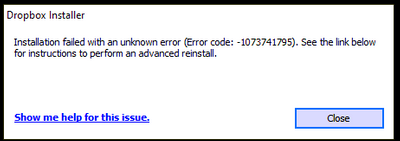Apps and Installations
Have a question about a Dropbox app or installation? Reach out to the Dropbox Community and get solutions, help, and advice from members.
- The Dropbox Community
- :
- Ask the Community
- :
- Apps and Installations
- :
- Re: Cannot install Dropbox Unknown Error (Error Co...
- Subscribe to RSS Feed
- Mark Topic as New
- Mark Topic as Read
- Float this Topic for Current User
- Bookmark
- Subscribe
- Mute
- Printer Friendly Page
Re: Cannot install Dropbox Unknown Error (Error Code: -1073741795)
- Labels:
-
Error Messages
-
Setting up the apps
- Mark as New
- Bookmark
- Subscribe
- Mute
- Subscribe to RSS Feed
- Permalink
- Report Inappropriate Content
I keep getting the same error over and over again.
I have tried every suggested resolution and nothing has worked. Anyone?
- Labels:
-
Error Messages
-
Setting up the apps
- 3 Likes
- 150 Replies
- 26K Views
- The TechJedi
- /t5/Apps-and-Installations/Installation-Failed-Error-Code-1073741795/td-p/563661
- Mark as New
- Bookmark
- Subscribe
- Mute
- Subscribe to RSS Feed
- Permalink
- Report Inappropriate Content
Thanks Nancy, here is my version and the exact error I get. I've tried turning off antivirus/firewall completely and same error.
Thanks!!
Mark
Windows 10 Enterprise ver 20H2
Build: 19042.1586
- Mark as New
- Bookmark
- Subscribe
- Mute
- Subscribe to RSS Feed
- Permalink
- Report Inappropriate Content
@nancy I get the exact same error as Mtesta. Windows 10 home build 10.0.19041
- Mark as New
- Bookmark
- Subscribe
- Mute
- Subscribe to RSS Feed
- Permalink
- Report Inappropriate Content
Yes, I tried this. I also tried installing in safe mode with and without networking. Always the same error.
- Mark as New
- Bookmark
- Subscribe
- Mute
- Subscribe to RSS Feed
- Permalink
- Report Inappropriate Content
Add me to the list. Intel i5-9600K 6 core, 16GB ram, Win 10.0.19043 Pro build 19043. MSI motherboard with intel Z390 chipset.
I have dropbox on 7 other devices with no issue. Was working fine until update. Did advanced re-install. Did an uninstall as well. tried advanced re-install again. Nothing seems to work.
- Mark as New
- Bookmark
- Subscribe
- Mute
- Subscribe to RSS Feed
- Permalink
- Report Inappropriate Content
Hi @JenTo ,
Please accept my apologies if I "highjacked" your original thread. That was not my intent.🤗
My current (soon to be returned) new computer has a ARM processor, and that appears to be part of the issue, although your issue is important to me. I will be purchasing a different computer, with an i7 processor and do not want to encounter this issue without a resolution.
My previous computer was running Win7 (I know, I love legacy software), but the HD crashed in mid February. 😫😭 I was never notified by Dropbox of the need for an "update" and did not have issues using the Desktop version on my Dell Lattitude with the i7 processor.
Hopefully when there is resolution for this error, it will posted here for all to see.
- Mark as New
- Bookmark
- Subscribe
- Mute
- Subscribe to RSS Feed
- Permalink
- Report Inappropriate Content
Hi @Sandman1001 ...
There are at least three threads in this forum regarding the error code 1073741795. I am attempting to check each thread with some regularity looking for a resolution.
So far, it appears that the error has not been resolved, or at least it has not been posted in any of the threads in this forum.
- Mark as New
- Bookmark
- Subscribe
- Mute
- Subscribe to RSS Feed
- Permalink
- Report Inappropriate Content
Hey @MRBUSBY no worries. There are a number of users running into this error and hopefully whatever information we've provided Dropbox by email will help solve this issue. I still suggest that you contact support directly if it's a part of your paid subscription.
- Mark as New
- Bookmark
- Subscribe
- Mute
- Subscribe to RSS Feed
- Permalink
- Report Inappropriate Content
Yes, noted with thanks.
I did contact Support. Unfortunately, their response in the chat was to " ensure that SP1 for Win7 was downloaded " and that they could not help further with 3rd party apps or operating systems. The Galaxy Book running Win11 ( a replacement for my Win7 computer which failed) has an ARM processor which does not work with Dropbox Desktop.
@Walter helped in this forum by identifying the ARM processor.
I was hoping to see a resolution before I purchase a new computer with an i7 processor and running Win10 Pro or Win 11 Pro.
Unfortunately, Support won't help if there isn't a computer actively having a problem.
I will continue to watch for additional posts/updates and hopefully a resolution here.
- Mark as New
- Bookmark
- Subscribe
- Mute
- Subscribe to RSS Feed
- Permalink
- Report Inappropriate Content
Nancy requested information a few days ago and there has been no reply. I use this app daily and this delay is costing me time and energy. How can there not be a resolution to this. There have to be thousands of people who have the same issue. Can we PLEASE get a resolution???
- Mark as New
- Bookmark
- Subscribe
- Mute
- Subscribe to RSS Feed
- Permalink
- Report Inappropriate Content
I opened three different direct tickets by e-mail, each time I am contacted by e-mail, then I am referred to an expert, then I am offered to make very general corrections (disable the antivirus for example).
The latest build I manage to install is the 112
https://www.dropboxforum.com/t5/Dropbox-desktop-client-builds/Beta-Build-112-3-254/td-p/476277
But when connecting, I am told to install the latest version.
with this software
https://www.oo-software.com/fr/ooregeditor
I looked for dropbox in the registar and I see that there are several hundred entries. maybe related to that.
I completely removed bitdefender, I only use windows security now. Even temporarily disabling it doesn't change anything.
I even opened a thread at microsoft but the proposed steps didn't change anything
in any case the error is not linked to the processor.
there are at least 5 different threads for this issue:
other similar errors for other programs:
https://www.researchgate.net/post/How_do_you_solve_the_system_error_code_1073741795_in_Abaqus_6142
https://stackoverflow.com/questions/53057591/importerror-dll-load-failed-with-error-code-1073741795
Hi there!
If you need more help you can view your support options (expected response time for a ticket is 24 hours), or contact us on X or Facebook.
For more info on available support options for your Dropbox plan, see this article.
If you found the answer to your question in this Community thread, please 'like' the post to say thanks and to let us know it was useful!