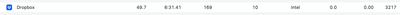Apps and Installations
Have a question about a Dropbox app or installation? Reach out to the Dropbox Community and get solutions, help, and advice from members.
- The Dropbox Community
- :
- Ask the Community
- :
- Apps and Installations
- :
- Re: Can't open the Dropbox desktop application on ...
- Subscribe to RSS Feed
- Mark Topic as New
- Mark Topic as Read
- Float this Topic for Current User
- Bookmark
- Subscribe
- Mute
- Printer Friendly Page
Re: Can't open the Dropbox desktop application on Mac OS 13.4
- Labels:
-
Desktop
-
Dropbox Backup
- Mark as New
- Bookmark
- Subscribe
- Mute
- Subscribe to RSS Feed
- Permalink
- Report Inappropriate Content
Upgrade my Macbook Pro from 2018 to a new 2023 Macbook Pro M2. Installed the latest version of DB,, and the app crashes after a few minutes. However, I installed an older Intel version and it r,uns without crashing. I am a paying customer of DB. Tried running the adv reinstall (https://help.dropbox.com/installs/advanced-reinstall), and it installed the Intel version. Which is seems stable. Ideally, I would like to run DB natively. Open to suggestions and ideas.
OS: Apple Ventura 13.4
M2 Proc
- Labels:
-
Desktop
-
Dropbox Backup
- 0 Likes
- 76 Replies
- 18.3K Views
- MountainDog
- /t5/Apps-and-Installations/Can-t-open-the-Dropbox-desktop-application-on-Mac-OS-13-4/td-p/692042
- Mark as New
- Bookmark
- Subscribe
- Mute
- Subscribe to RSS Feed
- Permalink
- Report Inappropriate Content
Spoke to Dropbox support. Basically a beta update was released last night so if you're signed up for "Early Release" downloads then you probably have this issue. To fix this first go to dropbox.com then Settings>General and then unselect Early Release. Then go to "https://www.dropboxforum.com/t5/Dropbox-desktop-client-builds/Stable-Build-176-4-5108/td-p/691723" and download the last stable build and reinstall!
Worked for me!
- Mark as New
- Bookmark
- Subscribe
- Mute
- Subscribe to RSS Feed
- Permalink
- Report Inappropriate Content
Hello,
I had the same issue so I asked in the Dropbox chat support. The person assisting me said I am not using the "stable version" (or a beta version) so she guided me through unchecking my option preference for including me in the early releases and downloading a stable version. I am pasting her instructions below FYI; but I suggest you contact the chat support. Hope this helps!
===========
"It appears that you are running a beta (or experimental) build of the Dropbox desktop application. As beta builds are still in the testing process, you could experience some issues or an inconsistent experience."
"I need you to go here : dropbox.com/account/general"
"From the "General" tab, scroll down to the section titled "Preferences" and uncheck the box next to "Include me in early releases" since it is checked"
"Then, use the following link to install the latest stable version of the Dropbox desktop application:
dropbox.com/download
Once you install the stable build, it might take some time to re-index the files and sync any pending changes."
- Mark as New
- Bookmark
- Subscribe
- Mute
- Subscribe to RSS Feed
- Permalink
- Report Inappropriate Content
same exact problems on multiple macs, both intel and M2 chips, all Ventura 13.4. no fix with multiple reinstalls, website access to DropBox seems unaffected
- Mark as New
- Bookmark
- Subscribe
- Mute
- Subscribe to RSS Feed
- Permalink
- Report Inappropriate Content
I had the same on multiple macs, all silent crashes, no error messages
- Mark as New
- Bookmark
- Subscribe
- Mute
- Subscribe to RSS Feed
- Permalink
- Report Inappropriate Content
@cmcintoshphoto wrote:Having a similar issue it seems. It was working fine last night / this morning (possibly) but has since crashed and won't start. I tried a clean install (deleting all DB files from library) and it started, only to disappear when I went to right click on folder to share in finder. Horrible!! I just had to do a really headache-inducing clean install after dealing with massive issues with Beta last month! (currently using the non-Beta version)
Curious: you had the issue even though you didn't have the beta (i.e., "Early releases") option in "General" preferences checked on your account page at: https://www.dropbox.com/account/general?
I'm sure I'd switched mine off—but then I checked and found it had been reenabled. Just curious if that was the case for you or anyone else…
Thanks!
- Mark as New
- Bookmark
- Subscribe
- Mute
- Subscribe to RSS Feed
- Permalink
- Report Inappropriate Content
Thanks. Mine has been up and stable for more than an hour after uninstalling and installing this stable version.
I also turned off the 'early releases' in my options.
Hopefully this fixes it, but it's already been working longer than it has been for the last day so I'm optimistic!
- Mark as New
- Bookmark
- Subscribe
- Mute
- Subscribe to RSS Feed
- Permalink
- Report Inappropriate Content
Similar to the others, but this is happening on two different machines:
#1: Mac Studio Ultra 13.4 running production Dropbox app
#2: iMac 2019 13.4 running BETA Dropbox app
Both have the same problem since approximately the same time (I say approximately based on which files were last synced from which machine).
When I start the app, Dropbox appears in the Activity Monitor (3 processes). The main process takes a chunk of CPU for 2 seconds then goes to zero while the thread count oscillates between 51 and 50 threads. After 5 minutes, it quits. At no point does the menu icon come up.
The Finder extension for pulling down offline files does seem to work _after_ a reboot. When I first discovered the problem, it was not. After the reboot, a new file synced up and some I was trying to view came down. New files sent up from iPhone have yet to come down to either machine (both should get them).
If the production version worked while the beta didn't, I'd ask about downgrading, but that isn't the case.
I have 185Gb available on my account (a 2Tb account) so it isn't some edge condition when running out of space.
- Mark as New
- Bookmark
- Subscribe
- Mute
- Subscribe to RSS Feed
- Permalink
- Report Inappropriate Content
Wanted to say that I tried running Dropbox on my Macs (iMac 2019 on beta and Studio Ultra on production both on 13.4) and tonight, it came up fine and caught up on the syncs I did from my phone as well as a few files from each machine. Since I had issues with the beta and production releases, the common element would be the servers. I wonder if they did a release that broke the desktop apps' access.
Neither machine was rebooted before trying or anything special.
Give it a go: seems fixed
- Mark as New
- Bookmark
- Subscribe
- Mute
- Subscribe to RSS Feed
- Permalink
- Report Inappropriate Content
Turned Off early release under settings on the DB Website settings - then installed this older version, and is stable, 100% sync, and NO issues.
https://www.dropboxforum.com/t5/Dropbox-desktop-client-builds/Stable-Build-176-4-5108/td-p/691723
15" M2 MBA with 13.4 Ventura
- Mark as New
- Bookmark
- Subscribe
- Mute
- Subscribe to RSS Feed
- Permalink
- Report Inappropriate Content
Turned Off early release under settings on the DB Website settings - then installed this older version, and is stable, 100% sync, and NO issues.
https://www.dropboxforum.com/t5/Dropbox-desktop-client-builds/Stable-Build-176-4-5108/td-p/691723
15" M2 MBA with 13.4 Ventura
Thank you.
Hi there!
If you need more help you can view your support options (expected response time for a ticket is 24 hours), or contact us on X or Facebook.
For more info on available support options for your Dropbox plan, see this article.
If you found the answer to your question in this Community thread, please 'like' the post to say thanks and to let us know it was useful!