You might see that the Dropbox Community team have been busy working on some major updates to the Community itself! So, here is some info on what’s changed, what’s staying the same and what you can expect from the Dropbox Community overall.
Forum Discussion
AlexisMcLa
7 years agoNew member | Level 2
Files created on one computer not showing up on another
I just got a new computer and the Dropbox files on my old computer are nto all showing up on my new one. Yes, I have installed Dropbox on the new one with my login information.
- 7 years agoHey AlexisMcLa, I’d happily send you some tips to fix this syncing issue, thanks for posting us on our Community!To ensure syncing works as expected, can you spare a couple of minutes to have a look at these pointers below?
- Please make sure that you’re running our latest Stable version of the desktop application, you’ve made all OS updates & it’s syncing correctly on your system tray
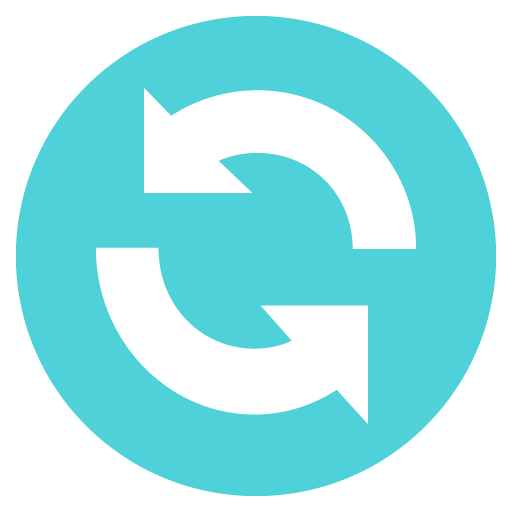 .
. - If it’s not too much trouble for you, I’d appreciate a screenshot of the syncing status on your system tray.
- Following, have you had a chance to check if you’ve got any incompatible characters in the files name? Can you see these files normally online & across your other devices?
- If you’re experiencing an issue with excel files, kindly note that Windows only allow file and folder names of 260 characters or less; however, current versions of the Dropbox desktop app can read and write to locations that are longer than 260 characters.
Please let me know of how these tips work for you & I’ll do my best to have a closer look with you. Wishing you a wonderful week ahead! - Please make sure that you’re running our latest Stable version of the desktop application, you’ve made all OS updates & it’s syncing correctly on your system tray
Jane Dropbox Staff
Dropbox Staff
 Dropbox Staff
Dropbox StaffHey AlexisMcLa, I’d happily send you some tips to fix this syncing issue, thanks for posting us on our Community!
To ensure syncing works as expected, can you spare a couple of minutes to have a look at these pointers below?
- Please make sure that you’re running our latest Stable version of the desktop application, you’ve made all OS updates & it’s syncing correctly on your system tray
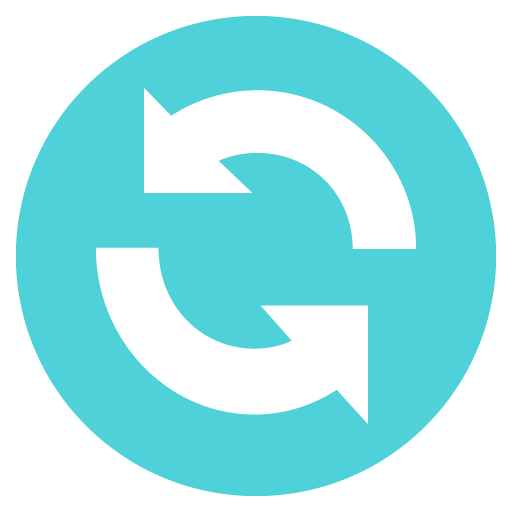 .
. - If it’s not too much trouble for you, I’d appreciate a screenshot of the syncing status on your system tray.
- Following, have you had a chance to check if you’ve got any incompatible characters in the files name? Can you see these files normally online & across your other devices?
- If you’re experiencing an issue with excel files, kindly note that Windows only allow file and folder names of 260 characters or less; however, current versions of the Dropbox desktop app can read and write to locations that are longer than 260 characters.
Please let me know of how these tips work for you & I’ll do my best to have a closer look with you. Wishing you a wonderful week ahead!
AlexisMcLa
7 years agoNew member | Level 2
How can I tell which version I'm running? How do I know that my old computer has version 54.4.90? And what is a system tray?
About Create, upload, and share
Find help to solve issues with creating, uploading, and sharing files and folders in Dropbox. Get support and advice from the Dropbox Community.
Need more support
If you need more help you can view your support options (expected response time for an email or ticket is 24 hours), or contact us on X or Facebook.
For more info on available support options for your Dropbox plan, see this article.
If you found the answer to your question in this Community thread, please 'like' the post to say thanks and to let us know it was useful!