View, download, and export
Need support with viewing, downloading, and exporting files and folders from your Dropbox account? Find help from the Dropbox Community.
- Dropbox Community
- :
- Ask the Community
- :
- View, download, and export
- :
- Re: Viewing dates when uploading media (photos & v...
- Subscribe to RSS Feed
- Mark Topic as New
- Mark Topic as Read
- Float this Topic for Current User
- Bookmark
- Subscribe
- Mute
- Printer Friendly Page
Re: Viewing dates when uploading media (photos & videos) in Dropbox app
- Labels:
-
Mobile
-
Sort and Preview
-
Sync and upload
-
View
Viewing dates when uploading media (photos & videos) in Dropbox app
- Mark as New
- Bookmark
- Subscribe
- Mute
- Subscribe to RSS Feed
- Permalink
- Report Inappropriate Content
Hey,
So up until today, when I uploaded files such as photos and videos through the Dropbox App on i-phone, the app sorted the files with a date title.
Something happened and the date titles disappear (so when I choose what photos to upload I do not know when they were taken).
I want to have the option to choose what photos to upload by date.
OR
Is there a way to automatically name the files with the dates they were taken?
- Labels:
-
Mobile
-
Sort and Preview
-
Sync and upload
-
View
- 1 Likes
- 30 Replies
- 2,996 Views
- GZ5
- /t5/View-download-and-export/Viewing-dates-when-uploading-media-photos-amp-videos-in-Dropbox/td-p/587116
- Mark as New
- Bookmark
- Subscribe
- Mute
- Subscribe to RSS Feed
- Permalink
- Report Inappropriate Content
Hi @GZ5, thanks for using Dropbox and welcome to the Community.
Can you please clarify how exactly are you uploading your files? Is it through our automatic camera uploads feature or are you manually uploading them via the (+) button within the app?
If you could share a screenshot of a sample file showing this behavior as well, I'd appreciate it.
When it comes to your second concern, you can have a look at our naming conventions and/or automation features as they might help with what you had in mind.
Keep me posted!
Walter
Community Moderator @ Dropbox
dropbox.com/support
![]() Did this post help you? If so, give it a Like below to let us know.
Did this post help you? If so, give it a Like below to let us know.![]() Need help with something else? Ask me a question!
Need help with something else? Ask me a question!![]() Find Tips & Tricks Discover more ways to use Dropbox here!
Find Tips & Tricks Discover more ways to use Dropbox here!![]() Interested in Community Groups? Click here to join
Interested in Community Groups? Click here to join
- Mark as New
- Bookmark
- Subscribe
- Mute
- Subscribe to RSS Feed
- Permalink
- Report Inappropriate Content
Hey @Walter!
Thanks for replying.
Yes, I am uploading my files manually via the (+) button within the app (iPhone).
I cannot make a screenshot of how it used to be since it doesn't exist anymore.
However, I tried to create a sample of a screenshot of how it used to be (more or less). Please see the attached photos: One has the date listed just above the files (The desired behavior) while the other one doesn't (The current behavior).
Please let me know if there is anything I can do in order to get that date feature back.
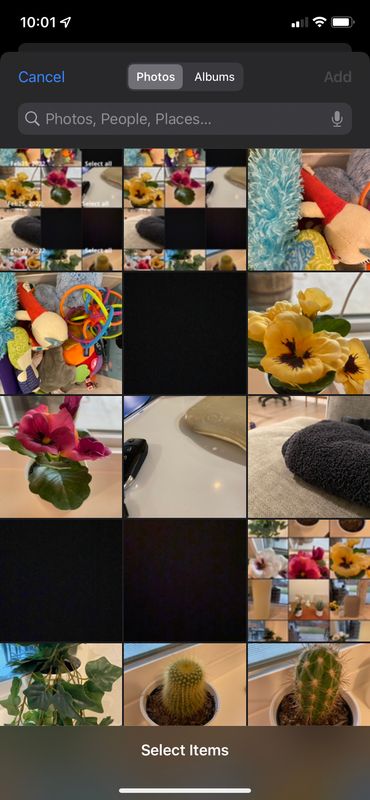
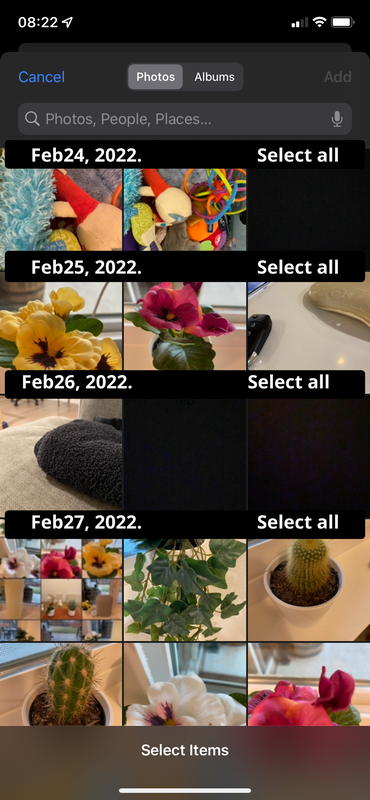
- Mark as New
- Bookmark
- Subscribe
- Mute
- Subscribe to RSS Feed
- Permalink
- Report Inappropriate Content
Hi @GZ5, thanks for the images. What version of the Dropbox mobile app are you running currently on your device, and what OS version?
Jay
Community Moderator @ Dropbox
dropbox.com/support
![]() Did this post help you? If so, give it a Like below to let us know.
Did this post help you? If so, give it a Like below to let us know.![]() Need help with something else? Ask me a question!
Need help with something else? Ask me a question!![]() Find Tips & Tricks Discover more ways to use Dropbox here!
Find Tips & Tricks Discover more ways to use Dropbox here!![]() Interested in Community Groups? Click here to join!
Interested in Community Groups? Click here to join!
- Mark as New
- Bookmark
- Subscribe
- Mute
- Subscribe to RSS Feed
- Permalink
- Report Inappropriate Content
- Mark as New
- Bookmark
- Subscribe
- Mute
- Subscribe to RSS Feed
- Permalink
- Report Inappropriate Content
Thanks for the info, we're not experiencing this behavior on our test devices.
If you're not on a Dropbox Basic plan with more than 3 devices connected, could you try uninstalling the app, rebooting the device, and re-installing it to see if this helps?
Jay
Community Moderator @ Dropbox
dropbox.com/support
![]() Did this post help you? If so, give it a Like below to let us know.
Did this post help you? If so, give it a Like below to let us know.![]() Need help with something else? Ask me a question!
Need help with something else? Ask me a question!![]() Find Tips & Tricks Discover more ways to use Dropbox here!
Find Tips & Tricks Discover more ways to use Dropbox here!![]() Interested in Community Groups? Click here to join!
Interested in Community Groups? Click here to join!
- Mark as New
- Bookmark
- Subscribe
- Mute
- Subscribe to RSS Feed
- Permalink
- Report Inappropriate Content
Thank you @Jay for trying to help.
What do you mean by "we're not experiencing this behavior on our test devices"?
I am using Dropbox Basic Plan with 3 devices.
I did what you suggested: I uninstalled the app from my phone, turned off my iPhone, turn it back on, re-installed the Dropbox app but nothing changed.
I don't know what happened and why I cannot see and choose files by their dates as I used to be able to do.
- Mark as New
- Bookmark
- Subscribe
- Mute
- Subscribe to RSS Feed
- Permalink
- Report Inappropriate Content
- Mark as New
- Bookmark
- Subscribe
- Mute
- Subscribe to RSS Feed
- Permalink
- Report Inappropriate Content
Hey @GZ5, happy Monday!
Your feedback regarding our mobile app and camera uploads has been very valuable and I will endeavor to make sure your voice is heard.
It seems that the interface and how this works has been recently altered. I will pass on your comments to the relevant departments since we value your needs on how Dropbox fits into and influences your daily routine.
If you need anything else, let me know.
Megan
Community Moderator @ Dropbox
dropbox.com/support
![]() Did this post help you? If so, give it a Like below to let us know.
Did this post help you? If so, give it a Like below to let us know.![]() Need help with something else? Ask me a question!
Need help with something else? Ask me a question!![]() Find Tips & Tricks Discover more ways to use Dropbox here!
Find Tips & Tricks Discover more ways to use Dropbox here!![]() Interested in Community Groups? Click here to join!
Interested in Community Groups? Click here to join!
- Mark as New
- Bookmark
- Subscribe
- Mute
- Subscribe to RSS Feed
- Permalink
- Report Inappropriate Content
Hi there!
If you need more help you can view your support options (expected response time for a ticket is 24 hours), or contact us on X or Facebook.
For more info on available support options for your Dropbox plan, see this article.
If you found the answer to your question in this Community thread, please 'like' the post to say thanks and to let us know it was useful!