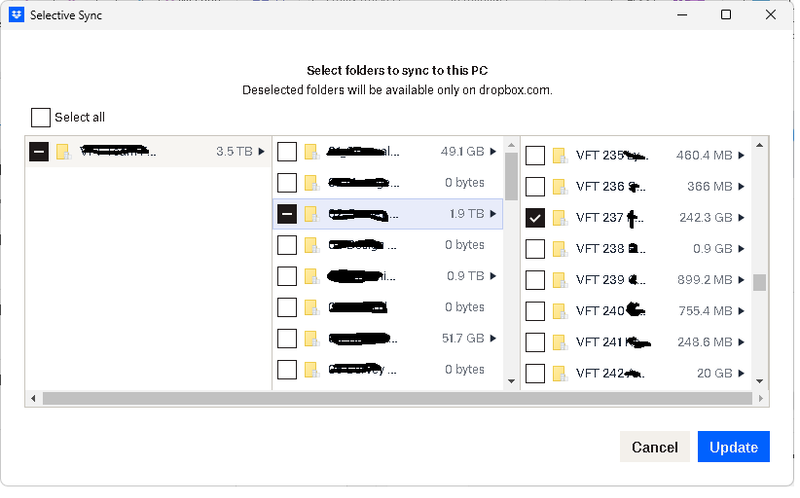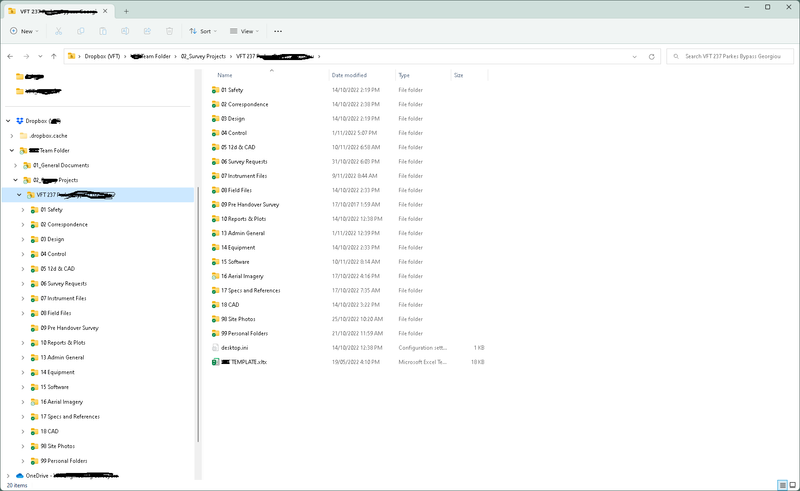View, download, and export
Need support with viewing, downloading, and exporting files and folders from your Dropbox account? Find help from the Dropbox Community.
- The Dropbox Community
- :
- Ask the Community
- :
- View, download, and export
- :
- Stop Selective Sync from automatically adding new ...
- Subscribe to RSS Feed
- Mark Topic as New
- Mark Topic as Read
- Float this Topic for Current User
- Bookmark
- Subscribe
- Mute
- Printer Friendly Page
Stop Selective Sync from automatically adding new files/folders added on the web client
- Labels:
-
Desktop and Web
-
Download
-
Sync and upload
- Mark as New
- Bookmark
- Subscribe
- Mute
- Subscribe to RSS Feed
- Permalink
- Report Inappropriate Content
Hi, hopefully I'm missing something obvious but really struggling with this one.
I'm part of a Dropbox Team with 10+ TB of storage used. My personal folder has ~1.5TB. I'd like to set up selective sync to *only* sync one small folder (>1GB of documents) so that I can easily access them on multiple devices.
To be clear- folder structure is MyName/MyDocuments. There's a bunch of stuff in MyName and I only want MyDocuments to sync.
Works great conceptually, but anytime I add a new file or folder to MyName in the web client, Selective Sync automatically selects and downloads that file. I then have to go into my preferences, manually uncheck whatever was added, and even then I'm still left with essentially empty folders (I'm *never* going to access those files through the desktop app).
Is there a way to make that Selective Sync stick to just the one folder, and not automatically expand out? Or am I missing something here and just going about this the wrong way? Thanks in advance!
- Labels:
-
Desktop and Web
-
Download
-
Sync and upload
- 1 Likes
- 10 Replies
- 3,433 Views
- Sam Hutch
- /t5/View-download-and-export/Stop-Selective-Sync-from-automatically-adding-new-files-folders/td-p/572302
Accepted Solutions
- Mark as New
- Bookmark
- Subscribe
- Mute
- Subscribe to RSS Feed
- Permalink
- Report Inappropriate Content
@Sam Hutch wrote:
Is there a way to make that Selective Sync stick to just the one folder, and not automatically expand out?
No, that's not how the feature functions. Instead, create another folder within MyName and remove it using Selective Sync, then add your files to that new folder instead of directly to the MyName folder.
- Mark as New
- Bookmark
- Subscribe
- Mute
- Subscribe to RSS Feed
- Permalink
- Report Inappropriate Content
@Sam Hutch wrote:
Is there a way to make that Selective Sync stick to just the one folder, and not automatically expand out?
No, that's not how the feature functions. Instead, create another folder within MyName and remove it using Selective Sync, then add your files to that new folder instead of directly to the MyName folder.
- Mark as New
- Bookmark
- Subscribe
- Mute
- Subscribe to RSS Feed
- Permalink
- Report Inappropriate Content
Thanks - very concise (and in hindsight, obvious!) solution. Much appreciated!
- Mark as New
- Bookmark
- Subscribe
- Mute
- Subscribe to RSS Feed
- Permalink
- Report Inappropriate Content
This happens even with folders added by other useers to a teams dropbox; so instead of only seeing my job, it keeps putting additional folders with other projects into my selective sync. This seems to not be limited to the web interface as it occurs following changes from the desktop apps too.
I remove these folders from the sync manually each time, however with just my team thats 8x manual removal every two-three days.
Is this really how 'Selective Sync' is meant to work? That isnt very selective. Should the functionality be that, at most, it adds new folders and files I create outside of the already syncing items?
- Mark as New
- Bookmark
- Subscribe
- Mute
- Subscribe to RSS Feed
- Permalink
- Report Inappropriate Content
Hi @p aplin vft, if an entire folder is unticked in the selective sync window, this would prevent any file or subfolder in that folder to sync to the machine.
Are the files you're getting from other users in a folder that has no checkmark at all in the selective sync window?
Jay
Community Moderator @ Dropbox
dropbox.com/support
![]() Did this post help you? If so, give it a Like below to let us know.
Did this post help you? If so, give it a Like below to let us know.![]() Need help with something else? Ask me a question!
Need help with something else? Ask me a question!![]() Find Tips & Tricks Discover more ways to use Dropbox here!
Find Tips & Tricks Discover more ways to use Dropbox here!![]() Interested in Community Groups? Click here to join!
Interested in Community Groups? Click here to join!
- Mark as New
- Bookmark
- Subscribe
- Mute
- Subscribe to RSS Feed
- Permalink
- Report Inappropriate Content
Hi @ Jay,
The folders I am getting are part of the tree where only one folder is selected.
I often get VFT241 (as an example) added into my selective sync, or if a new project subfolder is added. These are items I have chosen not to sync. In fact anything below the VFT237 folder can seemingly randomly be added, even in the root directory.
I accept everything new in VFT237 should be added (tick indicates the whole folder), but can not stop the others from being added.
As you can see by some of the sizes, this creates major issues on field tablets that already restricted (ie. only one or two folders in the Project) when space is not endless.
Hope that clarifies for you. Thanks for the help
- Mark as New
- Bookmark
- Subscribe
- Mute
- Subscribe to RSS Feed
- Permalink
- Report Inappropriate Content
Sorry to jump in here, @p aplin vft, but can you also send us a screenshot of how your Dropbox folder appears, for comparison reasons?
Hannah
Community Moderator @ Dropbox
dropbox.com/support
![]() Did this post help you? If so, give it a Like below to let us know.
Did this post help you? If so, give it a Like below to let us know.![]() Need help with something else? Ask me a question!
Need help with something else? Ask me a question!![]() Find Tips & Tricks Discover more ways to use Dropbox here!
Find Tips & Tricks Discover more ways to use Dropbox here!![]() Interested in Community Groups? Click here to join!
Interested in Community Groups? Click here to join!
- Mark as New
- Bookmark
- Subscribe
- Mute
- Subscribe to RSS Feed
- Permalink
- Report Inappropriate Content
- Mark as New
- Bookmark
- Subscribe
- Mute
- Subscribe to RSS Feed
- Permalink
- Report Inappropriate Content
Thanks for the example. In the selective sync window, anything without a checkmark will not be synced to your machine, and neither will any subfolders.
The minus symbol, like on the parent of VFT 237, means that at least one folder is marked to be selected. However, this doesn't prevent the creation of new subfolders in that parent folder, which is why you need to keep deselecting them if you don't want them to sync.
I hope this info helps to clarify matters.
Jay
Community Moderator @ Dropbox
dropbox.com/support
![]() Did this post help you? If so, give it a Like below to let us know.
Did this post help you? If so, give it a Like below to let us know.![]() Need help with something else? Ask me a question!
Need help with something else? Ask me a question!![]() Find Tips & Tricks Discover more ways to use Dropbox here!
Find Tips & Tricks Discover more ways to use Dropbox here!![]() Interested in Community Groups? Click here to join!
Interested in Community Groups? Click here to join!
- Mark as New
- Bookmark
- Subscribe
- Mute
- Subscribe to RSS Feed
- Permalink
- Report Inappropriate Content
Hi @Jay ,
It describes what is happening yes.
However, why does a new folder created in a directory marked with a 'minus' get added to my selective sync?
I have not told selective sync to add that folder, nor am I telling the directory to sync everything.
This is the bug that I am trying to resolve. The behaviour for selective sync, IMO, SHOULD be to sync what is requested, not to add information that is outside the 'Ticked" folders.
Am i correct in understanding I have no control over this?
Hi there!
If you need more help you can view your support options (expected response time for a ticket is 24 hours), or contact us on X or Facebook.
For more info on available support options for your Dropbox plan, see this article.
If you found the answer to your question in this Community thread, please 'like' the post to say thanks and to let us know it was useful!