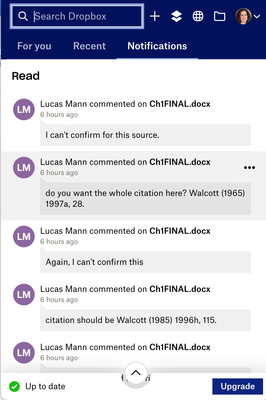View, download, and export
Need support with viewing, downloading, and exporting files and folders from your Dropbox account? Find help from the Dropbox Community.
- The Dropbox Community
- :
- Ask the Community
- :
- View, download, and export
- :
- I can't see comments
- Subscribe to RSS Feed
- Mark Topic as New
- Mark Topic as Read
- Float this Topic for Current User
- Bookmark
- Subscribe
- Mute
- Printer Friendly Page
I can't see comments
- Mark as New
- Bookmark
- Subscribe
- Mute
- Subscribe to RSS Feed
- Permalink
- Report Inappropriate Content
Hi All, I've shared a bunch of MS word files with a research assistant who is able to comment on them. I can see his comments in my little Dropbox notification window, but when I go to Dropbox and open the file, none of his comments are visible on the document. I can see earlier comments left on the document (before it was in DB and before I shared it with him) but none of his. What am I missing? Thank you!!
- 0 Likes
- 7 Replies
- 7,778 Views
- rbkrdf
- /t5/View-download-and-export/I-can-t-see-comments/td-p/530345
Accepted Solutions
- Mark as New
- Bookmark
- Subscribe
- Mute
- Subscribe to RSS Feed
- Permalink
- Report Inappropriate Content
@rbkrdf wrote:
how can I make it so that I can see the Dropbox comments and, ideally, the Word comments at the same time?
It's two completely separate commenting systems, so you can't. You need to view the Dropbox comments on the Dropbox website, and the Word comments within Word.
- Mark as New
- Bookmark
- Subscribe
- Mute
- Subscribe to RSS Feed
- Permalink
- Report Inappropriate Content
Which browser are you using to view the file on the site?
Are these Dropbox comments, or comments within the Word file itself?
This will help me to assist further!
Jay
Community Moderator @ Dropbox
dropbox.com/support
![]() Did this post help you? If so, give it a Like below to let us know.
Did this post help you? If so, give it a Like below to let us know.![]() Need help with something else? Ask me a question!
Need help with something else? Ask me a question!![]() Find Tips & Tricks Discover more ways to use Dropbox here!
Find Tips & Tricks Discover more ways to use Dropbox here!![]() Interested in Community Groups? Click here to join!
Interested in Community Groups? Click here to join!
- Mark as New
- Bookmark
- Subscribe
- Mute
- Subscribe to RSS Feed
- Permalink
- Report Inappropriate Content
They're word comments, I'm pretty sure. I'm using Chrome but the same problem occurs from my desktop. When I log on from the browser it doesn't show any activity from him at all though it does show that I've shared the folder with him, but on my desktop in the dropbox notification window I can see thumbnails of all of his comments. Thank you!
- Mark as New
- Bookmark
- Subscribe
- Mute
- Subscribe to RSS Feed
- Permalink
- Report Inappropriate Content
Jay
Community Moderator @ Dropbox
dropbox.com/support
![]() Did this post help you? If so, give it a Like below to let us know.
Did this post help you? If so, give it a Like below to let us know.![]() Need help with something else? Ask me a question!
Need help with something else? Ask me a question!![]() Find Tips & Tricks Discover more ways to use Dropbox here!
Find Tips & Tricks Discover more ways to use Dropbox here!![]() Interested in Community Groups? Click here to join!
Interested in Community Groups? Click here to join!
- Mark as New
- Bookmark
- Subscribe
- Mute
- Subscribe to RSS Feed
- Permalink
- Report Inappropriate Content
sure, sorry, I should have done that before.. when I open the document it doesn't show his comments or reflect the fact that he has made any... it has the latest "version" as one that I worked on before I shared it with him. .. but in my notifications window it shows all of his comments. see below.. thank you
- Mark as New
- Bookmark
- Subscribe
- Mute
- Subscribe to RSS Feed
- Permalink
- Report Inappropriate Content
I just figured out that he is commenting in Dropbox, and not in Word. Now I've logged onto Dropbox and can see his comment alongside the Word comments (yay!), but when I open the file from my desktop Dropbox only the Word comments appear. Can I get the Dropbox comments to show there too, alongside the Word comments? thank you!
- Mark as New
- Bookmark
- Subscribe
- Mute
- Subscribe to RSS Feed
- Permalink
- Report Inappropriate Content
@rbkrdf wrote:
how can I make it so that I can see the Dropbox comments and, ideally, the Word comments at the same time?
It's two completely separate commenting systems, so you can't. You need to view the Dropbox comments on the Dropbox website, and the Word comments within Word.
- Mark as New
- Bookmark
- Subscribe
- Mute
- Subscribe to RSS Feed
- Permalink
- Report Inappropriate Content
ok, thanks for your help!
Hi there!
If you need more help you can view your support options (expected response time for a ticket is 24 hours), or contact us on X or Facebook.
For more info on available support options for your Dropbox plan, see this article.
If you found the answer to your question in this Community thread, please 'like' the post to say thanks and to let us know it was useful!