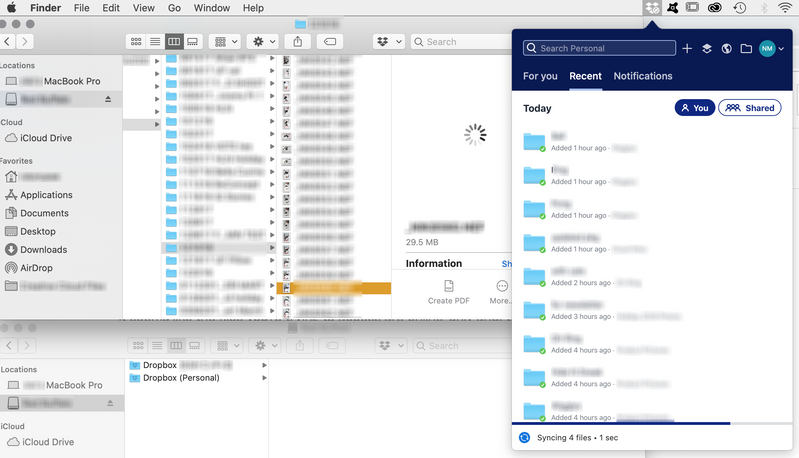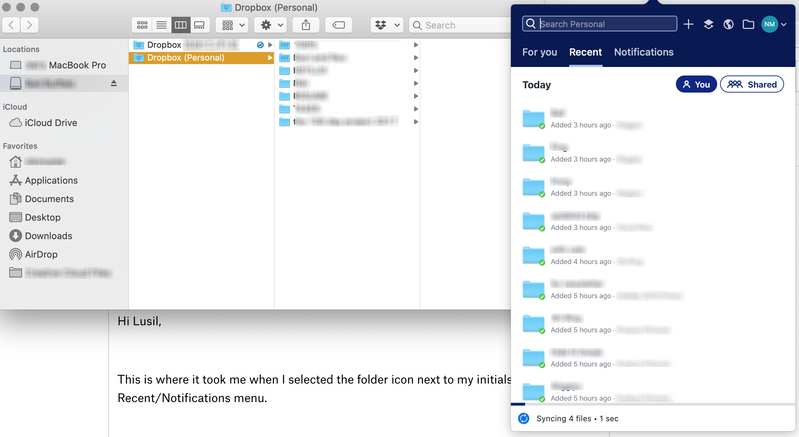View, download, and export
Need support with viewing, downloading, and exporting files and folders from your Dropbox account? Find help from the Dropbox Community.
- The Dropbox Community
- :
- Ask the Community
- :
- View, download, and export
- :
- Re: can't open files
- Subscribe to RSS Feed
- Mark Topic as New
- Mark Topic as Read
- Float this Topic for Current User
- Bookmark
- Subscribe
- Mute
- Printer Friendly Page
Re: can't open files
- Labels:
-
Desktop and Web
-
Sync and upload
-
View
I can't open my files on my Mac
- Mark as New
- Bookmark
- Subscribe
- Mute
- Subscribe to RSS Feed
- Permalink
- Report Inappropriate Content
I can't open any of my Dropbox files. My Mac was recently upgraded to Catalina and I wonder if that is part of the problem. However, until this morning, I was able to view my Dropbox files
- Labels:
-
Desktop and Web
-
Sync and upload
-
View
- 0 Likes
- 15 Replies
- 9,275 Views
- susan s.25
- /t5/View-download-and-export/I-can-t-open-my-files-on-my-Mac/td-p/381577
- Mark as New
- Bookmark
- Subscribe
- Mute
- Subscribe to RSS Feed
- Permalink
- Report Inappropriate Content
Hey @susan s.25, I'd be more than happy to help look into this with you!
I'll just need a bit more info so as to have a better understanding of this. For example:
- Are you getting any errors when you try to open your files?
- If you do, a screenshot (without any personal info) would be very helpful.
- Are these files personal/private or shared with others?
- What do you see when you hover over your Dropbox icon that's next to your computer's clock?
Let me know what you find!
Lusil
Community Moderator @ Dropbox
dropbox.com/support
![]() Did this post help you? If so, please give it a Like below.
Did this post help you? If so, please give it a Like below.![]() Still stuck? Ask me a question!
Still stuck? Ask me a question!![]() Tips & Tricks Find new ways to stay in flow or share your tips on how you work smarter with Dropbox.
Tips & Tricks Find new ways to stay in flow or share your tips on how you work smarter with Dropbox.
- Mark as New
- Bookmark
- Subscribe
- Mute
- Subscribe to RSS Feed
- Permalink
- Report Inappropriate Content
Not sure if this is the same issue but i also face the problems. Below some screenshots. Its no longer possible to view regular files after the MAC OS upgrade (installed latest version of dropbox as well)
- Mark as New
- Bookmark
- Subscribe
- Mute
- Subscribe to RSS Feed
- Permalink
- Report Inappropriate Content
Ugh, I've been having similar issues with Dropbox ever since Catalina too. Following to see what potential fixes might be.
- Mark as New
- Bookmark
- Subscribe
- Mute
- Subscribe to RSS Feed
- Permalink
- Report Inappropriate Content
Hey @spnkk, I'm more than happy to help!
It seems like the files you're trying to access are online-only and, to open them, they'll need to be made local.
You can do this by right-clicking on the file, selecting the Smart Sync option, and then clicking on local.
You can also find more info about Smart Sync and the syncing icons here.
Also, @niki_m, could you please provide a bit more info on the exact behavior you're seeing? Are you getting any errors?
Any additional info would be very helpful.
Let me know how it goes! ![]()
Lusil
Community Moderator @ Dropbox
dropbox.com/support
![]() Did this post help you? If so, please give it a Like below.
Did this post help you? If so, please give it a Like below.![]() Still stuck? Ask me a question!
Still stuck? Ask me a question!![]() Tips & Tricks Find new ways to stay in flow or share your tips on how you work smarter with Dropbox.
Tips & Tricks Find new ways to stay in flow or share your tips on how you work smarter with Dropbox.
- Mark as New
- Bookmark
- Subscribe
- Mute
- Subscribe to RSS Feed
- Permalink
- Report Inappropriate Content
Hi Lusil,
Thanks for the reply.
My Dropbox has been syncing for weeks now - the screen shot shows its syncing 4 files / 1 sec, but it's been stuck on that for a couple hours now. I have my Dropbox on an external hd, so when I connect it to my computer and open the Dropbox App, Finder is so slow to go between folders and files if it doesn't completely crash. I no longer see the green check marks, nothing loads in my preview or if it does, it takes forever...
- Mark as New
- Bookmark
- Subscribe
- Mute
- Subscribe to RSS Feed
- Permalink
- Report Inappropriate Content
Thanks for getting back to me, @niki_m.
At first, please bear in mind that we don't recommend having the Dropbox folder in an external hard drive, as it runs the risk of various unexpected behaviors if the desktop app starts before the drive mounts and gets recognized by your computer.
Also, although the desktop app seems to be running, it doesn't look like the folders you show in your Finder are part of the Dropbox folder that's syncing.
Could you please click on the folder icon that's next to your avatar in your Recent/Notifications menu and double-check where it takes you? Can you see the syncing icons there?
Let me know what you find!
Lusil
Community Moderator @ Dropbox
dropbox.com/support
![]() Did this post help you? If so, please give it a Like below.
Did this post help you? If so, please give it a Like below.![]() Still stuck? Ask me a question!
Still stuck? Ask me a question!![]() Tips & Tricks Find new ways to stay in flow or share your tips on how you work smarter with Dropbox.
Tips & Tricks Find new ways to stay in flow or share your tips on how you work smarter with Dropbox.
- Mark as New
- Bookmark
- Subscribe
- Mute
- Subscribe to RSS Feed
- Permalink
- Report Inappropriate Content
Hi Lusil,
This is where it took me when I selected the folder icon next to my initials in the Recent/Notifications menu.
- Mark as New
- Bookmark
- Subscribe
- Mute
- Subscribe to RSS Feed
- Permalink
- Report Inappropriate Content
Thanks for checking that out for me, @niki_m.
Could you have a look at this article which suggests a few ways to tackle missing file icons?
Let me know of any updates!
PS. I removed some personal info from the screenshots you attached for security and privacy purposes as per our Community Guidelines. ![]()
Lusil
Community Moderator @ Dropbox
dropbox.com/support
![]() Did this post help you? If so, please give it a Like below.
Did this post help you? If so, please give it a Like below.![]() Still stuck? Ask me a question!
Still stuck? Ask me a question!![]() Tips & Tricks Find new ways to stay in flow or share your tips on how you work smarter with Dropbox.
Tips & Tricks Find new ways to stay in flow or share your tips on how you work smarter with Dropbox.
- Mark as New
- Bookmark
- Subscribe
- Mute
- Subscribe to RSS Feed
- Permalink
- Report Inappropriate Content
Hi Lusil,
Thank you for adjusting the screen shots for security, much appreciated.
Will try reinstalling the app, eek. Keep you posted.
Hi there!
If you need more help you can view your support options (expected response time for a ticket is 24 hours), or contact us on X or Facebook.
For more info on available support options for your Dropbox plan, see this article.
If you found the answer to your question in this Community thread, please 'like' the post to say thanks and to let us know it was useful!