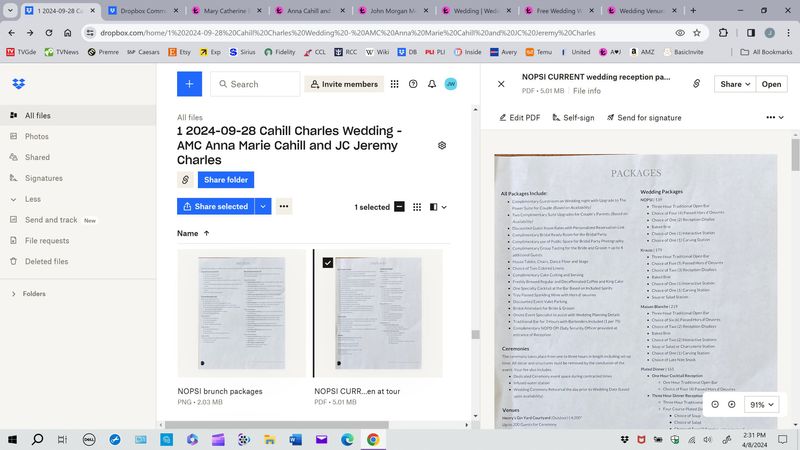Suddenly I cannot open and files (documents or photos) in full-screen mode. Instead I get a split screen with the file shown only on the far-right third of the page. Is there some new way to open a file? Or please tell me how to get full view of files on the website.
Can we please stop constantly changing features that seem to work just fine?
First the photo-collage folder thumbails (still not option for that irritating change) and now chopping off our view screen without no notice or (easy) way to figure out how to change to full view.
Moreover, if Dropbox is going to change something, can't Dropbox send subscribers an email or something explaining the changes and how to work with (or without) them instead of ambush and surprise.
Seems like Dropbox makes incessant changes just to satisfy only one type of customer (i.e., not me).
Thanks, Judith