That image means they are also being sync'd to OneDrive.
It isnt compatible to have 2 cloud services syncing at the same time. You need to download them from OneDrive and just put them in Dropbox - make sure OneDrive isnt syncing the same folder.
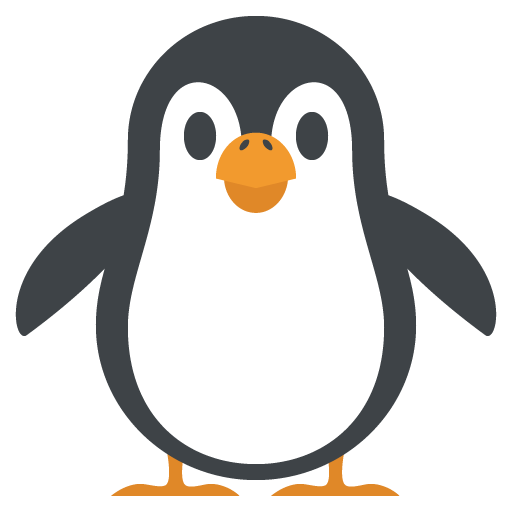 -
- 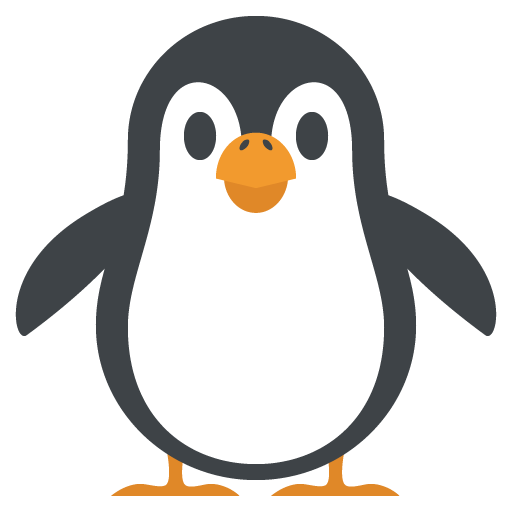 -
- 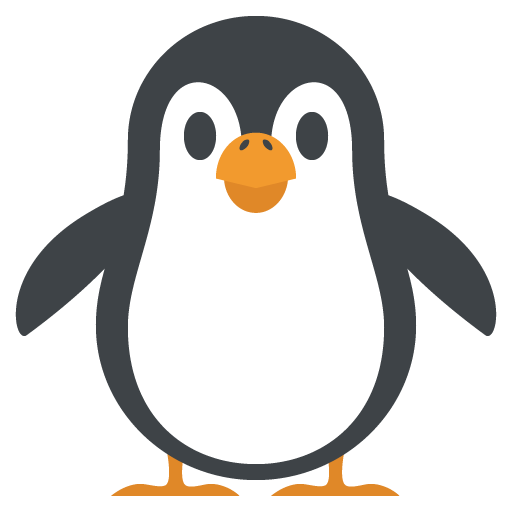 -
- 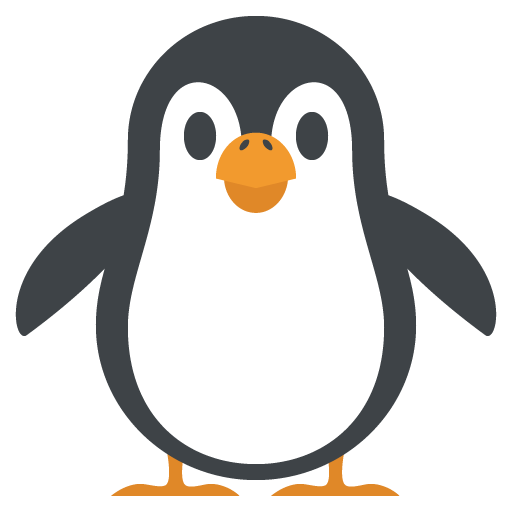 -
- 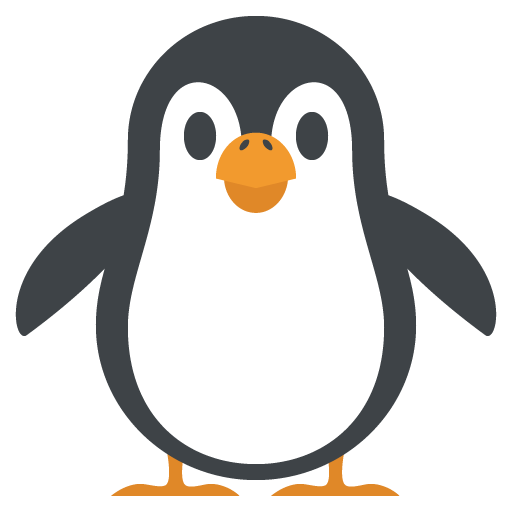
 Did this post help you? If so please mark it for some Kudos below.
Did this post help you? If so please mark it for some Kudos below.
 Did this post fix your issue/answer your question? If so please press the 'Accept as Solution' button to help others find it.
Did this post fix your issue/answer your question? If so please press the 'Accept as Solution' button to help others find it.
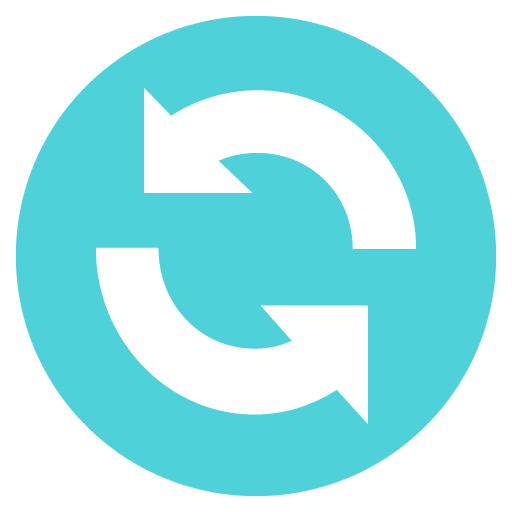 Did this post not resolve your issue? If so please give us some more information so we can try and help - please remember we cannot see over your shoulder so be as descriptive as possible!
Did this post not resolve your issue? If so please give us some more information so we can try and help - please remember we cannot see over your shoulder so be as descriptive as possible!