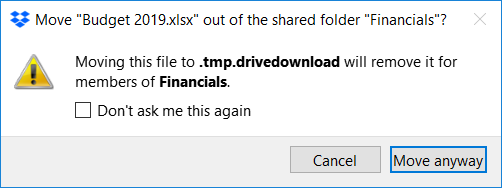Delete, edit, and organize
Solve issues with deleting, editing, and organizing files and folders in your Dropbox account with support from the Dropbox Community.
- The Dropbox Community
- :
- Ask the Community
- :
- Delete, edit, and organize
- :
- "tmp.drivedownload" Error - unable to resolve with...
- Subscribe to RSS Feed
- Mark Topic as New
- Mark Topic as Read
- Float this Topic for Current User
- Bookmark
- Subscribe
- Mute
- Printer Friendly Page
"tmp.drivedownload" Error - unable to resolve with tech support escalation
- Mark as New
- Bookmark
- Subscribe
- Mute
- Subscribe to RSS Feed
- Permalink
- Report Inappropriate Content
This error has been happening for weeks, and tech support has unfortunately been totally unable to help me. Thought I'd pitch this here.
I am on several shared folders with other groups. Whenever someone else on one of these shared folders attempts to save or change a file, I get a popup message that looks like this:
Again, I'm not actually taking any action at all - this happens totally without any interaction on my part. It happens for any file, not just the one seen in the example. Clicking the checkbox stops it from happening again for that particular file, but only for one instance. Anytime a new file is touched, the popup appears again for that next file.
The scary part is that what appears to happen is that the files seem to get dumped into trash or recycling on OTHER PEOPLE'S COMPUTERS - horrifying! I asked others to check, this and that's the only way we found out that files were getting nuked. I'm very worried that we will later discover that crucial files have gone missing, and only when it causes a crisis.
Tech support has told me over and over again to simply uncheck the box, despite my explanation that would stop it for that file, but this happens again for the next file - I want it to stop happening for new files. This has been extremely frustrating. It makes it clear that they are simply not reading my responses.
I have Googled enough to discover that this has to do with some sort of conflict with Google Drive syncing, but can't get any info about how to stop files from being deleted, let alone stop the error from happening.
Ideas? Thoughts? Things I can test? Please, any help will be gratefully accepted! In the meantime, I've stopped all file syncing in both GDrive and Dropbox, for fear of this accidentally leading to deletion of valuable project or client files.
Signed,
Frustrated
- 0 Likes
- 19 Replies
- 20.2K Views
- gabby1
- /t5/Delete-edit-and-organize/quot-tmp-drivedownload-quot-Error-unable-to-resolve-with-tech/td-p/286138
Accepted Solutions
- Mark as New
- Bookmark
- Subscribe
- Mute
- Subscribe to RSS Feed
- Permalink
- Report Inappropriate Content
Thanks, Jay, I did manage to delete it however it was not Dropbox that was stopping the process, it was Google Drive that was making it impossible have no idea why! I cannot understand how Google Drive put the folder in there in the first place then took control of it. I was thinking like yourself if Dropbox is finished syncing I should be able to delete it, however, I had to stop Google Drive to delete it. All worked in the end! All those pop-up messages also turned out to be saving files in that folder too which is why the folder was getting bigger and bigger and nothing got accidentally deleted. 🙂
- Mark as New
- Bookmark
- Subscribe
- Mute
- Subscribe to RSS Feed
- Permalink
- Report Inappropriate Content
The .tmp.drivedownload folder appears to be a temporary folder that is created every time you download something from Google Drive.
Most likely, the Dropbox folder is located inside the Google Drive folder, though this is just a guess on my end.
What could be happening is when someone else changes the file, Google Drive might be trying to take control of the file, move it to the Google Drive online, and delete it from the Dropbox folder, which would then delete it from all users in the shared folder.
However, since I haven’t dared to put two cloud storages in the same folder, I’ve never been able to test this directly.
Is it possible that you have the two cloud storages on the same folder, or external drive?
Jay
Community Moderator @ Dropbox
dropbox.com/support
![]() Did this post help you? If so, give it a Like below to let us know.
Did this post help you? If so, give it a Like below to let us know.![]() Need help with something else? Ask me a question!
Need help with something else? Ask me a question!![]() Find Tips & Tricks Discover more ways to use Dropbox here!
Find Tips & Tricks Discover more ways to use Dropbox here!![]() Interested in Community Groups? Click here to join!
Interested in Community Groups? Click here to join!
- Mark as New
- Bookmark
- Subscribe
- Mute
- Subscribe to RSS Feed
- Permalink
- Report Inappropriate Content
Yes, that's probably the case. At one point, I was trying to remove some items from DB and move them to GD as the client was migrating. But this started some time after that, so I wasn't able to be certain that the file move caused the problem. Either way, it's definitely a conflict. The problem is, nobody can figure out how to correct it. 😕
- Mark as New
- Bookmark
- Subscribe
- Mute
- Subscribe to RSS Feed
- Permalink
- Report Inappropriate Content
Even if there is a conflict, file deletion seems a pretty extreme result. There must be a happy medium.
- Mark as New
- Bookmark
- Subscribe
- Mute
- Subscribe to RSS Feed
- Permalink
- Report Inappropriate Content
Any files moved out of a shared folder will be deleted for all members of the shared folder, this is something that can’t be avoided, regardless if you’re using Google Drive or not.
The same applies for moving files out of your Dropbox folder overall, it will delete it from the Dropbox site for you.
However, if you’re moving from Dropbox to Google Drive, and plan to permanently leave Dropbox, you could first copy the files to Google Drive, instead of moving them (as it seems from the image).
Once all the data is copied, you can delete the Dropbox data if you don’t need it any more.
If I’m misunderstanding something, please let me know.
Jay
Community Moderator @ Dropbox
dropbox.com/support
![]() Did this post help you? If so, give it a Like below to let us know.
Did this post help you? If so, give it a Like below to let us know.![]() Need help with something else? Ask me a question!
Need help with something else? Ask me a question!![]() Find Tips & Tricks Discover more ways to use Dropbox here!
Find Tips & Tricks Discover more ways to use Dropbox here!![]() Interested in Community Groups? Click here to join!
Interested in Community Groups? Click here to join!
- Mark as New
- Bookmark
- Subscribe
- Mute
- Subscribe to RSS Feed
- Permalink
- Report Inappropriate Content
Thanks Jay - yes, what you describe is what should be happening, but this problem with the popup message and files self-deleting is happening outside the normal processes.
- Mark as New
- Bookmark
- Subscribe
- Mute
- Subscribe to RSS Feed
- Permalink
- Report Inappropriate Content
I should restate for clarity, *nobody is trying to delete any files*, it's happening on its' own. This popup and the possible deletion occurs when (for example) another person (not me) opens the file, makes a change, and then simply tries to save it back where it came from.
This is the dangerous part that I couldn't get tech support to understand. If I were to click "move anyway" on the original popup box, I have no idea what would happen. I always clicked "cancel" and "don't show this message again", which I *hope* stopped the deletion of the file... again, no way to test this without seriously making a mess.
- Mark as New
- Bookmark
- Subscribe
- Mute
- Subscribe to RSS Feed
- Permalink
- Report Inappropriate Content
I am also having this issue! I to have had those messages and had to click on cancel. I can see the tmp.drivedownload folder in my Dropbox folder and it should not be there, for some reason it is, it is also in the Google Drive folder, however, there are no files in it. What I was attempting to do was move some files onto Google Drive and keep only some on Dropbox. However, my Dropbox folder has decided that will not be the case because I cannot delete the tmp.drivedownload folder that seems to be getting bigger and bigger. Therefore I think after all my files from Dropbox are uploaded to Google Drive I will have to uninstall dropbox as it is basically useless to me due to this undeletable tmp.drivedownload folder.
- Mark as New
- Bookmark
- Subscribe
- Mute
- Subscribe to RSS Feed
- Permalink
- Report Inappropriate Content
Well, that frustrates me even more, because Dropbox claimed they had never seen this before. I had to assume that at least one other person had the same issue.
Did you reach out to tech support? What was their response?
- Mark as New
- Bookmark
- Subscribe
- Mute
- Subscribe to RSS Feed
- Permalink
- Report Inappropriate Content
Hi @lalala1997, if that folder is in your Dropbox account and is taking up space, you can try deleting the folder when the Dropbox desktop application is paused, or closed completely.
Jay
Community Moderator @ Dropbox
dropbox.com/support
![]() Did this post help you? If so, give it a Like below to let us know.
Did this post help you? If so, give it a Like below to let us know.![]() Need help with something else? Ask me a question!
Need help with something else? Ask me a question!![]() Find Tips & Tricks Discover more ways to use Dropbox here!
Find Tips & Tricks Discover more ways to use Dropbox here!![]() Interested in Community Groups? Click here to join!
Interested in Community Groups? Click here to join!
Hi there!
If you need more help you can view your support options (expected response time for a ticket is 24 hours), or contact us on X or Facebook.
For more info on available support options for your Dropbox plan, see this article.
If you found the answer to your question in this Community thread, please 'like' the post to say thanks and to let us know it was useful!
Top contributors to this post
-
Megan Dropbox Staff
-
Djbirnbaum1 Explorer | Level 4
-
Doppler44 New member | Level 2
-
glassfull Collaborator | Level 8
-
gabby1 Explorer | Level 4