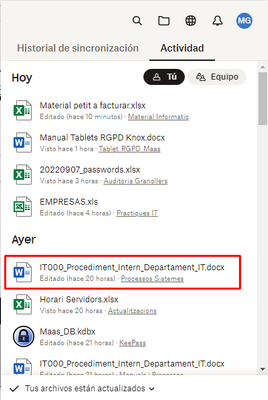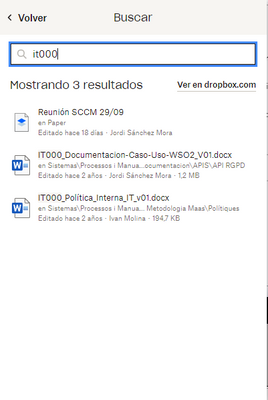Delete, edit, and organize
Solve issues with deleting, editing, and organizing files and folders in your Dropbox account with support from the Dropbox Community.
- The Dropbox Community
- :
- Ask the Community
- :
- Delete, edit, and organize
- :
- Re: Search not working
- Subscribe to RSS Feed
- Mark Topic as New
- Mark Topic as Read
- Float this Topic for Current User
- Bookmark
- Subscribe
- Mute
- Printer Friendly Page
Re: Search not working
- Labels:
-
Organise
-
Sort and Preview
- Mark as New
- Bookmark
- Subscribe
- Mute
- Subscribe to RSS Feed
- Permalink
- Report Inappropriate Content
Dropbox search can’t find anything. The files, however, are there. How can I make Dropbox find them or reindex them???
- Labels:
-
Organise
-
Sort and Preview
- 4 Likes
- 113 Replies
- 14.7K Views
- Mmmooo
- /t5/Delete-edit-and-organize/Search-not-working/td-p/492206
- Mark as New
- Bookmark
- Subscribe
- Mute
- Subscribe to RSS Feed
- Permalink
- Report Inappropriate Content
And basically only certain cases. I consistently will not find certain cases - for example I can always find Smith, John, but never ever Smith, James. They should both come up when I search Smith, but only John comes up. And it is always that same case that is missing, but I have other ones that are consistently missing too.
- Mark as New
- Bookmark
- Subscribe
- Mute
- Subscribe to RSS Feed
- Permalink
- Report Inappropriate Content
Thank you, Walter. I look forward to hearing from someone soon.
- Mark as New
- Bookmark
- Subscribe
- Mute
- Subscribe to RSS Feed
- Permalink
- Report Inappropriate Content
Search is not working for us. We use Zapier search zap functions, and those aren't working either. We reached out, but they directed us to you since they use the same search function on your site. Files are there, no results. All apps are up to date. We're only searching online, and no need for mobile.
- Mark as New
- Bookmark
- Subscribe
- Mute
- Subscribe to RSS Feed
- Permalink
- Report Inappropriate Content
After updating client, my Dropbox don't search correctly in client.
I'm SysAdmin and in all of my computers, it's the same.
Can you help me? I need to downgrade Dropbox or can I wait for the next version because come soon?
PD: Sorry for my English, it's not so good 😞
- Mark as New
- Bookmark
- Subscribe
- Mute
- Subscribe to RSS Feed
- Permalink
- Report Inappropriate Content
Hey @mgibert, thanks for bringing this to our attention.
Are you using a Windows or a Mac computer?
And are you only having an issue searching for files in your Dropbox folder, or other folders on your computer as well?
Let me know and we'll go from there.
Hannah
Community Moderator @ Dropbox
dropbox.com/support
![]() Did this post help you? If so, give it a Like below to let us know.
Did this post help you? If so, give it a Like below to let us know.![]() Need help with something else? Ask me a question!
Need help with something else? Ask me a question!![]() Find Tips & Tricks Discover more ways to use Dropbox here!
Find Tips & Tricks Discover more ways to use Dropbox here!![]() Interested in Community Groups? Click here to join!
Interested in Community Groups? Click here to join!
- Mark as New
- Bookmark
- Subscribe
- Mute
- Subscribe to RSS Feed
- Permalink
- Report Inappropriate Content
Hi @Hannah,
We use Windows 10 on all computers. You can see this snapshots with the problem.
I'm searching IT000 Document of first snapshot, but in second snapshot can't find it.
Snapshot 1
Snapshot 2
My version is 159.4.5870.
Thanks
- Mark as New
- Bookmark
- Subscribe
- Mute
- Subscribe to RSS Feed
- Permalink
- Report Inappropriate Content
Hi all, thanks for your reports so far.
I just wanted to mention that there's an issue with the search functionality and you can track this incident on this page.
Our engineers are working to fix the issue and we'll make sure to keep you posted with any updates we may have.
Once again, thanks for flagging this with us.
Walter
Community Moderator @ Dropbox
dropbox.com/support
![]() Did this post help you? If so, give it a Like below to let us know.
Did this post help you? If so, give it a Like below to let us know.![]() Need help with something else? Ask me a question!
Need help with something else? Ask me a question!![]() Find Tips & Tricks Discover more ways to use Dropbox here!
Find Tips & Tricks Discover more ways to use Dropbox here!![]() Interested in Community Groups? Click here to join
Interested in Community Groups? Click here to join
- Mark as New
- Bookmark
- Subscribe
- Mute
- Subscribe to RSS Feed
- Permalink
- Report Inappropriate Content
Dropbox resolved this issue for me after several weeks and constant pushing on my part. The engineering team was extremely slow and unresponsive. They were the ones who had to fix it, and they finally did; but it was a poor experience to have had to have waited so long. Since the fix, it has been working properly. I hope this is helpful.
- Mark as New
- Bookmark
- Subscribe
- Mute
- Subscribe to RSS Feed
- Permalink
- Report Inappropriate Content
Hi team,
I am also facing the same issue after updating to Dropbox beta.
Confirm: Alfred isn't able to locate Dropbox files even if they are available offline.
- Mark as New
- Bookmark
- Subscribe
- Mute
- Subscribe to RSS Feed
- Permalink
- Report Inappropriate Content
Thank you @Walter for finally letting us know that it is a Dropbox problem. Brutal truth is always better than the tech-support runaround. I will keep a watch on the incident update page (probably too often), because I of course have huge projects due this week, and the search problem is making the workload almost double. Oh well, thank you for the update.
Hi there!
If you need more help you can view your support options (expected response time for a ticket is 24 hours), or contact us on X or Facebook.
For more info on available support options for your Dropbox plan, see this article.
If you found the answer to your question in this Community thread, please 'like' the post to say thanks and to let us know it was useful!