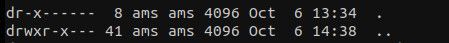Delete, edit, and organize
Solve issues with deleting, editing, and organizing files and folders in your Dropbox account with support from the Dropbox Community.
- Dropbox Community
- :
- Ask the Community
- :
- Delete, edit, and organize
- :
- Re: Linux users can delete folders (including cont...
- Subscribe to RSS Feed
- Mark Topic as New
- Mark Topic as Read
- Float this Topic for Current User
- Bookmark
- Subscribe
- Mute
- Printer Friendly Page
Re: Linux users can delete folders (including content) that are not shared with them
- Labels:
-
Delete
-
Desktop
-
Dropbox for Business
Linux users can delete folders (including content) that are not shared with them
- Mark as New
- Bookmark
- Subscribe
- Mute
- Subscribe to RSS Feed
- Permalink
- Report Inappropriate Content
Dropbox Business Standard with multiple users. Folders that are not shared with a user still show as an empty folder for that user. They can access the folder but not the files - it looks like an empty folder. Linux (Ubuntu 22.04) users can simply delete that empty folder, which results in Dropbox removing it and its contents from all other users. That seems like a serious issue. Windows users get a message and Dropbox refuses to delete, but that's not the case in Ubuntu, it has to be recovered from Deleted Files - again.
- Labels:
-
Delete
-
Desktop
-
Dropbox for Business
- 0 Likes
- 13 Replies
- 2,484 Views
- asnell
- /t5/Delete-edit-and-organize/Linux-users-can-delete-folders-including-content-that-are-not/td-p/718309
- « Previous
-
- 1
- 2
- Next »
- Mark as New
- Bookmark
- Subscribe
- Mute
- Subscribe to RSS Feed
- Permalink
- Report Inappropriate Content
@asnell, when you login to dropbox.com with admin credentials and go to admin console, under settings there, what can be seen as content management? Is it set to "Everyone" or "Only admins"?
Make sure it's set to "Only admins"! Does this change something (to some extent at least)? 🧐
Add: After that, list the content in your Dropbox folder using:
ls -al
To be seen the dot folder' flags.
- Mark as New
- Bookmark
- Subscribe
- Mute
- Subscribe to RSS Feed
- Permalink
- Report Inappropriate Content
Hello @Здравко . That is better in some ways and I'll actually leave it set to "Only admins". You can see the top level Dropbox directory is now readonly.
However, this means even I can't create a top-level folder, even though I am admin. I can't even create one in the browser interface, the option is disabled!
It's OK, I can set it to "Everyone", create top-level folders and then set it back to "Only admins". It will be rare that I need to do that.
When set as "Only admins" and a user adds write access to the directory they can still delete an unshared folder but it only deletes it locally and it reappears at the next sync. So set at "Only admins" is much safer, if a little inconvenient.
Still not nice that an empty directory is shown but I can live with that.
Thank you for your help.
- Mark as New
- Bookmark
- Subscribe
- Mute
- Subscribe to RSS Feed
- Permalink
- Report Inappropriate Content
@Здравко - I see, I can create folders in the Admin section.
Thanks again.
- Mark as New
- Bookmark
- Subscribe
- Mute
- Subscribe to RSS Feed
- Permalink
- Report Inappropriate Content
@asnell wrote:...
However, this means even I can't create a top-level folder, even though I am admin. I can't even create one in the browser interface, the option is disabled!
...
Not exactly... When you logged in your application you become there just a team member (part of "Everyone" set), no more admin. That's why you cannot create such folder there - like "Everybody". 😉 As you found out, admin section does this.
Good luck.
- « Previous
-
- 1
- 2
- Next »
Hi there!
If you need more help you can view your support options (expected response time for a ticket is 24 hours), or contact us on X or Facebook.
For more info on available support options for your Dropbox plan, see this article.
If you found the answer to your question in this Community thread, please 'like' the post to say thanks and to let us know it was useful!