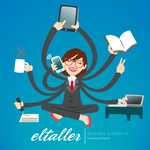Delete, edit, and organize
Solve issues with deleting, editing, and organizing files and folders in your Dropbox account with support from the Dropbox Community.
- The Dropbox Community
- :
- Ask the Community
- :
- Delete, edit, and organize
- :
- Files have been deleted, are not in the trash bin ...
- Subscribe to RSS Feed
- Mark Topic as New
- Mark Topic as Read
- Float this Topic for Current User
- Bookmark
- Subscribe
- Mute
- Printer Friendly Page
Files have been deleted, are not in the trash bin or registered in events
- Labels:
-
Restore
-
Restore or delete
- Mark as New
- Bookmark
- Subscribe
- Mute
- Subscribe to RSS Feed
- Permalink
- Report Inappropriate Content
Files have been deleted, are not in the bin or registered in events. I have asked for help by chat, mail and twitter without answers. I'm desperate, the files that have been deleted are not in the trash, they can not be restored. Check in Events and it is not registered either.
This happened from one moment to another, I did not find a way to recover anything and the support team did not respond. These files are really delicate because we use dropbox as a temporary backup to change the backup hard disks.
It has been disappointing and we have lost respect to dropbox ... I do not know what we can do, that's why I am writing to you.
- Labels:
-
Restore
-
Restore or delete
- 1 Likes
- 25 Replies
- 8,984 Views
- emy_l
- /t5/Delete-edit-and-organize/Files-have-been-deleted-are-not-in-the-trash-bin-or-registered/td-p/270729
- « Previous
- Next »
- Mark as New
- Bookmark
- Subscribe
- Mute
- Subscribe to RSS Feed
- Permalink
- Report Inappropriate Content
@emy_l wrote:
@310EI You do not know how grateful I am for the support!
Have an excellent week
Hello, @emy_l...
I'm glad that I could help you to know that you're not alone ![]()
Losing irreplaceable data is something I deal with often in my profession. I may suffer from OCD when I'm on a quest to teach our client's to safeguard their data as much as possible (using multiple methods).
Please keep in mind that I use Dropbox daily because it offers a multitude of fantastic features (eg: sharing collaboration folders, Teams, smart sync, paper, multiple device syncing, etc). However, I use an off-site backup service to help protect our data and I recommend it to other people (eg: CrashPlan, iDrive, etc). In addition, we use encrypted external backup devices.
For future reference, I believe that you should implement several alternative methods to keep your data safe from different threats (eg: theft, fire, hard drive failure, malware or ransomware).
Thank you... try to have a pleasant week as well.
- Mark as New
- Bookmark
- Subscribe
- Mute
- Subscribe to RSS Feed
- Permalink
- Report Inappropriate Content
Jane
Community Moderator @ Dropbox
dropbox.com/support
![]() Did this post help you? If so please give it a Like below.
Did this post help you? If so please give it a Like below. ![]() Did this post fix your issue/answer your question? If so please press the 'Accept as Best Answer' button to help others find it.
Did this post fix your issue/answer your question? If so please press the 'Accept as Best Answer' button to help others find it.![]() Still stuck? Ask me a question! (Questions asked in the community will likely receive an answer within 4 hours!)
Still stuck? Ask me a question! (Questions asked in the community will likely receive an answer within 4 hours!)
- Mark as New
- Bookmark
- Subscribe
- Mute
- Subscribe to RSS Feed
- Permalink
- Report Inappropriate Content
Hello Jane, I am going to review the message, but today I saw that the files are appearing. Thanks for the support!
- Mark as New
- Bookmark
- Subscribe
- Mute
- Subscribe to RSS Feed
- Permalink
- Report Inappropriate Content
Jane
Community Moderator @ Dropbox
dropbox.com/support
![]() Did this post help you? If so please give it a Like below.
Did this post help you? If so please give it a Like below. ![]() Did this post fix your issue/answer your question? If so please press the 'Accept as Best Answer' button to help others find it.
Did this post fix your issue/answer your question? If so please press the 'Accept as Best Answer' button to help others find it.![]() Still stuck? Ask me a question! (Questions asked in the community will likely receive an answer within 4 hours!)
Still stuck? Ask me a question! (Questions asked in the community will likely receive an answer within 4 hours!)
- Mark as New
- Bookmark
- Subscribe
- Mute
- Subscribe to RSS Feed
- Permalink
- Report Inappropriate Content
Thanks to both, honestly without the answer in time of @310EI would have given me a collapse. It was important to understand that the files are not deleted and that we were on weekends, outside of working hours. That gave me some strength to wait until Monday. Then on Monday everything flowed. Thanks again @Jane for support and solidarity. Hug to you and have an excellent week, full positive and full of good energy.
![]()
![]()
![]()
![]()
![]()
- Mark as New
- Bookmark
- Subscribe
- Mute
- Subscribe to RSS Feed
- Permalink
- Report Inappropriate Content
@emy_l wrote:
Thanks to both, honestly without the answer in time of @310EI would have given me a collapse. It was important to understand that the files are not deleted and that we were on weekends, outside of working hours. That gave me some strength to wait until Monday. Then on Monday everything flowed. Thanks again @Jane for support and solidarity. Hug to you and have an excellent week, full positive and full of good energy.
Hello, @emy_l...
You're quite welcome, I'm glad that I could help calm your nerves until the Dropbox Staff could help you.
That's fantastic news that Captain @Janeway and her crew were able to successfully transport your files into your Dropbox account (Captain who?).
I appreciate that you took the time to post your gracious comments - thank you.
- « Previous
- Next »
Hi there!
If you need more help you can view your support options (expected response time for a ticket is 24 hours), or contact us on X or Facebook.
For more info on available support options for your Dropbox plan, see this article.
If you found the answer to your question in this Community thread, please 'like' the post to say thanks and to let us know it was useful!