You might see that the Dropbox Community team have been busy working on some major updates to the Community itself! So, here is some info on what’s changed, what’s staying the same and what you can expect from the Dropbox Community overall.
Forum Discussion
tekCanbStupid
8 years agoNew member | Level 2
How can you select all files using the Dropbox site?
I can't figure out why the developers of dropbox have to over-complicate simple things like "selecting all files". I finally found directions how to do it and it's just plain stupid and doesn't always work.
"Selecting multiple "Selecting multiple files
Click on the file row to the right of the file's name to select it. (Clicking on the file name or icon will open the file as a preview.)
Hold the Shift key and then click on or use the up/down arrows on your keyboard to select another file in the file browser."
Why can't you just make it "ctrl-a" like everybody else in the world? Why make technology harder to use for NO REASON.
It's CTRL, not Shift, and it still works. Alternatively, you can check the box at the top of the file list (hover your cursor there for it to appear).
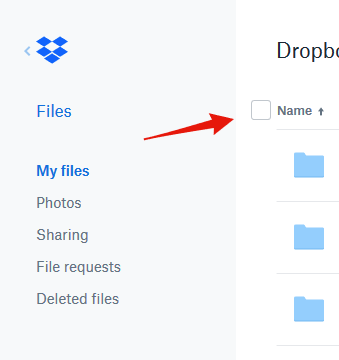
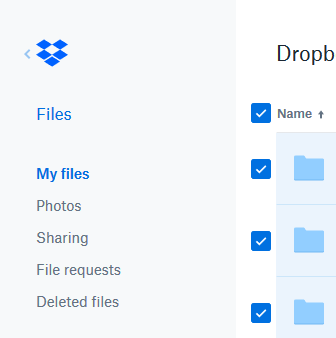
- Rich
Super User II
CTRL-A already does select all files and folders on the screen.
Pressing CTRL-A to select all
If it's not working for you, then it's likely your browser overriding it, since CTRL-A is a default shortcut to select all text on a page in most browsers. It could also be that you're not in focus (the files and folders aren't the active part of your screen). Try selecting one item, then press CTRL-A.
- septiceyegamerNew member | Level 2
I already tried shift but it did not work!
- Rich
Super User II
It's CTRL, not Shift, and it still works. Alternatively, you can check the box at the top of the file list (hover your cursor there for it to appear).
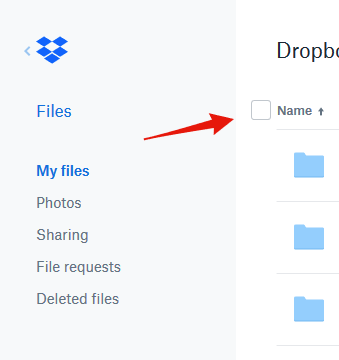
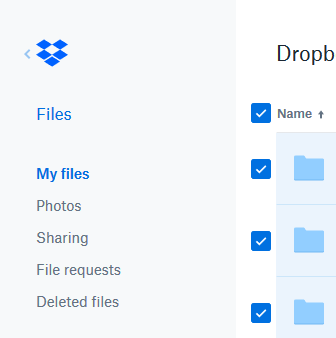
- juangustaNew member | Level 2
I've called dropbox, tried several browsers (chrome, firefox, safari) but no boxes appear to check so I have to go to my friends house and borrow his computer... no other way to do this. DROPBOX SUCKS I keep telling my boss to move to a better system.
- Rich
Super User II
If it works on your friend's computer, then the problem is likely something on your computer. Possibly an add-on or extension that you're running in your browsers. The ability to select all files works just fine, as seen in the screenshots above.
Also note that Dropbox only provides phone support for Dropbox Business accounts. If you have a personal account and try to call Dropbox, you won't be able get through. There is a required PIN that's found in the admin console of Business accounts that include phone support. If you Googled for a Dropbox phone number, the numbers you'll find are mostly all scammers.
About Delete, edit, and organize
Solve issues with deleting, editing, and organizing files and folders in your Dropbox account with support from the Dropbox Community.
Need more support
If you need more help you can view your support options (expected response time for an email or ticket is 24 hours), or contact us on X or Facebook.
For more info on available support options for your Dropbox plan, see this article.
If you found the answer to your question in this Community thread, please 'like' the post to say thanks and to let us know it was useful!