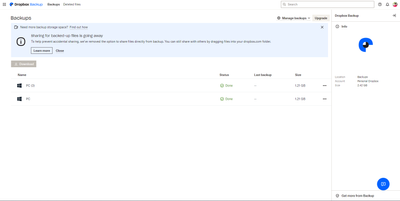Delete, edit, and organize
Solve issues with deleting, editing, and organizing files and folders in your Dropbox account with support from the Dropbox Community.
- The Dropbox Community
- :
- Ask the Community
- :
- Delete, edit, and organize
- :
- Can't delete a PC backup from from dropbox backups
- Subscribe to RSS Feed
- Mark Topic as New
- Mark Topic as Read
- Float this Topic for Current User
- Bookmark
- Subscribe
- Mute
- Printer Friendly Page
Can't delete a PC backup from from dropbox backups
- Labels:
-
Delete
-
Desktop
-
Dropbox Backup
Can't delete a PC backup from from dropbox backups
- Mark as New
- Bookmark
- Subscribe
- Mute
- Subscribe to RSS Feed
- Permalink
- Report Inappropriate Content
I want to delete a PC backup (PC(3)) to which I don't have access. Dropbox says to unlink that PC first if I don't have access to that PC. However, I have already unlinked that PC, but I still can't delete it.
- Labels:
-
Delete
-
Desktop
-
Dropbox Backup
- 0 Likes
- 9 Replies
- 1,815 Views
- gijo
- /t5/Delete-edit-and-organize/Can-t-delete-a-PC-backup-from-from-dropbox-backups/td-p/634990
- Mark as New
- Bookmark
- Subscribe
- Mute
- Subscribe to RSS Feed
- Permalink
- Report Inappropriate Content
Hi @gijo, sorry to hear you're having issues with this.
From what I gather, you've already removed the mentioned device from your account's security page, but its backup on Dropbox won't get deleted.
Could you send us a screenshot of the last page you can get to or the error you've been getting so that we can have a visual too?
Thanks!
Walter
Community Moderator @ Dropbox
dropbox.com/support
![]() Did this post help you? If so, give it a Like below to let us know.
Did this post help you? If so, give it a Like below to let us know.![]() Need help with something else? Ask me a question!
Need help with something else? Ask me a question!![]() Find Tips & Tricks Discover more ways to use Dropbox here!
Find Tips & Tricks Discover more ways to use Dropbox here!![]() Interested in Community Groups? Click here to join
Interested in Community Groups? Click here to join
- Mark as New
- Bookmark
- Subscribe
- Mute
- Subscribe to RSS Feed
- Permalink
- Report Inappropriate Content
Here is the screenshot. I want the old PC(3) backup to be deleted.
- Mark as New
- Bookmark
- Subscribe
- Mute
- Subscribe to RSS Feed
- Permalink
- Report Inappropriate Content
Hi @gijo, thank you for the screenshot!
If you click the three dots on the right part of the screen, next to the device's name, what options do you see there? You should be prompted to disable your backup for this device, to which you can then select that you don't have access to it anymore.
Do you see the device on your Security page? If so, you can do it from there.
Megan
Community Moderator @ Dropbox
dropbox.com/support
![]() Did this post help you? If so, give it a Like below to let us know.
Did this post help you? If so, give it a Like below to let us know.![]() Need help with something else? Ask me a question!
Need help with something else? Ask me a question!![]() Find Tips & Tricks Discover more ways to use Dropbox here!
Find Tips & Tricks Discover more ways to use Dropbox here!![]() Interested in Community Groups? Click here to join!
Interested in Community Groups? Click here to join!
- Mark as New
- Bookmark
- Subscribe
- Mute
- Subscribe to RSS Feed
- Permalink
- Report Inappropriate Content
When I click those three dots, there is an option to delete that backup. Then when I click, "I don't have access", it takes me to the security tab, Where that PC is not listed. I only have the current PC listed there which I am logged in currently.
- Mark as New
- Bookmark
- Subscribe
- Mute
- Subscribe to RSS Feed
- Permalink
- Report Inappropriate Content
I see, @gijo.
Would it be okay for me to reach out via email, in order to have a closer look into this?
Megan
Community Moderator @ Dropbox
dropbox.com/support
![]() Did this post help you? If so, give it a Like below to let us know.
Did this post help you? If so, give it a Like below to let us know.![]() Need help with something else? Ask me a question!
Need help with something else? Ask me a question!![]() Find Tips & Tricks Discover more ways to use Dropbox here!
Find Tips & Tricks Discover more ways to use Dropbox here!![]() Interested in Community Groups? Click here to join!
Interested in Community Groups? Click here to join!
- Mark as New
- Bookmark
- Subscribe
- Mute
- Subscribe to RSS Feed
- Permalink
- Report Inappropriate Content
Yeah sure.
- Mark as New
- Bookmark
- Subscribe
- Mute
- Subscribe to RSS Feed
- Permalink
- Report Inappropriate Content
Hi @gijo, I just sent you an email, we'll continue there.
Cheers!
Megan
Community Moderator @ Dropbox
dropbox.com/support
![]() Did this post help you? If so, give it a Like below to let us know.
Did this post help you? If so, give it a Like below to let us know.![]() Need help with something else? Ask me a question!
Need help with something else? Ask me a question!![]() Find Tips & Tricks Discover more ways to use Dropbox here!
Find Tips & Tricks Discover more ways to use Dropbox here!![]() Interested in Community Groups? Click here to join!
Interested in Community Groups? Click here to join!
- Mark as New
- Bookmark
- Subscribe
- Mute
- Subscribe to RSS Feed
- Permalink
- Report Inappropriate Content
Hi, is there a public solution to this problem? I have a client in a similar situation, wasting 1TB of dropbox space for a backup he doesn't need any more from a Mac he no longer has.
Dropbox Community is quite frustrating. More often than not, when you find a topic or question that addresses your concern, dropbox support has contacted the original poster via email and the solution is not public - a waste of time and space.
Thanks,
Eddy
- Mark as New
- Bookmark
- Subscribe
- Mute
- Subscribe to RSS Feed
- Permalink
- Report Inappropriate Content
Every thread I found on this topic ended with the same words: "can I send you an email so that we can resolve this". Why is there no solution posted for everyone to see? I'm having the exact same problem: installed the desktop app on a new computer, unlinked the old computer, can't delete the backup from the old computer because Dropbox keeps me chasing my tail in a vicious circle (backup->no longer have access to device->settings->device not shown under linked devices because it's already been unlinked->back to backup). And by the way, re-installing Dropbox on the old computer didn't do me any good--when I opened backups on the old computer, it prompted me to set up backup from scratch because it's already been unlinked, there is no indication anywhere that a backup already exists for this computer. Yet it does exist, it's what eaten up all my available space (figuring out the reason for no available space was another "adventure" I could have gladly done without). What a nightmare. Huge oversight in the software design. Tired and frustrated and seriously considering ditching Dropbox for good.
Hi there!
If you need more help you can view your support options (expected response time for a ticket is 24 hours), or contact us on X or Facebook.
For more info on available support options for your Dropbox plan, see this article.
If you found the answer to your question in this Community thread, please 'like' the post to say thanks and to let us know it was useful!
Top contributors to this post
-
ExplorerDora New member | Level 2
-
evristow New member | Level 2
-
Megan Dropbox Staff
-
gijo Explorer | Level 3