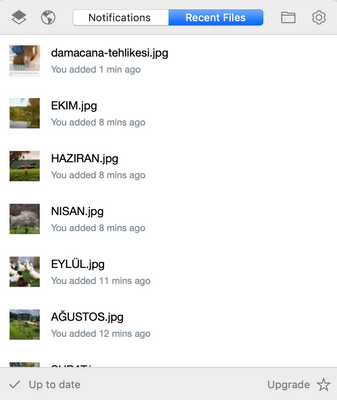Create, upload, and share
Find help to solve issues with creating, uploading, and sharing files and folders in Dropbox. Get support and advice from the Dropbox Community.
- The Dropbox Community
- :
- Ask the Community
- :
- Create, upload, and share
- :
- turkish character problem
- Subscribe to RSS Feed
- Mark Topic as New
- Mark Topic as Read
- Float this Topic for Current User
- Bookmark
- Subscribe
- Mute
- Printer Friendly Page
turkish character problem
- Labels:
-
Share
turkish character problem
- Mark as New
- Bookmark
- Subscribe
- Mute
- Subscribe to RSS Feed
- Permalink
- Report Inappropriate Content
if you have some of the turkish characters (like capital i in Turkish, which is İ) in your file name, dropbox do not synchronize, I realized it but it was too late, I lost lots of things... Please solve this problem..
- Labels:
-
Share
- 9 Likes
- 45 Replies
- 14.5K Views
- Volkan S.
- /t5/Create-upload-and-share/turkish-character-problem/td-p/934
- « Previous
- Next »
- Mark as New
- Bookmark
- Subscribe
- Mute
- Subscribe to RSS Feed
- Permalink
- Report Inappropriate Content
Hi Turker,
Thank you for contacting Dropbox Support. My name is Fedra and I'd more than happy to help you with your request.
This is actually because Dropbox works in a case insensitive nature on Windows and Mac OSX (both OSes are case insensitive). So when Dropbox tries to write the file, it uses the lowercase version of the path/file name, however with İ, there are no case insensitive equivalents and so the files are unsyncable.
We don't currently have a good solution for this, so to get your files syncing you'll need to manually change it indeed, using lowercase characters.
I apologize for any inconvenience this may cause.
If there is anything else I can help you with, please let me know. I would be more than happy to assist you further.
Sincerely,
Fedra
- Mark as New
- Bookmark
- Subscribe
- Mute
- Subscribe to RSS Feed
- Permalink
- Report Inappropriate Content
I lost my important files in the folders they names are starting capital i or dotless i...
I will note use Dropbox any more...
- Mark as New
- Bookmark
- Subscribe
- Mute
- Subscribe to RSS Feed
- Permalink
- Report Inappropriate Content
They should somehow inform us about files which can't be synced. I am paid user and I can't use dropbox properly.
- Mark as New
- Bookmark
- Subscribe
- Mute
- Subscribe to RSS Feed
- Permalink
- Report Inappropriate Content
More than 5 years,
Several people asked for it...
iCloud can handle it.
Google Drive can handle it.
Yandex Disk.. Yes...
Dropbox? They don't even care.
If file name is "İstanbul" sync fails.
You should change it to "Istanbul" or "istanbul"
If you or your friend have multiple files?
Good luck, because
It doesn't give you any feedback or notification
on the top of it, it shows a green icon!
Such a shame.
- Mark as New
- Bookmark
- Subscribe
- Mute
- Subscribe to RSS Feed
- Permalink
- Report Inappropriate Content
Hi,
In Turkish language, we have a capital letter, İ, which is basically I with a dot and it is capital of the letter i.
Dropbox won't sync any files including this letter in the filename.
Here, you can see the folder on my Macbook Pro (Mojave 10.14.1). The file including İ in the filename (FİLENAME.pdf) is can be seen with green checkmark.
On the desktop software, the filename with the letter İ can't be seen anywhere as synced.
I checked the online folder on the web, the file isn't there...
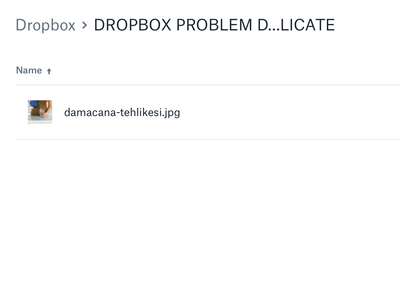
Only after I change the filename and eliminate all the İ's can the computer upload the file on the cloud.
I think this problem should be reported to Dropbox developers, any ideas?
- Mark as New
- Bookmark
- Subscribe
- Mute
- Subscribe to RSS Feed
- Permalink
- Report Inappropriate Content
Jane
Community Moderator @ Dropbox
dropbox.com/support
![]() Did this post help you? If so please give it a Like below.
Did this post help you? If so please give it a Like below. ![]() Did this post fix your issue/answer your question? If so please press the 'Accept as Best Answer' button to help others find it.
Did this post fix your issue/answer your question? If so please press the 'Accept as Best Answer' button to help others find it.![]() Still stuck? Ask me a question! (Questions asked in the community will likely receive an answer within 4 hours!)
Still stuck? Ask me a question! (Questions asked in the community will likely receive an answer within 4 hours!)
- « Previous
- Next »
Hi there!
If you need more help you can view your support options (expected response time for a ticket is 24 hours), or contact us on X or Facebook.
For more info on available support options for your Dropbox plan, see this article.
If you found the answer to your question in this Community thread, please 'like' the post to say thanks and to let us know it was useful!