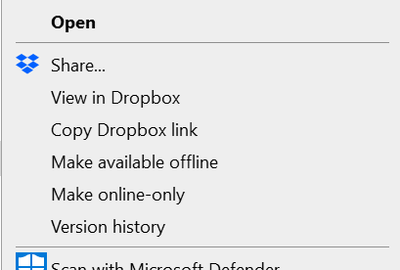Create, upload, and share
Find help to solve issues with creating, uploading, and sharing files and folders in Dropbox. Get support and advice from the Dropbox Community.
- The Dropbox Community
- :
- Ask the Community
- :
- Create, upload, and share
- :
- "Send a copy" isn't showing as an option on my Win...
- Subscribe to RSS Feed
- Mark Topic as New
- Mark Topic as Read
- Float this Topic for Current User
- Bookmark
- Subscribe
- Mute
- Printer Friendly Page
"Send a copy" isn't showing as an option on my Windows context menu
- Labels:
-
Dropbox Transfer
"Send a copy" isn't showing as an option on my Windows context menu
- Mark as New
- Bookmark
- Subscribe
- Mute
- Subscribe to RSS Feed
- Permalink
- Report Inappropriate Content
hello folks, i don't see the option of ""Send a copy" in the menu in desktop anymore:
- Labels:
-
Dropbox Transfer
- 1 Likes
- 42 Replies
- 5,479 Views
- michel Salloum
- /t5/Create-upload-and-share/quot-Send-a-copy-quot-isn-t-showing-as-an-option-on-my-Windows/td-p/716165
- Mark as New
- Bookmark
- Subscribe
- Mute
- Subscribe to RSS Feed
- Permalink
- Report Inappropriate Content
Hey @CLoeffler2 - thanks for bringing this to our attention.
Could you please send us a screenshot of the options you get when you right click on your files in the Dropbox folder and let us know if you've tried rebooting your computer and quitting and relaunching the app as well?
Is the app 'up to date' by the way or syncing perhaps?
Any additional information is more than welcome!
Walter
Community Moderator @ Dropbox
dropbox.com/support
![]() Did this post help you? If so, give it a Like below to let us know.
Did this post help you? If so, give it a Like below to let us know.![]() Need help with something else? Ask me a question!
Need help with something else? Ask me a question!![]() Find Tips & Tricks Discover more ways to use Dropbox here!
Find Tips & Tricks Discover more ways to use Dropbox here!![]() Interested in Community Groups? Click here to join
Interested in Community Groups? Click here to join
- Mark as New
- Bookmark
- Subscribe
- Mute
- Subscribe to RSS Feed
- Permalink
- Report Inappropriate Content
I've restarted my computer.
I've uninstalled the application, restarted my computer, reinstalled the application,
I've uninstalled the application, cleared the registry, restarted my computer, re downloaded the software.
The first picture shows right clicking on the folder and the "Send a copy" option appears, but not when I click on an individual file(the second picture).
- Mark as New
- Bookmark
- Subscribe
- Mute
- Subscribe to RSS Feed
- Permalink
- Report Inappropriate Content
Hi @CLoeffler2 as none of the Dropbox context menu is appearing for the second image are those files within the Dropbox directory?
![]() -
- ![]() -
- ![]() -
- ![]() -
- ![]()
![]() Did this post help you? If so please mark it for some Kudos below.
Did this post help you? If so please mark it for some Kudos below.
![]() Did this post fix your issue/answer your question? If so please press the 'Accept as Solution' button to help others find it.
Did this post fix your issue/answer your question? If so please press the 'Accept as Solution' button to help others find it.
![]() Did this post not resolve your issue? If so please give us some more information so we can try and help - please remember we cannot see over your shoulder so be as descriptive as possible!
Did this post not resolve your issue? If so please give us some more information so we can try and help - please remember we cannot see over your shoulder so be as descriptive as possible!
- Mark as New
- Bookmark
- Subscribe
- Mute
- Subscribe to RSS Feed
- Permalink
- Report Inappropriate Content
Both the folder and the file are outside of the dropbox directory.
- Mark as New
- Bookmark
- Subscribe
- Mute
- Subscribe to RSS Feed
- Permalink
- Report Inappropriate Content
Is there any update to this issue?
- Mark as New
- Bookmark
- Subscribe
- Mute
- Subscribe to RSS Feed
- Permalink
- Report Inappropriate Content
Hi @CLoeffler2,
I've asked a member of our engineering team to look into this as it was largely fixed for most users, but we have had some reports trickling in since the fix was implemented. Is this still happening, and if so, are you consistently unable to see "send a copy" in the context menu, or is it always missing?
Let us know and we can go from there!
Thanks,
Ben
- Mark as New
- Bookmark
- Subscribe
- Mute
- Subscribe to RSS Feed
- Permalink
- Report Inappropriate Content
- Mark as New
- Bookmark
- Subscribe
- Mute
- Subscribe to RSS Feed
- Permalink
- Report Inappropriate Content
Hello @CLoeffler2,
We are currently investigating this issue.
Do you know roughly which build version you started seeing this issue on?
I see that you also have a Windows 11 device. Do you encounter this issue on Windows 11 as well?
- Mark as New
- Bookmark
- Subscribe
- Mute
- Subscribe to RSS Feed
- Permalink
- Report Inappropriate Content
Same issue on my end for the past couple weeks. Very frustrating!
- Mark as New
- Bookmark
- Subscribe
- Mute
- Subscribe to RSS Feed
- Permalink
- Report Inappropriate Content
Hey @delgatypicturepost - sorry to hear about this.
Could you clarify your device's exact OS version and the version of the Dropbox desktop app installed there?
Walter
Community Moderator @ Dropbox
dropbox.com/support
![]() Did this post help you? If so, give it a Like below to let us know.
Did this post help you? If so, give it a Like below to let us know.![]() Need help with something else? Ask me a question!
Need help with something else? Ask me a question!![]() Find Tips & Tricks Discover more ways to use Dropbox here!
Find Tips & Tricks Discover more ways to use Dropbox here!![]() Interested in Community Groups? Click here to join
Interested in Community Groups? Click here to join
Hi there!
If you need more help you can view your support options (expected response time for a ticket is 24 hours), or contact us on X or Facebook.
For more info on available support options for your Dropbox plan, see this article.
If you found the answer to your question in this Community thread, please 'like' the post to say thanks and to let us know it was useful!
Top contributors to this post
-
BenDBX Community Manager
-
chrshale New member | Level 2
-
Walter Dropbox Staff
-
delgatypicturepost Explorer | Level 4