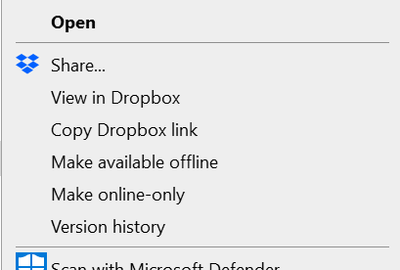Create, upload, and share
Find help to solve issues with creating, uploading, and sharing files and folders in Dropbox. Get support and advice from the Dropbox Community.
- The Dropbox Community
- :
- Ask the Community
- :
- Create, upload, and share
- :
- Re: "Send a copy" is not showing in menu
- Subscribe to RSS Feed
- Mark Topic as New
- Mark Topic as Read
- Float this Topic for Current User
- Bookmark
- Subscribe
- Mute
- Printer Friendly Page
Re: "Send a copy" is not showing in menu
- Labels:
-
Dropbox Transfer
"Send a copy" isn't showing as an option on my Windows context menu
- Mark as New
- Bookmark
- Subscribe
- Mute
- Subscribe to RSS Feed
- Permalink
- Report Inappropriate Content
hello folks, i don't see the option of ""Send a copy" in the menu in desktop anymore:
- Labels:
-
Dropbox Transfer
- 1 Likes
- 42 Replies
- 5,488 Views
- michel Salloum
- /t5/Create-upload-and-share/quot-Send-a-copy-quot-isn-t-showing-as-an-option-on-my-Windows/td-p/716165
- Mark as New
- Bookmark
- Subscribe
- Mute
- Subscribe to RSS Feed
- Permalink
- Report Inappropriate Content
Hey @David L.160!
I just sent you an email, I'll see you there!
Megan
Community Moderator @ Dropbox
dropbox.com/support
![]() Did this post help you? If so, give it a Like below to let us know.
Did this post help you? If so, give it a Like below to let us know.![]() Need help with something else? Ask me a question!
Need help with something else? Ask me a question!![]() Find Tips & Tricks Discover more ways to use Dropbox here!
Find Tips & Tricks Discover more ways to use Dropbox here!![]() Interested in Community Groups? Click here to join!
Interested in Community Groups? Click here to join!
- Mark as New
- Bookmark
- Subscribe
- Mute
- Subscribe to RSS Feed
- Permalink
- Report Inappropriate Content
Having the same problem here, it started this week. I tried updating the Dropbox app, but its the same.
Windows 10
App V183.4.7058
- Mark as New
- Bookmark
- Subscribe
- Mute
- Subscribe to RSS Feed
- Permalink
- Report Inappropriate Content
Hey @MarcoAntonioSc, I just sent you a ticket, in order for us to have a closer look into this!
Megan
Community Moderator @ Dropbox
dropbox.com/support
![]() Did this post help you? If so, give it a Like below to let us know.
Did this post help you? If so, give it a Like below to let us know.![]() Need help with something else? Ask me a question!
Need help with something else? Ask me a question!![]() Find Tips & Tricks Discover more ways to use Dropbox here!
Find Tips & Tricks Discover more ways to use Dropbox here!![]() Interested in Community Groups? Click here to join!
Interested in Community Groups? Click here to join!
- Mark as New
- Bookmark
- Subscribe
- Mute
- Subscribe to RSS Feed
- Permalink
- Report Inappropriate Content
I have the same problem: when selecting multiple items and right-clicking on them, the only available options are "Online Only / Also Offline" (my OS is in Spanish, so I don't know the exact wording, sorry). It started one week ago aproximately, I guess with the last update.
I'm on Windows 10 Pro 19045.3448
- Mark as New
- Bookmark
- Subscribe
- Mute
- Subscribe to RSS Feed
- Permalink
- Report Inappropriate Content
Hey @Carles36 - sorry to hear about this.
Would it be OK if we reached out via email to have a further look into this?
Walter
Community Moderator @ Dropbox
dropbox.com/support
![]() Did this post help you? If so, give it a Like below to let us know.
Did this post help you? If so, give it a Like below to let us know.![]() Need help with something else? Ask me a question!
Need help with something else? Ask me a question!![]() Find Tips & Tricks Discover more ways to use Dropbox here!
Find Tips & Tricks Discover more ways to use Dropbox here!![]() Interested in Community Groups? Click here to join
Interested in Community Groups? Click here to join
- Mark as New
- Bookmark
- Subscribe
- Mute
- Subscribe to RSS Feed
- Permalink
- Report Inappropriate Content
Hi, Walter!
Thanks for your reply. Unfortunately I don't have access to the email attached to this account (since it's corporate) so it would be no use. I guess my best bet is to wait for the next update and use the web interface for the transfers until it gets fixed.
- Mark as New
- Bookmark
- Subscribe
- Mute
- Subscribe to RSS Feed
- Permalink
- Report Inappropriate Content
Hello,
I am experiencing the same problem with one of my users (I have Dropbox Standard with 6 licenses).
From time to time, the "Send a copy" option of the right-click menu disappears, for no apparent reason. Uninstalling/reinstalling the software, rebooting, and all the other usual methods do not bring it back. It just magically appears one day and disappears the next.
Any ideas? We have Windows 10 Pro, version 22H2, OS build 19045.3448, 64-bit OS.
- Mark as New
- Bookmark
- Subscribe
- Mute
- Subscribe to RSS Feed
- Permalink
- Report Inappropriate Content
Sorry to hear about this, @PopM.
Can you let us know which version of the Dropbox app you're using and what the sync status is?
You can see this info, when hovering over your Dropbox icon.
Hannah
Community Moderator @ Dropbox
dropbox.com/support
![]() Did this post help you? If so, give it a Like below to let us know.
Did this post help you? If so, give it a Like below to let us know.![]() Need help with something else? Ask me a question!
Need help with something else? Ask me a question!![]() Find Tips & Tricks Discover more ways to use Dropbox here!
Find Tips & Tricks Discover more ways to use Dropbox here!![]() Interested in Community Groups? Click here to join!
Interested in Community Groups? Click here to join!
- Mark as New
- Bookmark
- Subscribe
- Mute
- Subscribe to RSS Feed
- Permalink
- Report Inappropriate Content
- Mark as New
- Bookmark
- Subscribe
- Mute
- Subscribe to RSS Feed
- Permalink
- Report Inappropriate Content
I have Dropbox 184.4.6543. All the files from all the folders are synced. Some files are online-only and some are offline.
None of the files for that user offer the right-click "Send a copy" option.
Hi there!
If you need more help you can view your support options (expected response time for a ticket is 24 hours), or contact us on X or Facebook.
For more info on available support options for your Dropbox plan, see this article.
If you found the answer to your question in this Community thread, please 'like' the post to say thanks and to let us know it was useful!