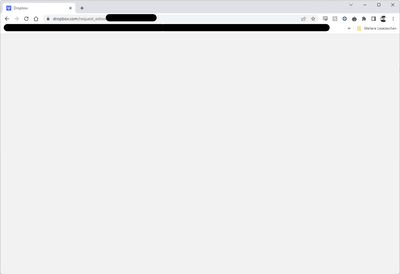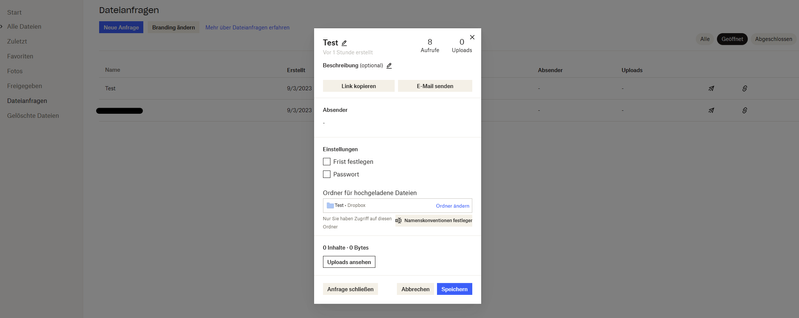Create, upload, and share
Find help to solve issues with creating, uploading, and sharing files and folders in Dropbox. Get support and advice from the Dropbox Community.
- The Dropbox Community
- :
- Ask the Community
- :
- Create, upload, and share
- :
- Re: File request - empty page
- Subscribe to RSS Feed
- Mark Topic as New
- Mark Topic as Read
- Float this Topic for Current User
- Bookmark
- Subscribe
- Mute
- Printer Friendly Page
Re: File request - empty page
- Labels:
-
Share
-
Sync and upload
-
Web
- Mark as New
- Bookmark
- Subscribe
- Mute
- Subscribe to RSS Feed
- Permalink
- Report Inappropriate Content
Hi everyone,
When I create a file request I can invite people via mail but the website ist empty and nothing is shown.
I tested it on serval devices and different networks and browsers but the website is always empty.
Any idea what's the problem here?
- Labels:
-
Share
-
Sync and upload
-
Web
- 0 Likes
- 10 Replies
- 2,703 Views
- Simofi
- /t5/Create-upload-and-share/File-request-empty-page/td-p/666500
Accepted Solutions
- Mark as New
- Bookmark
- Subscribe
- Mute
- Subscribe to RSS Feed
- Permalink
- Report Inappropriate Content
@johnstreet wrote:
Hi,
Suddenly all File Requests (that I've created in the past or that I've newly created) result in an "Error (404) We can't find the page you're looking for" message. I've tried on multiple computers (MacBook Pro and Mac Studio) and using multiple browsers (Chrome, Safari, Firefox). And the results are the same for me as for the people to whom I send the links.
Help!
John
Hi John, this issue has now been resolved. Let us know if you are still running into any problems. We apologize for the inconvenience this may have caused. Thank you. https://status.dropbox.com/
Sheena
Community Developer @ Dropbox
dropbox.com/support
![]() Did this post help you? If so, please give it a Like below.
Did this post help you? If so, please give it a Like below.
- Mark as New
- Bookmark
- Subscribe
- Mute
- Subscribe to RSS Feed
- Permalink
- Report Inappropriate Content
Hi @Simofi, let's jump right into this!
If you try to use an incognito tab on any of your browsers, does your File Request still appear empty?
Also, what happens when you visit your Home page, and then click on the left sidebar, on File Requests? Are you able to see your request there?
Keep me posted!
Megan
Community Moderator @ Dropbox
dropbox.com/support
![]() Did this post help you? If so, give it a Like below to let us know.
Did this post help you? If so, give it a Like below to let us know.![]() Need help with something else? Ask me a question!
Need help with something else? Ask me a question!![]() Find Tips & Tricks Discover more ways to use Dropbox here!
Find Tips & Tricks Discover more ways to use Dropbox here!![]() Interested in Community Groups? Click here to join!
Interested in Community Groups? Click here to join!
- Mark as New
- Bookmark
- Subscribe
- Mute
- Subscribe to RSS Feed
- Permalink
- Report Inappropriate Content
Hi Megan,
yes i tried it in incognito as well - same issue.
I can see the requests and also see the views.
- Mark as New
- Bookmark
- Subscribe
- Mute
- Subscribe to RSS Feed
- Permalink
- Report Inappropriate Content
Hi @Simofi, could there be a VPN, firewall, security app, or antivirus restricting traffic to any of our official domains?
Also, make sure that you don't have any third party browser extensions or plugins that could be affecting this.
Have a look and let me know of any updates, thanks!
Megan
Community Moderator @ Dropbox
dropbox.com/support
![]() Did this post help you? If so, give it a Like below to let us know.
Did this post help you? If so, give it a Like below to let us know.![]() Need help with something else? Ask me a question!
Need help with something else? Ask me a question!![]() Find Tips & Tricks Discover more ways to use Dropbox here!
Find Tips & Tricks Discover more ways to use Dropbox here!![]() Interested in Community Groups? Click here to join!
Interested in Community Groups? Click here to join!
- Mark as New
- Bookmark
- Subscribe
- Mute
- Subscribe to RSS Feed
- Permalink
- Report Inappropriate Content
Hi Megan,
like I said i tried it in different networks (company, at home and Cellular network) with different browsers (Edge, Chrome and Firefox) and devices but the site is always empty.
Is there a way to send you the link via PM so you can test it for yourself?
Thanks for your help!
- Mark as New
- Bookmark
- Subscribe
- Mute
- Subscribe to RSS Feed
- Permalink
- Report Inappropriate Content
Happy Monday @Simofi!
Can I send you an email, in order for us to have a closer look into this?
Megan
Community Moderator @ Dropbox
dropbox.com/support
![]() Did this post help you? If so, give it a Like below to let us know.
Did this post help you? If so, give it a Like below to let us know.![]() Need help with something else? Ask me a question!
Need help with something else? Ask me a question!![]() Find Tips & Tricks Discover more ways to use Dropbox here!
Find Tips & Tricks Discover more ways to use Dropbox here!![]() Interested in Community Groups? Click here to join!
Interested in Community Groups? Click here to join!
- Mark as New
- Bookmark
- Subscribe
- Mute
- Subscribe to RSS Feed
- Permalink
- Report Inappropriate Content
Yes of course! Do you see my address or should I post it here?
- Mark as New
- Bookmark
- Subscribe
- Mute
- Subscribe to RSS Feed
- Permalink
- Report Inappropriate Content
You should never post your email address in a public forum @Simofi.
I just sent you an email, in order for us to have a closer look into this. Thanks!
Megan
Community Moderator @ Dropbox
dropbox.com/support
![]() Did this post help you? If so, give it a Like below to let us know.
Did this post help you? If so, give it a Like below to let us know.![]() Need help with something else? Ask me a question!
Need help with something else? Ask me a question!![]() Find Tips & Tricks Discover more ways to use Dropbox here!
Find Tips & Tricks Discover more ways to use Dropbox here!![]() Interested in Community Groups? Click here to join!
Interested in Community Groups? Click here to join!
- Mark as New
- Bookmark
- Subscribe
- Mute
- Subscribe to RSS Feed
- Permalink
- Report Inappropriate Content
Hi @Simofi , really sorry for the inconvenience! The issue should have been fixed now.
- Mark as New
- Bookmark
- Subscribe
- Mute
- Subscribe to RSS Feed
- Permalink
- Report Inappropriate Content
Hi,
Suddenly all File Requests (that I've created in the past or that I've newly created) result in an "Error (404) We can't find the page you're looking for" message. I've tried on multiple computers (MacBook Pro and Mac Studio) and using multiple browsers (Chrome, Safari, Firefox). And the results are the same for me as for the people to whom I send the links.
Help!
John
Hi there!
If you need more help you can view your support options (expected response time for a ticket is 24 hours), or contact us on X or Facebook.
For more info on available support options for your Dropbox plan, see this article.
If you found the answer to your question in this Community thread, please 'like' the post to say thanks and to let us know it was useful!