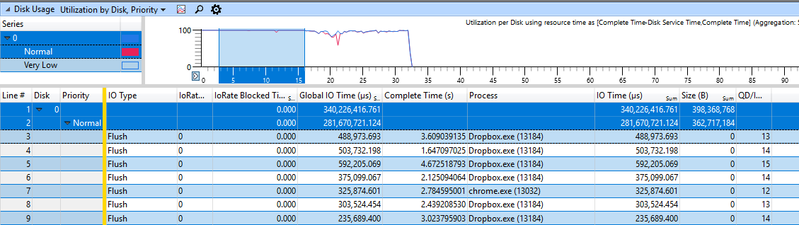Apps and Installations
Have a question about a Dropbox app or installation? Reach out to the Dropbox Community and get solutions, help, and advice from members.
- The Dropbox Community
- :
- Ask the Community
- :
- Apps and Installations
- :
- Re: Too high disk activity
- Subscribe to RSS Feed
- Mark Topic as New
- Mark Topic as Read
- Float this Topic for Current User
- Bookmark
- Subscribe
- Mute
- Printer Friendly Page
Re: Too high disk activity
- Labels:
-
Desktop and Web
-
Install
Too high disk activity
- Mark as New
- Bookmark
- Subscribe
- Mute
- Subscribe to RSS Feed
- Permalink
- Report Inappropriate Content
While I'm using my computer normally without touching anything Dropbox related, the Dropbox process (I have a system monitor installed that shows disk usage and which process is using it the most among other things) randomly and strangely frequently uses large amounts of my HDD's processing capacity to a point where it causes stuttering in video playback, video games, and other applications that have higher priority for my computer use. This was also verified by simply shutting down Dropbox, since the problem goes away with that.
Since I'm the only user of this account as well, I'm the only one causing changes to it, so there's no new files being received or files being modified which are pushed to me to cause any of this either.
Also, I don't have an anti-virus installed that performs real-time scanning on reads/writes to interfere with this.
I presume this is Dropbox scanning the folders for changes, but I don't think it should cause this much disk activity or at least not such huge spikes for it. And I'm fairly sure the OS has file system notification API (change notifications, like Linux has inotify) that would remove the need to scan the file system for changes in such old fashioned and resource intense manner.
- Labels:
-
Desktop and Web
-
Install
- 16 Likes
- 34 Replies
- 25.2K Views
- M. A.1
- /t5/Apps-and-Installations/Too-high-disk-activity/td-p/109863
- « Previous
- Next »
- Mark as New
- Bookmark
- Subscribe
- Mute
- Subscribe to RSS Feed
- Permalink
- Report Inappropriate Content
Aha! Finally - confirmation! I've spent hours trying to track this down (I even swapped my desktop unit thinking it might be a dodgy disk).
I used the GUI for the Windows Peformance Toolkit by Google (scroll down to the Oct 12, 2015 post by MoRbldBoY) linked on this page: https://answers.microsoft.com/en-us/windows/forum/windows_10-hardware/how-to-fix-100-disk-usage-in-w...
What do I see? 100% usage and Dropbox is all over the place. I pause sync and the disk usage drops, unpause and it's soon at 100% again. I'm using SmartSync so there's hardly any I/O transfer.
How has this issue existed for so long Dropbox? I hope my boss can get our OneDrive issues sorted in the next few days: then we can say goodbye to this.
Hopefully this sample of trace might give one of your devs a clue!
- Mark as New
- Bookmark
- Subscribe
- Mute
- Subscribe to RSS Feed
- Permalink
- Report Inappropriate Content
@gregrobson Even with smartsync dropbox still needs to scan all the placeholder files. In my own case there's 1000's of them. Even though they're only a few bytes it still seems to take forever.
- Mark as New
- Bookmark
- Subscribe
- Mute
- Subscribe to RSS Feed
- Permalink
- Report Inappropriate Content
@Levi - yes same here. Thankfully I don't need it much and the company is moving to OneDrive. I can get away with the web version until then. Just seems odd that nobody at Dropbox has picked this up.
I did notice that even SmartSync was slow as well.
- Mark as New
- Bookmark
- Subscribe
- Mute
- Subscribe to RSS Feed
- Permalink
- Report Inappropriate Content
Norah
Moderator @ Dropbox
https://dropbox.com/support
![]() Did this post help you? If so please mark it for some Kudos below.
Did this post help you? If so please mark it for some Kudos below. ![]() Did this post fix your issue/answer your question? If so please press the 'Accept as Solution' button to help others find it.
Did this post fix your issue/answer your question? If so please press the 'Accept as Solution' button to help others find it.![]() Still stuck? Ask me a question! (Questions asked in the community will likely receive an answer within 4 hours!)
Still stuck? Ask me a question! (Questions asked in the community will likely receive an answer within 4 hours!)
- Mark as New
- Bookmark
- Subscribe
- Mute
- Subscribe to RSS Feed
- Permalink
- Report Inappropriate Content
Go ahead and add me to the ticket as well. This isn't a new issue, I think its a systemic one, most likely related to the root logic of how dropbox works. I loose 20-30 minutes every morning because of this.. and we are only using 2% of the 10 TB that we have access too... if we actually utilized what we paid for I'd have to login to my computer on friday to be able to start monday morning.
You guys did 1.1 billion in revenue last year... you aren't a startup anymore... put your big boy pants on and step up to the plate, or google will beat you since they probably dropped that much on latte's and granola last year for the crew.
[This thread is now closed by moderators due to inactivity. If you're experiencing a similar behavior, feel free to start a new discussion in the Dropbox Community here.]
- « Previous
- Next »
Hi there!
If you need more help you can view your support options (expected response time for a ticket is 24 hours), or contact us on X or Facebook.
For more info on available support options for your Dropbox plan, see this article.
If you found the answer to your question in this Community thread, please 'like' the post to say thanks and to let us know it was useful!