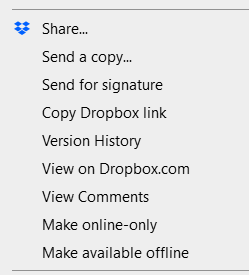Apps and Installations
Have a question about a Dropbox app or installation? Reach out to the Dropbox Community and get solutions, help, and advice from members.
- The Dropbox Community
- :
- Ask the Community
- :
- Apps and Installations
- :
- Re: Windows 10 context menu suddenly has way too m...
- Subscribe to RSS Feed
- Mark Topic as New
- Mark Topic as Read
- Float this Topic for Current User
- Bookmark
- Subscribe
- Mute
- Printer Friendly Page
Re: Windows 10 context menu suddenly has way too many Dropbox entries
- Labels:
-
Desktop
Remove Dropbox options from the context menu.
- Mark as New
- Bookmark
- Subscribe
- Mute
- Subscribe to RSS Feed
- Permalink
- Report Inappropriate Content
Hi, recently Dropbox has started cramming my Explorer context menu with all of these options I mostly don't plan to use:
Come on. Do you think it's ok to just dump all your stuff in there? If every app on my PC would do the same, would I have to manage dozens of entries on that menu? This is terrible UI design, it's bloat, it's disrespectful of your users.
How do I turn that off? I only use "Copy dropbox link", not the others.
Thanks.
- Labels:
-
Desktop
- 12 Likes
- 33 Replies
- 5,165 Views
- pgr
- /t5/Apps-and-Installations/Remove-Dropbox-options-from-the-context-menu/td-p/665178
- « Previous
- Next »
- Mark as New
- Bookmark
- Subscribe
- Mute
- Subscribe to RSS Feed
- Permalink
- Report Inappropriate Content
This is hardly a new problem, but it continues to amaze me. I figured it would have been addressed by now.
How does Dropbox think it's okay to overload the context menu with their garbage?
- there is no option to disable in settings
- majority of users need all these features
- the actions could easily be condensed into a menu (similar to the open-source PeaZip example below)
- as a power user I had registry hacks to remove entirely but that ability was removed in a previous update
End result is that I only launch Dropbox as needed to sync. The first time I right click on a file it reminds me to exit the app. Also this has convinced me to never subscribe to a premium plan. I mean, why would I? A large, publicly traded company ignoring years of user feedback about a huge pain in their core service. There's plenty of other options.
- Mark as New
- Bookmark
- Subscribe
- Mute
- Subscribe to RSS Feed
- Permalink
- Report Inappropriate Content
I'm pretty sure there used to be one Dropbox entry with the various options in a sub-menu. I'm guessing the current version is a bug that causes the options to not be in the sub-menu? I just noticed it today, I'm using Dropbox 201.4.5552 on Windows 10. Hopefully it will be fixed soon, thank you!
- Mark as New
- Bookmark
- Subscribe
- Mute
- Subscribe to RSS Feed
- Permalink
- Report Inappropriate Content
@Mike wrote:
I'm guessing the current version is a bug that causes the options to not be in the sub-menu?
This isn't a bug. It's been like this for a very long time.
- Mark as New
- Bookmark
- Subscribe
- Mute
- Subscribe to RSS Feed
- Permalink
- Report Inappropriate Content
Please add a way to get rid of all the dropbox in the right click context menu.
Or at least join them to one "fold out" line. Like "show>" "sort by>" "New>" and so on.
But, really, i saw someone brought this issue up in 2020- and it is still not fixed.
I have to exit dropbox to make the context menu go away, then I forget to turn it on again.
Most programs have this as a setting, so you can turn it on/off AND change what is on the menu.
I bet Microsoft could help you if you sent them an E-mail asking for help on how to make it a "fold out" menu.
*why do i need to add a Lable to be able to post this? None of the lables makes any sense to this issue....
- « Previous
- Next »
Hi there!
If you need more help you can view your support options (expected response time for a ticket is 24 hours), or contact us on X or Facebook.
For more info on available support options for your Dropbox plan, see this article.
If you found the answer to your question in this Community thread, please 'like' the post to say thanks and to let us know it was useful!