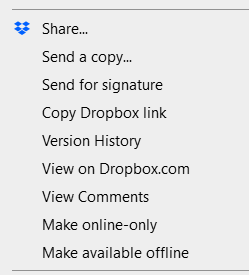Apps and Installations
Have a question about a Dropbox app or installation? Reach out to the Dropbox Community and get solutions, help, and advice from members.
- The Dropbox Community
- :
- Ask the Community
- :
- Apps and Installations
- :
- Re: Remove Dropbox options from the context menu.
- Subscribe to RSS Feed
- Mark Topic as New
- Mark Topic as Read
- Float this Topic for Current User
- Bookmark
- Subscribe
- Mute
- Printer Friendly Page
Re: Remove Dropbox options from the context menu.
- Labels:
-
Desktop
Remove Dropbox options from the context menu.
- Mark as New
- Bookmark
- Subscribe
- Mute
- Subscribe to RSS Feed
- Permalink
- Report Inappropriate Content
Hi, recently Dropbox has started cramming my Explorer context menu with all of these options I mostly don't plan to use:
Come on. Do you think it's ok to just dump all your stuff in there? If every app on my PC would do the same, would I have to manage dozens of entries on that menu? This is terrible UI design, it's bloat, it's disrespectful of your users.
How do I turn that off? I only use "Copy dropbox link", not the others.
Thanks.
- Labels:
-
Desktop
- 12 Likes
- 33 Replies
- 5,176 Views
- pgr
- /t5/Apps-and-Installations/Remove-Dropbox-options-from-the-context-menu/td-p/665178
- Mark as New
- Bookmark
- Subscribe
- Mute
- Subscribe to RSS Feed
- Permalink
- Report Inappropriate Content
I also am not happy with all these entries in the context menu when right-clicking a file. I have 8 entries dedicated to dropbox alone, which I cannot disable. This is more than a little annoying. At the very least, could they be clustered into a single entry that could expand when hovered over, similar to how 7zip works in the menu?
- Mark as New
- Bookmark
- Subscribe
- Mute
- Subscribe to RSS Feed
- Permalink
- Report Inappropriate Content
Everyone: I figured out how to do this. Save this as "disable.reg" and double click. You're welcome.
If you want to revert, do the same thing but replace every instance of ="" with =-
- Mark as New
- Bookmark
- Subscribe
- Mute
- Subscribe to RSS Feed
- Permalink
- Report Inappropriate Content
Dropbox menus do look and feel a bit wordy and clunky in Windows 11 especially when compared to the competition.....

The context menu changes when selecting an individual file.
Dropbox tries to use only one context menu for everything ...
- Mark as New
- Bookmark
- Subscribe
- Mute
- Subscribe to RSS Feed
- Permalink
- Report Inappropriate Content
Can we trust that your fix is safe?
Best, C
- Mark as New
- Bookmark
- Subscribe
- Mute
- Subscribe to RSS Feed
- Permalink
- Report Inappropriate Content
It's what I'm using with zero issues. All this does is add Dropbox context menu shell extensions to a blacklist in the registry. I'd be surprised if anything happened.
- Mark as New
- Bookmark
- Subscribe
- Mute
- Subscribe to RSS Feed
- Permalink
- Report Inappropriate Content
I agree that the Registry edit should be quite ok. Just a question -
I had previously attempted basically the same as your registry tweaks by using utility apps that allow "editing" the Windows context menus. These are just UI's that tweak the registry for you.
But the problem I had with Dropbox what that it was "all or nothing". You can either remove all option, or get all of them, but you can't remove ones but keep the others. And you can't put them all in a sub-menu.
So, do you know of any way to remove some options but keep others? Until Dropbox fix the blatant mistake, of course.
- Mark as New
- Bookmark
- Subscribe
- Mute
- Subscribe to RSS Feed
- Permalink
- Report Inappropriate Content
I want to remove all dropbox entries from the context menu.
I have used the tips provided by the support here in the forum.
I also used tools to edit the menu context menu and removed several items from there.
But nothing I do is reflecting in the results.
It seems that the new update is not working like it used to.
Please provide a solution that will remove the entries from the context menu.
- Mark as New
- Bookmark
- Subscribe
- Mute
- Subscribe to RSS Feed
- Permalink
- Report Inappropriate Content
You need to edit the .reg file. You see the lines with =""? There's one for each context menu item. ="" adds to the blacklist (disables) and =- removes from the blacklist (enables). You need some trial and error to determine which ones you have to set to what. If you do this, please do report back and tell me which items correspond to which menu items so I can update the labels.
- Mark as New
- Bookmark
- Subscribe
- Mute
- Subscribe to RSS Feed
- Permalink
- Report Inappropriate Content
Are you replying to me?
I don't get how this forum works. Suddenly there are entries that start from even before I posted my question.
If you are replying to me then please give better details.
- Mark as New
- Bookmark
- Subscribe
- Mute
- Subscribe to RSS Feed
- Permalink
- Report Inappropriate Content
Ok I got it. I saved the reg file and ran it.
Seems good so far.
Thanks Midrare
Hi there!
If you need more help you can view your support options (expected response time for a ticket is 24 hours), or contact us on X or Facebook.
For more info on available support options for your Dropbox plan, see this article.
If you found the answer to your question in this Community thread, please 'like' the post to say thanks and to let us know it was useful!