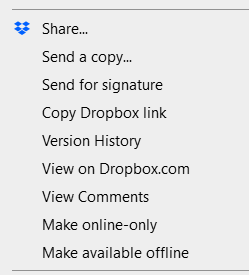Apps and Installations
Have a question about a Dropbox app or installation? Reach out to the Dropbox Community and get solutions, help, and advice from members.
- The Dropbox Community
- :
- Ask the Community
- :
- Apps and Installations
- :
- Re: Remove trash from explorer context menu
- Subscribe to RSS Feed
- Mark Topic as New
- Mark Topic as Read
- Float this Topic for Current User
- Bookmark
- Subscribe
- Mute
- Printer Friendly Page
Re: Remove trash from explorer context menu
- Labels:
-
Desktop
Remove Dropbox options from the context menu.
- Mark as New
- Bookmark
- Subscribe
- Mute
- Subscribe to RSS Feed
- Permalink
- Report Inappropriate Content
Hi, recently Dropbox has started cramming my Explorer context menu with all of these options I mostly don't plan to use:
Come on. Do you think it's ok to just dump all your stuff in there? If every app on my PC would do the same, would I have to manage dozens of entries on that menu? This is terrible UI design, it's bloat, it's disrespectful of your users.
How do I turn that off? I only use "Copy dropbox link", not the others.
Thanks.
- Labels:
-
Desktop
- 13 Likes
- 33 Replies
- 6,122 Views
- pgr
- /t5/Apps-and-Installations/Remove-Dropbox-options-from-the-context-menu/td-p/665178
- Mark as New
- Bookmark
- Subscribe
- Mute
- Subscribe to RSS Feed
- Permalink
- Report Inappropriate Content
Hi Walter,
Thanks for replying.
Dropbox V200.4.7134
Windows 10, Build 19045.4412
Noticed problem a few days ago, but not sure how long it's been ongoing.
Best, C.
- Mark as New
- Bookmark
- Subscribe
- Mute
- Subscribe to RSS Feed
- Permalink
- Report Inappropriate Content
I also have this problem. I first noticed today, 5/29/24.
Windows 10 Pro 19045.4291
Dropbox 200.4.7134
Pretty frustrating.
- Mark as New
- Bookmark
- Subscribe
- Mute
- Subscribe to RSS Feed
- Permalink
- Report Inappropriate Content
Hey @peachyroar, are the options you see on your end the same as the ones that the users above are seeing?
Hannah
Community Moderator @ Dropbox
dropbox.com/support
![]() Did this post help you? If so, give it a Like below to let us know.
Did this post help you? If so, give it a Like below to let us know.![]() Need help with something else? Ask me a question!
Need help with something else? Ask me a question!![]() Find Tips & Tricks Discover more ways to use Dropbox here!
Find Tips & Tricks Discover more ways to use Dropbox here!![]() Interested in Community Groups? Click here to join!
Interested in Community Groups? Click here to join!
- Mark as New
- Bookmark
- Subscribe
- Mute
- Subscribe to RSS Feed
- Permalink
- Report Inappropriate Content
Slightly different, still way too many.
- Mark as New
- Bookmark
- Subscribe
- Mute
- Subscribe to RSS Feed
- Permalink
- Report Inappropriate Content
Hey @christianius, thanks for the heads up!
As Rich mentioned earlier, there is no option in the desktop application to turn them off and we would not recommend attempting to manually disable these capabilities.
Your feedback regarding our Dropbox desktop application has been very valuable and I will endeavor to make sure your voice is heard.
I'll forward your feedback to the appropriate areas so we can continue to improve.
If you need something else, please let me know and I will be more than happy to help every step of the way.
Megan
Community Moderator @ Dropbox
dropbox.com/support
![]() Did this post help you? If so, give it a Like below to let us know.
Did this post help you? If so, give it a Like below to let us know.![]() Need help with something else? Ask me a question!
Need help with something else? Ask me a question!![]() Find Tips & Tricks Discover more ways to use Dropbox here!
Find Tips & Tricks Discover more ways to use Dropbox here!![]() Interested in Community Groups? Click here to join!
Interested in Community Groups? Click here to join!
- Mark as New
- Bookmark
- Subscribe
- Mute
- Subscribe to RSS Feed
- Permalink
- Report Inappropriate Content
Hi Megan,
Ok, thanks for listening, and hope you guys manage to fix the issue 👍
Cheers, C.
- Mark as New
- Bookmark
- Subscribe
- Mute
- Subscribe to RSS Feed
- Permalink
- Report Inappropriate Content
Hey @christianius what is your trick to get some engagement here?
I couldn't help noticing that I post my issue, nothing happens for months, but as soon as you wrote "me too!" you got not one, but 3 different Dropbox moderators to participate!?! Great!
And then they write to you like I don't even exist 🙂
How do you do it? Are you a paying customer or something?
- Mark as New
- Bookmark
- Subscribe
- Mute
- Subscribe to RSS Feed
- Permalink
- Report Inappropriate Content
Hi pgr,
I'm sorry that you've had to wait so long for action on your post (assuming action will follow the exchange).
I've done nothing in particular, but yes, I do happen to be a paying customer and maybe that's making all the difference.
I guess what's important is that our issue has received attention, albeit belatedly in your case. Let's hope there's a resolution in the works 🙂
Cheers, C.
- Mark as New
- Bookmark
- Subscribe
- Mute
- Subscribe to RSS Feed
- Permalink
- Report Inappropriate Content
Dropbox has started cramming my Explorer context menu. This is mad. I am thinking of uninstalling the desk app.
Crazy !
- Mark as New
- Bookmark
- Subscribe
- Mute
- Subscribe to RSS Feed
- Permalink
- Report Inappropriate Content
Thanks for your post, @rhkrhk.
We appreciate your feedback on this and it’s been passed along to our team.
Let us know, if you need help with anything else.
Nancy
Community Moderator @ Dropbox
dropbox.com/support
![]() Did this post help you? If so, give it a Like below to let us know.
Did this post help you? If so, give it a Like below to let us know.![]() Need help with something else? Ask me a question!
Need help with something else? Ask me a question!![]() Find Tips & Tricks Discover more ways to use Dropbox here!
Find Tips & Tricks Discover more ways to use Dropbox here!![]() Interested in Community Groups? Click here to join!
Interested in Community Groups? Click here to join!
Hi there!
If you need more help you can view your support options (expected response time for a ticket is 24 hours), or contact us on X or Facebook.
For more info on available support options for your Dropbox plan, see this article.
If you found the answer to your question in this Community thread, please 'like' the post to say thanks and to let us know it was useful!