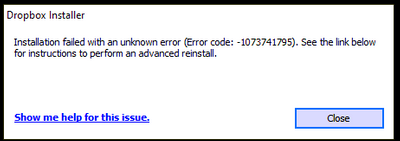Apps and Installations
Have a question about a Dropbox app or installation? Reach out to the Dropbox Community and get solutions, help, and advice from members.
- The Dropbox Community
- :
- Ask the Community
- :
- Apps and Installations
- :
- Installation Failed Error Code 1073741795
- Subscribe to RSS Feed
- Mark Topic as New
- Mark Topic as Read
- Float this Topic for Current User
- Bookmark
- Subscribe
- Mute
- Printer Friendly Page
Installation Failed Error Code 1073741795
- Labels:
-
Error Messages
-
Setting up the apps
- Mark as New
- Bookmark
- Subscribe
- Mute
- Subscribe to RSS Feed
- Permalink
- Report Inappropriate Content
I keep getting the same error over and over again.
I have tried every suggested resolution and nothing has worked. Anyone?
- Labels:
-
Error Messages
-
Setting up the apps
- 3 Likes
- 150 Replies
- 26K Views
- The TechJedi
- /t5/Apps-and-Installations/Installation-Failed-Error-Code-1073741795/td-p/563661
- Mark as New
- Bookmark
- Subscribe
- Mute
- Subscribe to RSS Feed
- Permalink
- Report Inappropriate Content
Intel - Core i9-9900K 3.6 GHz
I've been using Dropbox for years, this is the first time this has been an issue.
- Mark as New
- Bookmark
- Subscribe
- Mute
- Subscribe to RSS Feed
- Permalink
- Report Inappropriate Content
Its an older Intel I7 3770K
- Mark as New
- Bookmark
- Subscribe
- Mute
- Subscribe to RSS Feed
- Permalink
- Report Inappropriate Content
Intel I7 3770k
- Mark as New
- Bookmark
- Subscribe
- Mute
- Subscribe to RSS Feed
- Permalink
- Report Inappropriate Content
Please post if this issue has been resolved. @Walter seemed to identify an issue for my situation (ARM processor), but before I purchase a different computer with a different processor, I need to know that there is a solution to the problem. The other threads seem to indicate that the error occurs on computers which do not have an ARM processor.
I have been a Dropbox Professional (paid subscription) for 10+ years and would like to continue using the program vs moving to another app.
So far, I have found three threads referencing the error code: 1073741795 and will be posting this comment on each.
- Mark as New
- Bookmark
- Subscribe
- Mute
- Subscribe to RSS Feed
- Permalink
- Report Inappropriate Content
Please post if this issue has been resolved. @Walter seemed to identify an issue for my situation (ARM processor), but before I purchase a different computer with a different processor, I need to know that there is a solution to the problem. The other threads seem to indicate that the error occurs on computers which do not have an ARM processor.
I have been a Dropbox Professional (paid subscription) for 10+ years and would like to continue using the program vs moving to another app.
- Mark as New
- Bookmark
- Subscribe
- Mute
- Subscribe to RSS Feed
- Permalink
- Report Inappropriate Content
It's crazy that this is not fixed already
- Mark as New
- Bookmark
- Subscribe
- Mute
- Subscribe to RSS Feed
- Permalink
- Report Inappropriate Content
As the original poster who started this thread on February 8th, I can share that this is not yet resolved and I'm currently being assisted by email. My desktop PC has an Intel i5-6500 processor and I'd been using the Dropbox desktop app without issue for at least 7 years if not longer, but was informed by app system tray notification that I had 21 days to update the app. That's when all this began.
I also looked through the other forum threads including one from another paid user account. As a paid user, I think you have access to direct support and can open a ticket. Good luck. I'm sure you'll get the help you need.
- Mark as New
- Bookmark
- Subscribe
- Mute
- Subscribe to RSS Feed
- Permalink
- Report Inappropriate Content
Hello,
I am trying to update Dropbox (as version 120 stopped working...) but I am getting the following error:
Installation failed with an unknown error (Error code: -1073741795).
I tried the advanced reinstall, deleted all Dropbox folders and registry keys, but nothing worked. I also tried with three different versions of the offline installer: 129.4.3571, 143.4.4161, 144.4.4491.
My PC meets the minimum requirements: Windows 10, Intel i5 Skylake, 8GB RAM.
Do you have any suggestions?
Thanks!
- Mark as New
- Bookmark
- Subscribe
- Mute
- Subscribe to RSS Feed
- Permalink
- Report Inappropriate Content
A day later and no one from drop box has gotten in touch to try and resolve the issue.
- Mark as New
- Bookmark
- Subscribe
- Mute
- Subscribe to RSS Feed
- Permalink
- Report Inappropriate Content
@Sandman1001 and @MRBUSBY, can you please provide a screenshot of the exact error you receive, so that I can have a visual?
Also, @mtesta I’d like you to clarify what’s the exact OS version of your device.
Finally, @AppoCaly, just to make sure you’ve all tried the same steps, have you also disabled any possible antivirus/firewall on your device, and the same issue still persists?
Let me know, and we'll take it from there.
Nancy
Community Moderator @ Dropbox
dropbox.com/support
![]() Did this post help you? If so, give it a Like below to let us know.
Did this post help you? If so, give it a Like below to let us know.![]() Need help with something else? Ask me a question!
Need help with something else? Ask me a question!![]() Find Tips & Tricks Discover more ways to use Dropbox here!
Find Tips & Tricks Discover more ways to use Dropbox here!![]() Interested in Community Groups? Click here to join!
Interested in Community Groups? Click here to join!
Hi there!
If you need more help you can view your support options (expected response time for a ticket is 24 hours), or contact us on X or Facebook.
For more info on available support options for your Dropbox plan, see this article.
If you found the answer to your question in this Community thread, please 'like' the post to say thanks and to let us know it was useful!