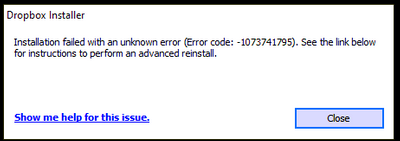Apps and Installations
Have a question about a Dropbox app or installation? Reach out to the Dropbox Community and get solutions, help, and advice from members.
- The Dropbox Community
- :
- Ask the Community
- :
- Apps and Installations
- :
- Installation Failed Error Code 1073741795
- Subscribe to RSS Feed
- Mark Topic as New
- Mark Topic as Read
- Float this Topic for Current User
- Bookmark
- Subscribe
- Mute
- Printer Friendly Page
Installation Failed Error Code 1073741795
- Labels:
-
Error Messages
-
Setting up the apps
- Mark as New
- Bookmark
- Subscribe
- Mute
- Subscribe to RSS Feed
- Permalink
- Report Inappropriate Content
I keep getting the same error over and over again.
I have tried every suggested resolution and nothing has worked. Anyone?
- Labels:
-
Error Messages
-
Setting up the apps
- 3 Likes
- 150 Replies
- 26K Views
- The TechJedi
- /t5/Apps-and-Installations/Installation-Failed-Error-Code-1073741795/td-p/563661
- Mark as New
- Bookmark
- Subscribe
- Mute
- Subscribe to RSS Feed
- Permalink
- Report Inappropriate Content
Hi Walter,
yes I tried both the offline version 150.3.4929 and the standart installer from this link. Also tried to install when I just started the pc.
I still get the same error message 1073741795
Regards
Jack
- Mark as New
- Bookmark
- Subscribe
- Mute
- Subscribe to RSS Feed
- Permalink
- Report Inappropriate Content
Sorry to hear this persists @jackbau
Can you confirm that you've enabled the 'early releases' through your account's settings online?
If you did that before trying to install the latest beta version of the desktop app, could you try removing any traces of the app completely from the affected computer using the steps outlined here?
Once you're done with uninstalling the app, you can try the latest beta version from this page directly.
Let me know how it goes, Jack.
Walter
Community Moderator @ Dropbox
dropbox.com/support
![]() Did this post help you? If so, give it a Like below to let us know.
Did this post help you? If so, give it a Like below to let us know.![]() Need help with something else? Ask me a question!
Need help with something else? Ask me a question!![]() Find Tips & Tricks Discover more ways to use Dropbox here!
Find Tips & Tricks Discover more ways to use Dropbox here!![]() Interested in Community Groups? Click here to join
Interested in Community Groups? Click here to join
- Mark as New
- Bookmark
- Subscribe
- Mute
- Subscribe to RSS Feed
- Permalink
- Report Inappropriate Content
Installation finally working on my computer again! v.150.3.4987!
Thanks to the dev and support teams!
What was the issue related to? New writing writes on windows?
- Mark as New
- Bookmark
- Subscribe
- Mute
- Subscribe to RSS Feed
- Permalink
- Report Inappropriate Content
I can now also join the crowd with a happy dance! Stable version 150.4.5000 for Windows desktop did it for me. Thank you DB for the efforts made.
There are still a few odd issues with deleted folders suddenly showing up, but I'm working directly with support to understand what happened.
As @AppoCaly already said, Dropbox, please don't do this again!
- Mark as New
- Bookmark
- Subscribe
- Mute
- Subscribe to RSS Feed
- Permalink
- Report Inappropriate Content
Didn't work, error code persists.
- Mark as New
- Bookmark
- Subscribe
- Mute
- Subscribe to RSS Feed
- Permalink
- Report Inappropriate Content
Hi, I've tried everything it was said in the forum and had no results. Still having the same error.
Any additional help? Thanks!
- Mark as New
- Bookmark
- Subscribe
- Mute
- Subscribe to RSS Feed
- Permalink
- Report Inappropriate Content
Hi Everyone,
I'm currently running an old Win7 desktop with 4 GB ram and 1 TB drive, which doesn't get used that much these days, but occasionally I fire it up for a particular app. Dropbox has been installed for years without issue but on attempting to log-in it informed me that the current version was out of date.
I have successfully downloaded versions 150.3.4929, 155.4.5495, 157.4.4801 and 158.4.4564 but can only install v.150.3.4929. Attempting to install the other versions produces an error code 1073741795, which gave an unhelpful link. On searching through the community pages it does appear that this has been an ongoing problem for some time but doesn't appear to have been fully resolved, as far as I can gather. Is there anyone at Dropbox who might be able to shed some light on this rather vexing problem ? I have tried all the suggested remedies to no avail, so I am now wondering if it might be an issue with Win7 as it is not mentioned in the DB Windows drop-down list of operating systems.
Any help in this matter would be appreciated.
Ian
- Mark as New
- Bookmark
- Subscribe
- Mute
- Subscribe to RSS Feed
- Permalink
- Report Inappropriate Content
Hollo, I've tried this soltion and no success. Is there any other option? I would like to continue using Dropbox.
Thanks!
- Mark as New
- Bookmark
- Subscribe
- Mute
- Subscribe to RSS Feed
- Permalink
- Report Inappropriate Content
Hi @hlussiatti, welcome to our Community!
Have you tried all the troubleshooting steps mentioned throughout this thread, including the offline installer? If so, do you still get the same message?
Let me know more, and we'll take it from there!
Megan
Community Moderator @ Dropbox
dropbox.com/support
![]() Did this post help you? If so, give it a Like below to let us know.
Did this post help you? If so, give it a Like below to let us know.![]() Need help with something else? Ask me a question!
Need help with something else? Ask me a question!![]() Find Tips & Tricks Discover more ways to use Dropbox here!
Find Tips & Tricks Discover more ways to use Dropbox here!![]() Interested in Community Groups? Click here to join!
Interested in Community Groups? Click here to join!
- Mark as New
- Bookmark
- Subscribe
- Mute
- Subscribe to RSS Feed
- Permalink
- Report Inappropriate Content
Hi @Megan. Thanks a lot for your reply.
Yes, I've tried every solution proposed in the the forum. I've tried using Beta Build: 150.3.4929, the newest version and several old versions. I also have tried on line and off line installer, deleting all files in the registre and still having same error.
Hi there!
If you need more help you can view your support options (expected response time for a ticket is 24 hours), or contact us on X or Facebook.
For more info on available support options for your Dropbox plan, see this article.
If you found the answer to your question in this Community thread, please 'like' the post to say thanks and to let us know it was useful!