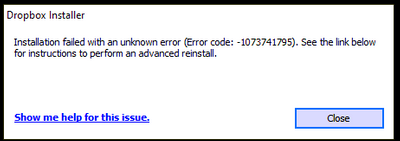Apps and Installations
Have a question about a Dropbox app or installation? Reach out to the Dropbox Community and get solutions, help, and advice from members.
- The Dropbox Community
- :
- Ask the Community
- :
- Apps and Installations
- :
- Installation Failed Error Code 1073741795
- Subscribe to RSS Feed
- Mark Topic as New
- Mark Topic as Read
- Float this Topic for Current User
- Bookmark
- Subscribe
- Mute
- Printer Friendly Page
Installation Failed Error Code 1073741795
- Labels:
-
Error Messages
-
Setting up the apps
- Mark as New
- Bookmark
- Subscribe
- Mute
- Subscribe to RSS Feed
- Permalink
- Report Inappropriate Content
I keep getting the same error over and over again.
I have tried every suggested resolution and nothing has worked. Anyone?
- Labels:
-
Error Messages
-
Setting up the apps
- 3 Likes
- 150 Replies
- 26K Views
- The TechJedi
- /t5/Apps-and-Installations/Installation-Failed-Error-Code-1073741795/td-p/563661
- Mark as New
- Bookmark
- Subscribe
- Mute
- Subscribe to RSS Feed
- Permalink
- Report Inappropriate Content
I cannot create a ticket as I have a free account.
However, I have exactly the same problem as the other users here. The last version I could install was 120. It stopped syncing and it is not possible to update due to the described error.
- Mark as New
- Bookmark
- Subscribe
- Mute
- Subscribe to RSS Feed
- Permalink
- Report Inappropriate Content
Our engineers are aware of the 'Installation failure: Error code 1073741795'. We apologize for this inconvenience and are working to find resolution.
- Mark as New
- Bookmark
- Subscribe
- Mute
- Subscribe to RSS Feed
- Permalink
- Report Inappropriate Content
Thanks @Megan, I probably wouldn't have found that link just on myself. I have reported the issue and mentioned that I am willing to help test things if this is helpful to the dev team.
- Mark as New
- Bookmark
- Subscribe
- Mute
- Subscribe to RSS Feed
- Permalink
- Report Inappropriate Content
I can't believe there is no resolution to this issue. . .I'm seriously contemplating using a different service. I need to have access to my data on all my devices. This is nuts.
- Mark as New
- Bookmark
- Subscribe
- Mute
- Subscribe to RSS Feed
- Permalink
- Report Inappropriate Content
Awesome job there, @yho123456! Thank you for taking the time to mention it here, and also for helping out the team with this! 😊
Also, @mtesta, please bear with us. I know this isn't ideal, but our team is working hard in order to get this resolved. I'll definitely make sure to update you when I hear back from them.
If you need anything else, let me know.
Megan
Community Moderator @ Dropbox
dropbox.com/support
![]() Did this post help you? If so, give it a Like below to let us know.
Did this post help you? If so, give it a Like below to let us know.![]() Need help with something else? Ask me a question!
Need help with something else? Ask me a question!![]() Find Tips & Tricks Discover more ways to use Dropbox here!
Find Tips & Tricks Discover more ways to use Dropbox here!![]() Interested in Community Groups? Click here to join!
Interested in Community Groups? Click here to join!
- Mark as New
- Bookmark
- Subscribe
- Mute
- Subscribe to RSS Feed
- Permalink
- Report Inappropriate Content
I did the full reinstallation https://help.dropbox.com/fr-fr/installs-integrations/desktop/advanced-reinstall and still the same !
What a big s. !
- Mark as New
- Bookmark
- Subscribe
- Mute
- Subscribe to RSS Feed
- Permalink
- Report Inappropriate Content
Any news from the dev team?
- Mark as New
- Bookmark
- Subscribe
- Mute
- Subscribe to RSS Feed
- Permalink
- Report Inappropriate Content
Seriously, this needs to be addressed. It's been weeks.
- Mark as New
- Bookmark
- Subscribe
- Mute
- Subscribe to RSS Feed
- Permalink
- Report Inappropriate Content
It looks like DB support rolled the other threads into one https://www.dropboxforum.com/t5/Dropbox-installs-integrations/Installation-Failed-Error-Code-1073741... and it's been marked "solved" because the engineers are aware of the issue and working on finding a resolution, we're sorry for the inconvenience.
- Mark as New
- Bookmark
- Subscribe
- Mute
- Subscribe to RSS Feed
- Permalink
- Report Inappropriate Content
@Megan I trust DB support will update everyone whose posted to this thread or the other threads that were rolled into it. Thanks
Hi there!
If you need more help you can view your support options (expected response time for a ticket is 24 hours), or contact us on X or Facebook.
For more info on available support options for your Dropbox plan, see this article.
If you found the answer to your question in this Community thread, please 'like' the post to say thanks and to let us know it was useful!