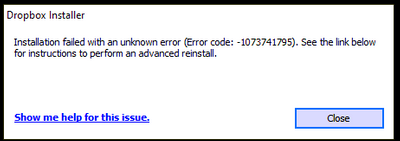Apps and Installations
Have a question about a Dropbox app or installation? Reach out to the Dropbox Community and get solutions, help, and advice from members.
- The Dropbox Community
- :
- Ask the Community
- :
- Apps and Installations
- :
- Re: Installation Failed Error Code 1073741795
- Subscribe to RSS Feed
- Mark Topic as New
- Mark Topic as Read
- Float this Topic for Current User
- Bookmark
- Subscribe
- Mute
- Printer Friendly Page
Re: Installation Failed Error Code 1073741795
- Labels:
-
Error Messages
-
Setting up the apps
- Mark as New
- Bookmark
- Subscribe
- Mute
- Subscribe to RSS Feed
- Permalink
- Report Inappropriate Content
I keep getting the same error over and over again.
I have tried every suggested resolution and nothing has worked. Anyone?
- Labels:
-
Error Messages
-
Setting up the apps
- 3 Likes
- 150 Replies
- 26K Views
- The TechJedi
- /t5/Apps-and-Installations/Installation-Failed-Error-Code-1073741795/td-p/563661
- Mark as New
- Bookmark
- Subscribe
- Mute
- Subscribe to RSS Feed
- Permalink
- Report Inappropriate Content
Altough I desintalled everything on my computer, I still see this in the taskbar menu... Something is still there.
I can still install and uninstall v.112.3.254 but unable to login... asks me to download latest version. I tried to install this build
but no success... Is there a significant change between v.112 and v.131 that could explain this error code?
- Mark as New
- Bookmark
- Subscribe
- Mute
- Subscribe to RSS Feed
- Permalink
- Report Inappropriate Content
My problem is still the same.
Please let me know what to do.
- Mark as New
- Bookmark
- Subscribe
- Mute
- Subscribe to RSS Feed
- Permalink
- Report Inappropriate Content
@indraj436 does v.112.3.254 work for you?
- Mark as New
- Bookmark
- Subscribe
- Mute
- Subscribe to RSS Feed
- Permalink
- Report Inappropriate Content
I sent you an email follow up to your last reply, but it looks like that ticket was closed and no further reply can be made. Here is what I wrote:
HKEY_LOCAL_MACHINE\SOFTWARE\
- Mark as New
- Bookmark
- Subscribe
- Mute
- Subscribe to RSS Feed
- Permalink
- Report Inappropriate Content
As a final note, I would just like to add that we have followed the advanced reinstall instructions a number of times, each time removing the related folders and cleaning up the registry and each time the reinstall ends in this same error message. We have tried installing while my computer anti-virus and anti-malware programs were disabled; we have tried while logged in to Dropbox and while not logged in; we have tried after disabling and uninstalling the OneDrive app (which I do not use), all without success.
I've been through a number of other forum posts that contain this error and none of them apparently have been resolved successfully, or at least not publicly. If anyone has had this issue and knows what 3rd party apps or hardware conflict prevents Dropbox from installing or has found a solution, I and other users would be truly grateful if you'd share. TIA
- Mark as New
- Bookmark
- Subscribe
- Mute
- Subscribe to RSS Feed
- Permalink
- Report Inappropriate Content
Hi @JenTo, hope you’re doing well!
I went through your last posts, and l understand that your previous ticket was automatically closed after some time.
In this case, would you like me to open a new one for you perhaps, and have a look into this?
Let me know.
Nancy
Community Moderator @ Dropbox
dropbox.com/support
![]() Did this post help you? If so, give it a Like below to let us know.
Did this post help you? If so, give it a Like below to let us know.![]() Need help with something else? Ask me a question!
Need help with something else? Ask me a question!![]() Find Tips & Tricks Discover more ways to use Dropbox here!
Find Tips & Tricks Discover more ways to use Dropbox here!![]() Interested in Community Groups? Click here to join!
Interested in Community Groups? Click here to join!
- Mark as New
- Bookmark
- Subscribe
- Mute
- Subscribe to RSS Feed
- Permalink
- Report Inappropriate Content
Dear Nancy, My previous Ticket was #15786755 and as a free Dropbox user, I appreciate your generous offer. That follow up ticket originally opened by @Walter also describes my steps following receiving the in-tray notice from Dropbox that I had 21 days to update the Dropbox app on my computer. Again, Win10Pro, 64-bit, v21H1 (soon v21H2)
However, if there is a solution to this error that goes beyond rotely performing (again and again) an advanced reinstall, or involves removing known conflicting software/hardware, please consider posting the solution publicly. There are a number of users here who would benefit from this information.
Thank you.
- Mark as New
- Bookmark
- Subscribe
- Mute
- Subscribe to RSS Feed
- Permalink
- Report Inappropriate Content
The issue is that, if the advanced reinstall didn’t help resolve the issue, I’ll need to see more details on your account, in order to find the best next step.
Since I don’t have any visibility over your Dropbox account here on the forum, I’ve sent you a new email to your Community email address.
Feel free to reply to me, and we’ll take it from there.
Cheers!
Nancy
Community Moderator @ Dropbox
dropbox.com/support
![]() Did this post help you? If so, give it a Like below to let us know.
Did this post help you? If so, give it a Like below to let us know.![]() Need help with something else? Ask me a question!
Need help with something else? Ask me a question!![]() Find Tips & Tricks Discover more ways to use Dropbox here!
Find Tips & Tricks Discover more ways to use Dropbox here!![]() Interested in Community Groups? Click here to join!
Interested in Community Groups? Click here to join!
- Mark as New
- Bookmark
- Subscribe
- Mute
- Subscribe to RSS Feed
- Permalink
- Report Inappropriate Content
I am using a new computer, Win 11, not in S mode.
Please help.
Here's another thing... I can't find where to put a good reply email address in my profile... so please use [email removed as per Community Guidelines]
- Mark as New
- Bookmark
- Subscribe
- Mute
- Subscribe to RSS Feed
- Permalink
- Report Inappropriate Content
i have the same Problem, and the support doesn´t have a solution so far.
it is very frustrating.
Hi there!
If you need more help you can view your support options (expected response time for a ticket is 24 hours), or contact us on X or Facebook.
For more info on available support options for your Dropbox plan, see this article.
If you found the answer to your question in this Community thread, please 'like' the post to say thanks and to let us know it was useful!