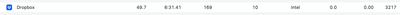Apps and Installations
Have a question about a Dropbox app or installation? Reach out to the Dropbox Community and get solutions, help, and advice from members.
- The Dropbox Community
- :
- Ask the Community
- :
- Apps and Installations
- :
- Re: Dropbox won't open at all. Ventura 13.4
- Subscribe to RSS Feed
- Mark Topic as New
- Mark Topic as Read
- Float this Topic for Current User
- Bookmark
- Subscribe
- Mute
- Printer Friendly Page
Re: Dropbox won't open at all. Ventura 13.4
- Labels:
-
Desktop
-
Dropbox Backup
- Mark as New
- Bookmark
- Subscribe
- Mute
- Subscribe to RSS Feed
- Permalink
- Report Inappropriate Content
Upgrade my Macbook Pro from 2018 to a new 2023 Macbook Pro M2. Installed the latest version of DB,, and the app crashes after a few minutes. However, I installed an older Intel version and it r,uns without crashing. I am a paying customer of DB. Tried running the adv reinstall (https://help.dropbox.com/installs/advanced-reinstall), and it installed the Intel version. Which is seems stable. Ideally, I would like to run DB natively. Open to suggestions and ideas.
OS: Apple Ventura 13.4
M2 Proc
- Labels:
-
Desktop
-
Dropbox Backup
- 0 Likes
- 76 Replies
- 18.3K Views
- MountainDog
- /t5/Apps-and-Installations/Can-t-open-the-Dropbox-desktop-application-on-Mac-OS-13-4/td-p/692042
- Mark as New
- Bookmark
- Subscribe
- Mute
- Subscribe to RSS Feed
- Permalink
- Report Inappropriate Content
- Mark as New
- Bookmark
- Subscribe
- Mute
- Subscribe to RSS Feed
- Permalink
- Report Inappropriate Content
Hi there..... I appear to have a similar problem... Dropbox keeps closing. Happened out of the blue.... It was working fine and when I looked 30 mins later it had closed. I had not installed anything or done anything different other than scan some pages to my dropbox folder which I had done hundreds of times before. Reinstalled Dropbox from the website........ It opens as normal and then within a minute just closes. Tried doing this a few times. Once it got all the way through indexing (45,000 files)and then a few moments later again just closed. Point at which it closes appears to be random. I am using MacOS Ventura 13.4
Help please.....
- Mark as New
- Bookmark
- Subscribe
- Mute
- Subscribe to RSS Feed
- Permalink
- Report Inappropriate Content
Same problem. Dropbox just stopped running and the app does not open anymore. A disaster. MAF.
- Mark as New
- Bookmark
- Subscribe
- Mute
- Subscribe to RSS Feed
- Permalink
- Report Inappropriate Content
Same thing here. Dropbox is not working in any Mac OS computer. How will dropbox fix this?
- Mark as New
- Bookmark
- Subscribe
- Mute
- Subscribe to RSS Feed
- Permalink
- Report Inappropriate Content
Exact same problem here... Dropbox suddenly stopped working on all my M1 Mac computers -- MacMini, iMac, and Macbook Air.
All machines are up to date with the latest software and running MacOS 13.4.
If I delete the app, reboot, and reinstall then it will work for a few minutes, then quits.
- Mark as New
- Bookmark
- Subscribe
- Mute
- Subscribe to RSS Feed
- Permalink
- Report Inappropriate Content
Same as all the other people have posted.
Does not work on any of my Mac's Two of them running Ventura and one still on Monterey (now also updated as it started on that machine with my Dropbox issues). The only way to get it temporarily working is installing the app again.
It installs 176.4.5108. then it upgrades to 178.2.762 and goes all bad from there. There is no way to stop the auto-update (as per the FAQ on the support pages but it is killing the app at the moment). It is taking way too long update quickly or rollback the update.
- Mark as New
- Bookmark
- Subscribe
- Mute
- Subscribe to RSS Feed
- Permalink
- Report Inappropriate Content
I've been running 13.4 for some time. As of this morning, Dropbox simply won't launch - it just sits in Activity monitor, showing that it's not responding
- Mark as New
- Bookmark
- Subscribe
- Mute
- Subscribe to RSS Feed
- Permalink
- Report Inappropriate Content
While it starting working again last night. Dropbox wasn't working this morning. I am now reinstalling Dropbox and turning off the early release option to see if that works.
- Mark as New
- Bookmark
- Subscribe
- Mute
- Subscribe to RSS Feed
- Permalink
- Report Inappropriate Content
Same here. Some time ago, I'd had to switch on "install early releases" in Dropbox, because they hadn't updated their release for new versions of MacOS. I just switched it off, downloaded and installed the stable app and it's now fine. Like many people, Dropbox seems to have lost the habit of actually testing before going to beta
- Mark as New
- Bookmark
- Subscribe
- Mute
- Subscribe to RSS Feed
- Permalink
- Report Inappropriate Content
Same problem here. Runs happily in 12.6.6 upstairs. On Ventura. Nope. I wonder if I should have accepted the beta experience that always pops up with I am in a hurry to finish something off. Hard to tell.
Hi there!
If you need more help you can view your support options (expected response time for a ticket is 24 hours), or contact us on X or Facebook.
For more info on available support options for your Dropbox plan, see this article.
If you found the answer to your question in this Community thread, please 'like' the post to say thanks and to let us know it was useful!