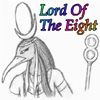Apps and Installations
Have a question about a Dropbox app or installation? Reach out to the Dropbox Community and get solutions, help, and advice from members.
- The Dropbox Community
- :
- Ask the Community
- :
- Apps and Installations
- :
- App sidebar gone out of the blue on Android?
- Subscribe to RSS Feed
- Mark Topic as New
- Mark Topic as Read
- Float this Topic for Current User
- Bookmark
- Subscribe
- Mute
- Printer Friendly Page
App sidebar gone out of the blue on Android?
- Labels:
-
Dropbox Plus
-
Mobile
-
Tablet
App sidebar gone out of the blue on Android?
- Mark as New
- Bookmark
- Subscribe
- Mute
- Subscribe to RSS Feed
- Permalink
- Report Inappropriate Content

- Labels:
-
Dropbox Plus
-
Mobile
-
Tablet
- 0 Likes
- 3 Replies
- 571 Views
- Rachel L.
- /t5/Apps-and-Installations/App-sidebar-gone-out-of-the-blue-on-Android/td-p/781990
- Mark as New
- Bookmark
- Subscribe
- Mute
- Subscribe to RSS Feed
- Permalink
- Report Inappropriate Content
Hey there, @Rachel L., thanks for posting here!
Have you tried clearing the app's cache and maybe uninstalling, and then re-installing the app?
When did you first notice this behavior?
Let me know more, and we'll take it from there!
Megan
Community Moderator @ Dropbox
dropbox.com/support
![]() Did this post help you? If so, give it a Like below to let us know.
Did this post help you? If so, give it a Like below to let us know.![]() Need help with something else? Ask me a question!
Need help with something else? Ask me a question!![]() Find Tips & Tricks Discover more ways to use Dropbox here!
Find Tips & Tricks Discover more ways to use Dropbox here!![]() Interested in Community Groups? Click here to join!
Interested in Community Groups? Click here to join!
- Mark as New
- Bookmark
- Subscribe
- Mute
- Subscribe to RSS Feed
- Permalink
- Report Inappropriate Content
I'm too reluctant to uninstall/reinstall, I have a good number of offline files.
Behavior started today, while I was editing a file. Sidebar was there, I worked on a file for a while, saved, went back to my home screen, and the sidebar was gone. Google Play says the app last updated 4 days ago.
I've cleared the cache a few times, closed and reopened, force stopped, ran device maintenance (Samsung Galaxy Tab), rebooted, no change, except now on the homepage, recent files keep showing the blue "syncing" icon even though they are done syncing when I check the offline files page (green checkmark).
(EDIT, swiped down to refresh the homescreen and the blue icons turned green so that's resolved, sidebar still gone though.)
- Mark as New
- Bookmark
- Subscribe
- Mute
- Subscribe to RSS Feed
- Permalink
- Report Inappropriate Content
Hi there @Rachel L. - thanks for the screenshots.
I just wanted to mention that this is expected as the sidebar is no longer used in the mobile app for Android OS as of recently.
Are you having an issue with some particular action at this time?
Walter
Community Moderator @ Dropbox
dropbox.com/support
![]() Did this post help you? If so, give it a Like below to let us know.
Did this post help you? If so, give it a Like below to let us know.![]() Need help with something else? Ask me a question!
Need help with something else? Ask me a question!![]() Find Tips & Tricks Discover more ways to use Dropbox here!
Find Tips & Tricks Discover more ways to use Dropbox here!![]() Interested in Community Groups? Click here to join
Interested in Community Groups? Click here to join
Hi there!
If you need more help you can view your support options (expected response time for a ticket is 24 hours), or contact us on X or Facebook.
For more info on available support options for your Dropbox plan, see this article.
If you found the answer to your question in this Community thread, please 'like' the post to say thanks and to let us know it was useful!