Turn on suggestions
Auto-suggest helps you quickly narrow down your search results by suggesting possible matches as you type.
Turn on suggestions
Auto-suggest helps you quickly narrow down your search results by suggesting possible matches as you type.
Announcements
What’s new: end-to-end encryption, Replay and Dash updates. Find out more about these updates, new features and more
here.
Apps and Installations
Have a question about a Dropbox app or installation? Reach out to the Dropbox Community and get solutions, help, and advice from members.
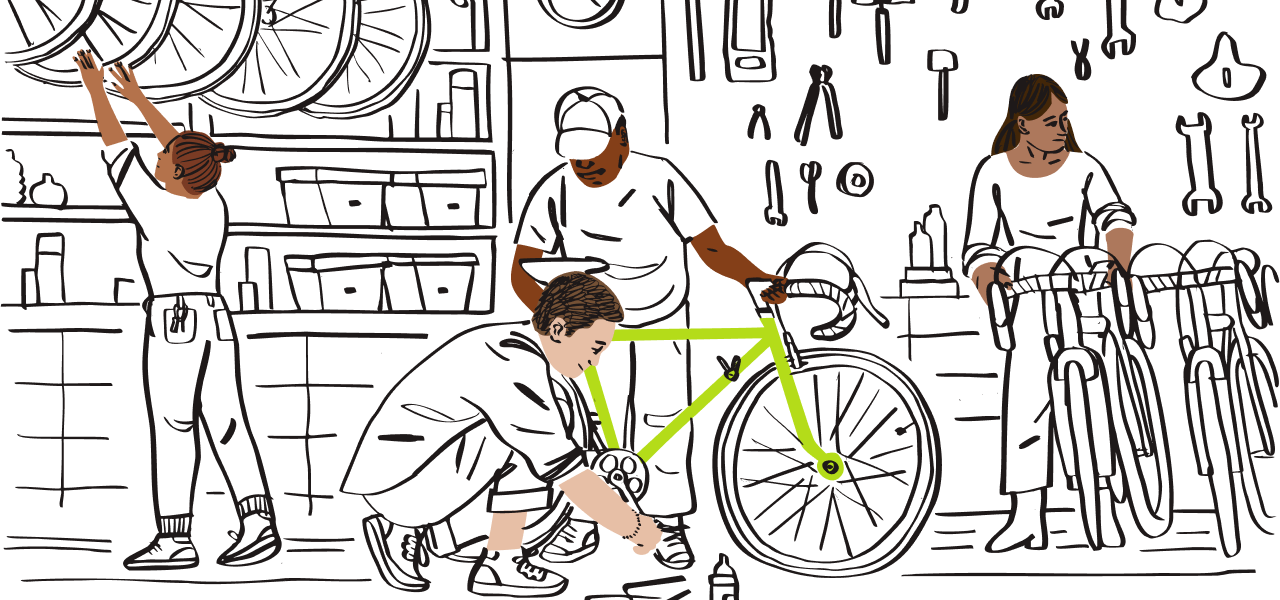
1253498members
518463posts
763online
- Dropbox Community
- :
- Ask the Community
- :
- Apps and Installations
- :
- Topics with Label: Mobile
Options
- Mark all as New
- Mark all as Read
- Float this item to the top
- Subscribe
- Bookmark
- Subscribe to RSS Feed
Showing topics with label Mobile.
Show all topics
Latest Discussions in Apps and Installations
| Custom List Message Item |
|---|
|
|
|
|
|
Solved
|
|
|
Cannot expand text selection on mobile.updated by: Jay
 - - |
|
|
Cannot view my PC files on mobile app anymoreupdated by: SE_ -
|
Alphabet navigation on ipad disappearedupdated by: Hannah
 - - |
|
|
Sign-in link not working on Android Pixel 8updated by: Jay
 - - |
|
|
|
Solved
|
Change color of ios appupdated by: Walter
 - - |
|
|
Dropbox app taking up too much space on my phoneupdated by: GB60 -
|
|
|
Access Dropbox Backup on Mobile?updated by: androidisaloser -
|
Dropbox iPad app is taking up 280GB of memoryupdated by: Hannah
 - -
Solved
|
Can I switch between two accounts on an iPhone?updated by: JRCWV -
|
New message notifications will not go awayupdated by: Walter
 - -
Solved
|
Labels
-
Account Security
2 -
Account settings and sign in
1 -
Create
1 -
Delete
1 -
Desktop
1,599 -
Desktop and Web
401 -
Download
1 -
Dropbox AI
4 -
Dropbox Backup
191 -
Dropbox Basic
196 -
Dropbox Capture
34 -
Dropbox Dash
7 -
Dropbox Family
11 -
Dropbox for Business
90 -
Dropbox Paper
43 -
Dropbox Passwords
49 -
Dropbox Plus
84 -
Dropbox Pro
30 -
Dropbox Replay
12 -
Dropbox Shop
3 -
Dropbox Sign
17 -
Dropbox Spaces
2 -
Dropbox Transfer
10 -
Dropbox Vault
18 -
Error Messages
502 -
Install
526 -
Memory Usage
29 -
Mobile
283 -
Organize
1 -
Plans and upgrades
2 -
Restore or delete
1 -
Security
19 -
Setting up the apps
1,476 -
Share
4 -
Space and storage
1 -
Storage space
12 -
Sync and upload
82 -
Tablet
23 -
Team admin
3 -
Third party apps
1 -
Third Party Integrations
4 -
Uninstall
100 -
View
1 -
Web
85
- « Previous
- Next »
Work Smarter with Dropbox
The way we work is changing. Share and discover new ways to work smarter with Dropbox in our community.
Sound good? Let's get started.
Top Liked
-
Dropbox Not working after restart: Reconnecting to the internet. This may take a moment.
in Apps and Installations posted
Solved
- How user-friendly is Dropbox on mobile, and how seamless is your collaboration with your team? in Apps and Installations posted
-
I can no longer open Dropbox from the icon pinned to the taskbar, nor from the .exe in the folder
in Apps and Installations posted
Solved
- Dropbox for windows says "reconnecting to internet" in Apps and Installations posted