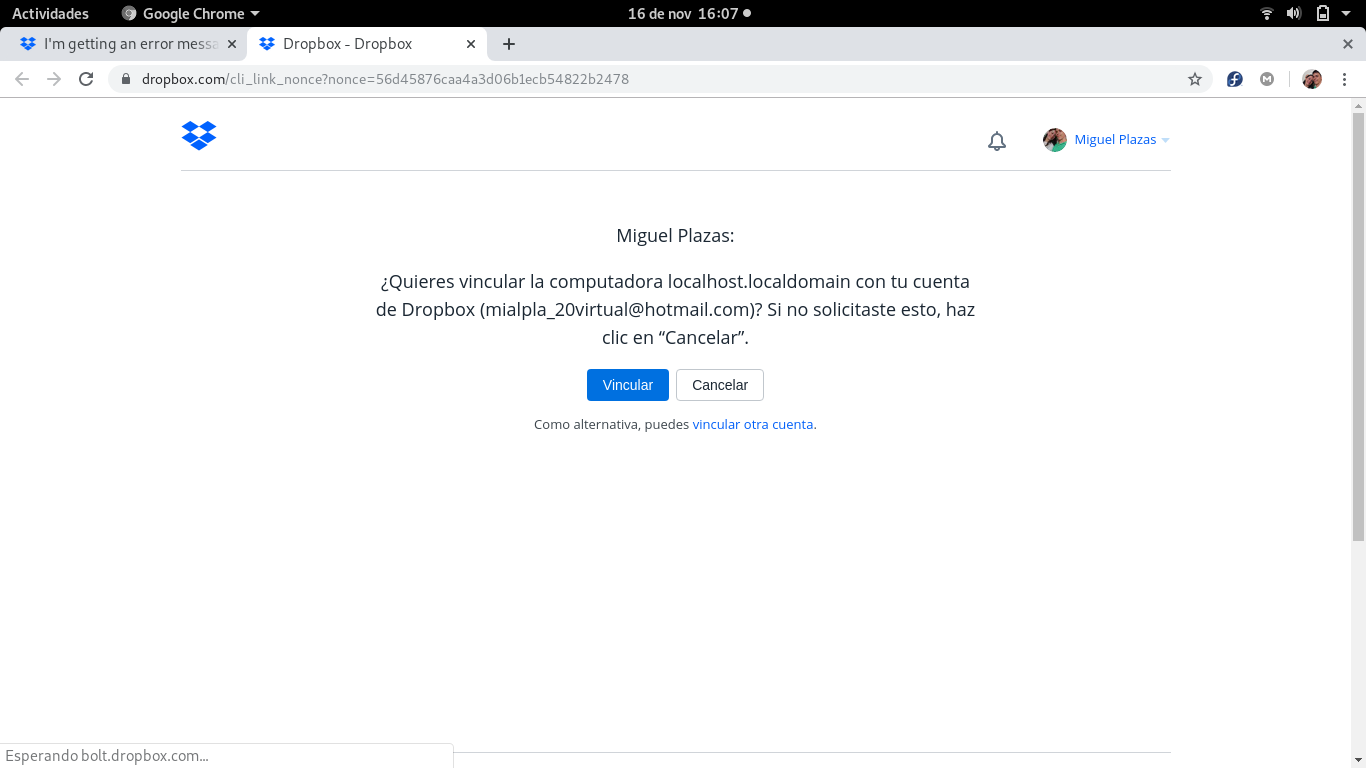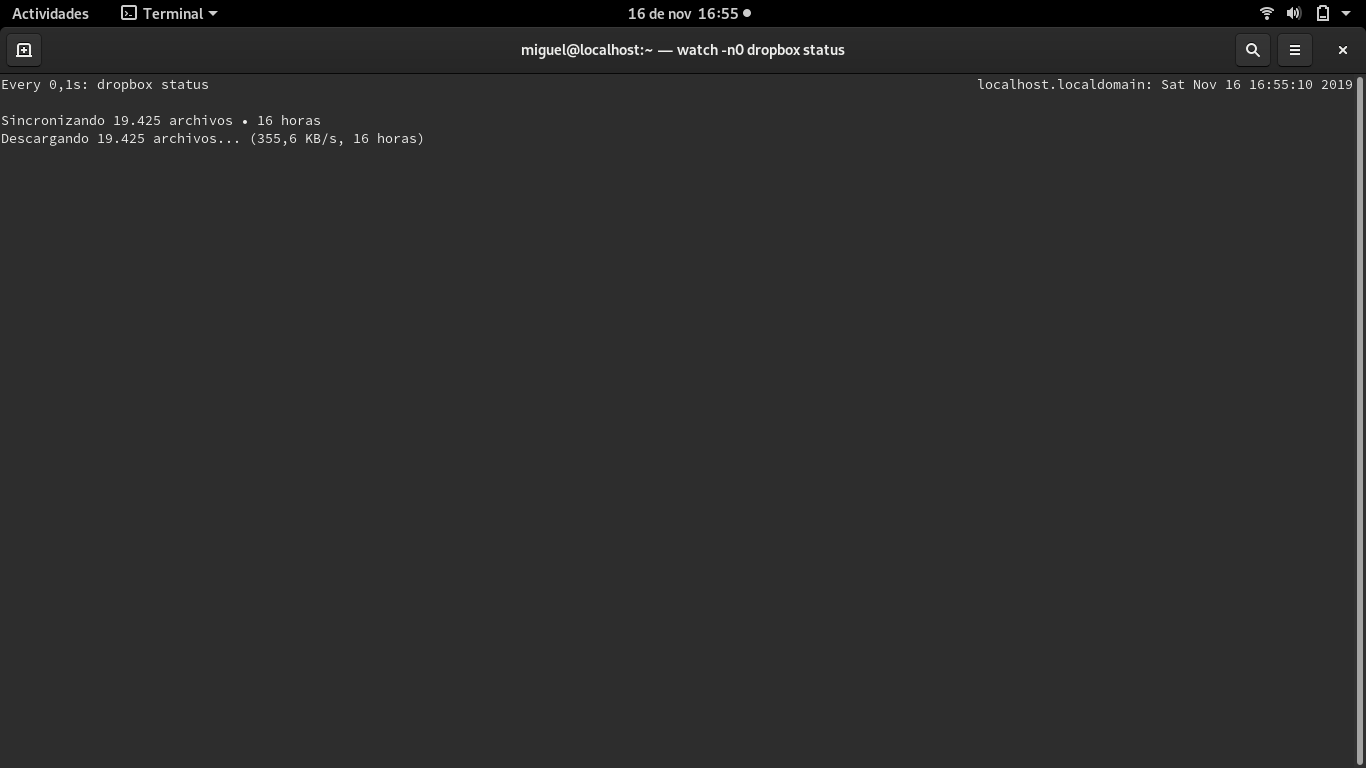You might see that the Dropbox Community team have been busy working on some major updates to the Community itself! So, here is some info on what’s changed, what’s staying the same and what you can expect from the Dropbox Community overall.
Forum Discussion
Anghellos
6 years agoExplorer | Level 4
I'm getting an error message "Could not start the Dropbox daemon" for a Fedora 31 install.
Hello,
I tried to install dropbox on my fresh installation of Fedora 31. The error that i got is "Could not start the dropbox daemon" if i run the installation on terminal i got additional details ...
- 6 years ago
Hi, I just used this command on my Fedora 31 Workstaion before installing Dropbox. The Dropbox daemon starts successfully now, and the sync function works well.
sudo dnf install libatomic
Now the only problem is the tray icon keeps showing "Connecting...", but it does not affect the running.
Anghellos
Explorer | Level 4
I tried also to install manually the libatomic with no luck.
same error.
also got error connection with tye server dropbox when i tried to install the missing package but somehow the fedora installed successfully!
Any idea how to resolve the issue?
same error.
also got error connection with tye server dropbox when i tried to install the missing package but somehow the fedora installed successfully!
Any idea how to resolve the issue?
Daniel L.20
6 years agoHelpful | Level 6
The command I suggested worked for me in Ubuntu, but I assume the equivalent dnf or yum commands would do the same in Fedora. I can't help beyond that.
fyi- I'm using command-line interface only; don't know if that also makes a difference.
- Здравко6 years agoLegendary | Level 20
Hi Jane,
Seems there is a mistake/bug in dropbox package declaration (in requirements part). I agree to Daniel L.20, Miguel P.16,... correctly mentioned "libatomic1" is required to run Dropbox, but this library is missing in dependencies list:
As could be seen "libatomic1" is missing. Final solution (not only to discussed issue) would be, all packages where some data/code is used from, to be declared correctly. :wink: Please, forward this to development team for further processing.
Hope this will help (some day).
- Miguel P.166 years agoExplorer | Level 4
After install lthe libraty it works, but just as command line
sudo dnf install libatomic
Здравко or acquitar know how to add the icon dropbox on the gnome-bar?
Thanks
- Miguel P.166 years agoExplorer | Level 4
After install lthe libraty it works, but just as command line sudo dnf install libatomic Здравко or acquitar know how to add the icon dropbox on the gnome-bar? Thanks
- Здравко6 years agoLegendary | Level 20
Hi Miguel P.16,
Dropbox icon appearance is a very "painful" thing for Dropbox, seems. There are many different situations where such thing (missing icon) could happens. Might be some missing dependencies again. Did you check that "libappindicator" is installed? This is first thing you can ensure (missing in dependencies!). This package is not mandatory, in general, but could be declared as proposal... ( some day :sleeping: ). If not enough, try Appindicator applet (usually package "gnome-shell-extension-appindicator" or similar). Make sure it's enabled and (as a good idea) restart your graphical shell (just logout/login). If still no result, try Topicons applet (usually package "gnome-shell-extension-topicons-plus" or similar). Again enabling and restarting graphical shell. If all this can't help might be something else, but I haven't more ideas just now. Anyway... try at least. :wink:
Let's hope this helps.
- acquitar6 years agoHelpful | Level 6
hi @Miguel P.16,
For the tray icon, I verified the following methods all failed, including
- libappindicator
- TopIcons
- TopIcons Plus
- TopIcons Redux (comparatively newer than the two above)
- the gnome shell extension packages mentioned by @Здравко
Now I'm using KStatusNotifierItem/AppIndicator (https://extensions.gnome.org/extension/615/appindicator-support/ ). Though it consists of showing "Connecting...", at least I can open "Prefernces" and use the setting panel within GUI.
On Fedora 31 Workstation, the Gnome version and Gnome Shell version are both 3.34.1 now, I suppose that many extensions are outdated for this new Gnome.
About Apps and Installations
Have a question about a Dropbox app or installation? Reach out to the Dropbox Community and get solutions, help, and advice from members.
Need more support
If you need more help you can view your support options (expected response time for an email or ticket is 24 hours), or contact us on X or Facebook.
For more info on available support options for your Dropbox plan, see this article.
If you found the answer to your question in this Community thread, please 'like' the post to say thanks and to let us know it was useful!