You might see that the Dropbox Community team have been busy working on some major updates to the Community itself! So, here is some info on what’s changed, what’s staying the same and what you can expect from the Dropbox Community overall.
Forum Discussion
mcv
8 years agoExplorer | Level 4
OS X Dropbox won't accept 2 factor verification code
Somehow Dropbox on my Mac lost access to my account, so my files aren't syncing anymore. Possibly because I upgraded to a new version of OS X (I'm now on Sierra).
Dropbox is still installed, however. So from the dropbox icon in the top bar I open "Set Up Dropbox", enter email and password, and it sends a verification code to my phone. All is fine so far. But when I enter that varification code into the setup tool, it complains: "Invalid code". It is the exact code Dropbox texted me. I tried this half a dozen times with new codes. It's no typo.
Dropbox just doesn't recognize its own verification code.
What could cause this? And how do I get Dropbox to work again?
- Hey there (WHY3), are you seeing the same error message the OP had mentioned? I’m merely asking, as this thread was originally created in 2017, so the issue at hand could be slightly different on your end.If you can’t setup your account as expected, I’d suspect that something could be blocking our application from running as it should. I’d appreciate it if you could try the following for me:Spoiler
- Stop Dropbox (if needed) by clicking the Dropbox icon in the menu bar on the top of your screen. >Click on the
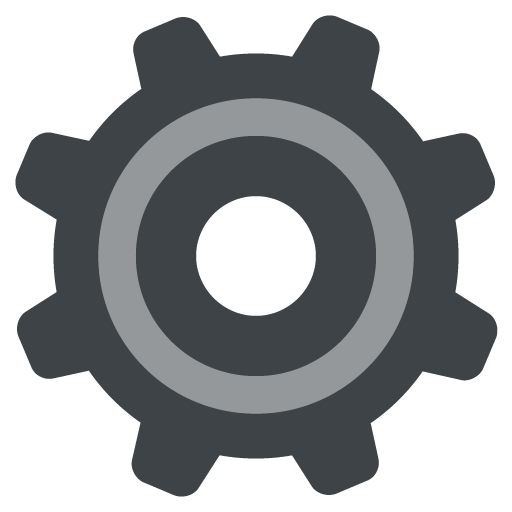 icon in the Notifications panel and select "Quit Dropbox".
icon in the Notifications panel and select "Quit Dropbox".
- Delete the Dropbox application from the Applications folder. You may need to provide your computer password in order to perform this action.
- Reinstall the Dropbox desktop application following these steps:
- Disable any Security/Antivirus programs & download our offline installer: https://www.dropbox.com/downloading?plat=mac&type=full (Mac)
- Open the Dropbox .dmg file and double click the Dropbox icon. Dropbox should appear in your menu bar.
I hope that this is-even slightly- helpful to you & please do let me know here if I've misunderstood your inquiry in any way. Thanks again for reaching out to us on our Forum! - Stop Dropbox (if needed) by clicking the Dropbox icon in the menu bar on the top of your screen. >Click on the
- Jane
Dropbox Staff
Hey mcv,
Welcome to the Dropbox Commnity, let's go through some troubleshooting steps together!
Sorry to hear about the issue you've experieced logging in to your account using two-step verification. Just to make sure I'm sending over the right steps, let me ask you whether codes arrive delayed or expired on your phone or you have previously used your backup codes.
Once I have this piece of information, I'd be glad to send over more steps!
Warm regards,
JaneA
- mcvExplorer | Level 4
No, the codes arrive immediately on my phone. There's no significant delay. I immediately tried them in the Dropbox Set Up.
I think I got a different error when I tried to reuse the same code twice, which is probably what happens when a code expires.
I don't think I ever used any backup codes.
- Jane
Dropbox Staff
Hey mcv,Thanks for getting back in touch with this additional information, much appreciated!Hmmm… This seems rather strange… Because this is an account-specific issue, it seems like the matter should be investigated by a specialized team member, who’d be able to access your account details. So that we have a look and assist, please log a ticket with our team giving us any details surrounding the case that would help us determine the cause and let me know a ticket ID once you have done so, so that I follow-up on your request on my end.Any screenshots exhibiting the behavior would be extremely useful. Thank you in advance for your cooperation!Warm regards,JaneA
About Create, upload, and share
Find help to solve issues with creating, uploading, and sharing files and folders in Dropbox. Get support and advice from the Dropbox Community.
Need more support
If you need more help you can view your support options (expected response time for an email or ticket is 24 hours), or contact us on X or Facebook.
For more info on available support options for your Dropbox plan, see this article.
If you found the answer to your question in this Community thread, please 'like' the post to say thanks and to let us know it was useful!