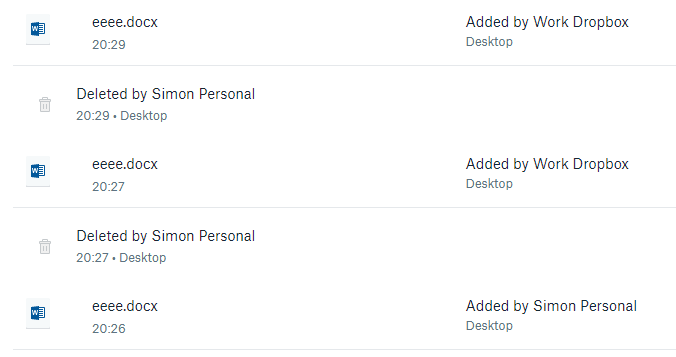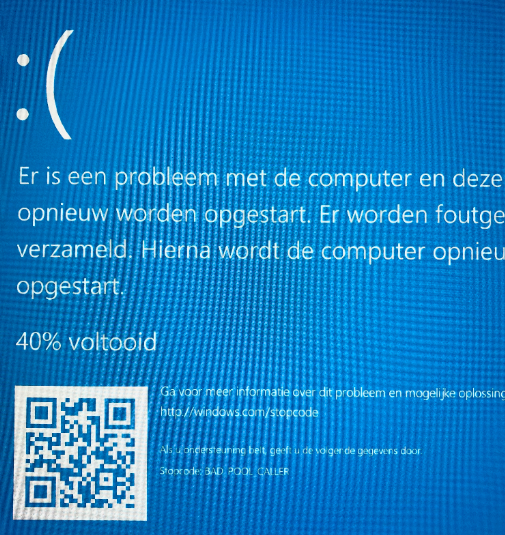We are aware of the issue with the badge emails resending to everyone, we apologise for the inconvenience - learn more here.
Forum Discussion
bstahl
7 years agoNew member | Level 2
Deleted folders keep reappearing. What can I do?
I had this problem and putting a file in the folder did not resolve it, it immediately re-created the folder after I deleted it from the Finder (Mac 10.13.3). What did work was to choose Pause Syncin...
- 7 years ago
Many thanks to the Dropbox team - especially Walter for helping me resolve this issue. In my case one fo the 9 sharers of a top level folder was adding back a multi layered sub folder, containing no files, each time the administrator attempted to delete it. All sharers told me that they had attempted to delete the reappearing folder........drilling down by the DB team revealed the culprit who hadnt actually made an attempt to delete but merely said he had! Deletion done and all fixed.....woohoo, champagne celebration! but....
How do you fault find without using the DB team in this case? Two options: make use of Event History and Version History. Using event history showed where I had attempted to delete the folder but did not show who added it back. Version history would not have worked as it only applies to actual files and not folders (this folder structure contained no files). I would suggest adding in a file, delete the folder structure, if it all reappears then check the version history of the individual file - it should show you deleting it and then should reveal who is adding it back. Note the use of "should"! What seems clear is that there are numerous ways that this "reappearing ghost" problem can be solved. Perhaps DB could set up a really detailed help page, that can be easily found, that covers all the myriad permutations of this challenging problem.
Once again - big thank you to the DB team for their prompt and detailed assistance. GuyM
Norah Dropbox Staff
Dropbox Staff
 Dropbox Staff
Dropbox StaffI have located your open request on our system and it will be handled by a higher level of Support asap. In case you have any further inquiries, let me know here and I'll check back with you.
Have a wonderful weekend ahead!:rainbow:
GuyM1
7 years agoHelpful | Level 5
Many thanks to the Dropbox team - especially Walter for helping me resolve this issue. In my case one fo the 9 sharers of a top level folder was adding back a multi layered sub folder, containing no files, each time the administrator attempted to delete it. All sharers told me that they had attempted to delete the reappearing folder........drilling down by the DB team revealed the culprit who hadnt actually made an attempt to delete but merely said he had! Deletion done and all fixed.....woohoo, champagne celebration! but....
How do you fault find without using the DB team in this case? Two options: make use of Event History and Version History. Using event history showed where I had attempted to delete the folder but did not show who added it back. Version history would not have worked as it only applies to actual files and not folders (this folder structure contained no files). I would suggest adding in a file, delete the folder structure, if it all reappears then check the version history of the individual file - it should show you deleting it and then should reveal who is adding it back. Note the use of "should"! What seems clear is that there are numerous ways that this "reappearing ghost" problem can be solved. Perhaps DB could set up a really detailed help page, that can be easily found, that covers all the myriad permutations of this challenging problem.
Once again - big thank you to the DB team for their prompt and detailed assistance. GuyM
- Walter7 years ago
Dropbox Staff
Thank you for your kind reply Guy - I am glad we could figure this out together.
In any case, I wanted you to know that I have gathered all of your feedback in regards to this issue and I will be passing them along to our dev team for consideration - thank you for that!
Once again I am happy we sorted this out and note that you can always reach out to us on any of our official support channels with any questions you might have. We'll be glad to assist in any possible way.
Have a lovely day!
- HK J.6 years agoNew member | Level 2
I'm sorry, but we just SHOULD NOT have to go thru all this to DELETE pix.
- Jane6 years ago
Dropbox Staff
Hey HK J., I understand that being unable to understand the source of this discrepancy at a glance may not be ideal, however kindly note that Dropbox would merely reflect your changes to your account online. Nonetheless, rest assured that I'm here to help you determine what's happening as much as I can on my end!To re-iterate Guy's post on the previous page, kindly note that there could be a device running an application which is using the content that’s re-appearing on your Dropbox account. Alternatively, if you’re seeing a shared file or folder reappear after deletion, it may be that a person you shared it with is accessing it.To check back on whether any of my pointers applies, you can look at the Version History of some example file names (tip: it’s on the on the 💬 of the file in question) in the folder that will point you towards the device or application that last accessed the files in the share/ plain folder.If you check the previous versions of the file and see that it was accessed from an application on another computer, you can delete it off of that computer to stop it from reappearing in your Dropbox.Please do let me know how you get on with my hints on this discussion & I’ll do my best to check back with you. Thanks again & I'll be awaiting your next post! - sncooper_work5 years agoExplorer | Level 4
Deleted files keep coming back seconds after I delete them.
The files are in a folder I am sharing from another user.
The other user has to delete the files.
I have edit/delete permission so it should (and normally) works.
Any one have any ideas?
- Jane5 years ago
Dropbox Staff
Hey sncooper_work, thanks for taking the time to drop us a line here!I’ve moved your post on this thread, in order to ping you on the pointers we’ve posted with Walter. Specifically, my previous message to HK J. here might help you paint a clearer picture & guide you on the best follow-up steps.Please let me know how you get on with this or if you have more questions for me! - sncooper5 years agoHelpful | Level 5
Thanks Jane, I looked at the Version History.
I saw that the file was created by me.
I saw that I deleted the file.
I saw that "Corporate Laptop" 'added' the file back.
I read your comments about some other process maybe locking the file preventing it from being deleted - how do I track this down? Because I had no applications open.
I tried deleting the files whilst the "Corporate laptop" was turned off, but they came right back when I booted it back up and logged in.
I have no idea what else to try - what could be locking these?
By the way, my Dropbox is on my C: drive, not a network share.
- sncooper5 years agoHelpful | Level 5
Here is a screenshot of my version history for a dummy file I created to test:
- sncooper5 years agoHelpful | Level 5
I have a new problem:
I edited an existing word document on my home computer (in the shared dropbox folder) and as soon as I clicked save my corporate laptop got a 'blue screen of death' and it happens every time I login again.
We had to put the computer into airplane mode and uninstall dropbox !!!
We uninstalled and reinstalled, and deleted the dropbox folder but it keeps happening.
Not good.
Any suggestions?
- sncooper5 years agoHelpful | Level 5
It says BAD_POOL_CALLER
- Jane5 years ago
Dropbox Staff
Thanks for circling back to me on this matter sncooper!I can see that you’ve now chatted in to my coworker regrading the BSOD & this case has been escalated. We’ve also have an open ticket together as a follow-up to our discussion here.We can shift our attention on the re-appearing files on our ticket & I’d happily further investigate the matter once you get back in touch with me there. Could you ping me back on the ticket when you have a minute?Thanks again for keeping in touch!
About Delete, edit, and organize
Solve issues with deleting, editing, and organizing files and folders in your Dropbox account with support from the Dropbox Community.
Need more support
If you need more help you can view your support options (expected response time for an email or ticket is 24 hours), or contact us on X or Facebook.
For more info on available support options for your Dropbox plan, see this article.
If you found the answer to your question in this Community thread, please 'like' the post to say thanks and to let us know it was useful!